Free image to video converter online.
Convert images to video for free with Adobe Express. Create stunning montages, slideshows, tutorials, and more.

How to use an image to video converter online.
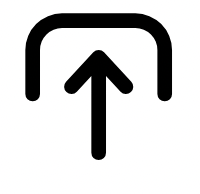
1. Select image.
Add images from your device or browse thousands of free Adobe Stock images to find the perfect photo.

2. Convert image to video.
Select any image and click or tap on the timestamp. Slide to set photo screen time before transitioning to the next slide.

3. Continue editing.
Add text, music, and more content to your timeline to bring your video to life. Download as an MP4 file and share anywhere.

An image to video converter online that requires no skill.
Make Adobe Express your go-to converter for image to video online for beginner-friendly, intuitive video creation. Start with free video templates, apply cinematic transitions, or add royalty-free Adobe Stock photos. Download as a watermark-free MP4 file and resize it for different channels.
Customise like a pro with photo to video converter online.
Captivate your audiences by crafting and customising the look and feel of each frame in your video project as you convert images to video on the go. Explore the Adjustments menu for total customisation options. Use the slider options to easily brighten up a dark image or add depth by increasing contrast.


Craft a compelling visual story with sound.
Create your own music video from your favourite photos or simply add a whole new dimension to your montages with sound effects. Adobe Express image to video converter online enables you to upload your own music or voiceover in seconds, or browse and add royalty-free Adobe Stock soundtracks for every theme.
Design in Hindi, Bengali and Tamil.
No more language limitations! Adobe Express is now available in three of India’s most spoken languages, making it even easier to create everything from cards and social posts to flyers and video content. Design with confidence in the language that feels most natural to you.

Discover even more.
Frequently asked questions.
Can I use Adobe Express for free? If so, what’s
included?