AVI to GIF converter online for free.
Turn those funny moments or special memories into memes, reaction GIFs, or social media posts with our free avi to gif converter. It's simple, fast, and free. No experience needed!

How to convert AVIs to GIFs for free.
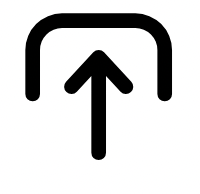
1. Select.
Upload an AVI video from your device. Choose any clip that is up to 1 hour long.

2. Convert AVIs to GIFs.
Choose a file size based on where you plan to share your GIF. Then, trim your clip or change the aspect ratio.

3. Continue editing.
Instantly download your new GIF or keep editing.

Instantly convert AVIs to GIFs.
Need to turn your AVI videos into shareable GIFs? Our easy-to-use tool lets you transform your clips into memes, reaction GIFs, or social media posts in just a few clicks. Whether it's a funny moment, a heartwarming scene, or a creative expression, convert your AVIs into engaging GIFs that your followers and friends will love.
Resize your GIFs with ease.
Want to share your GIF on social media, email, or a blog? Our online converter helps you choose the perfect size for your GIF. Select from large for high-quality resolution, medium for social media posts, or small for easy sharing anywhere. Enhance your GIF with filters, text, and more using Adobe Express.


Adjust the aspect ratio of your latest GIF.
Adjusting the aspect ratio of your GIF is crucial to ensure it fits perfectly across different platforms. Choose from square, landscape, or portrait frames and drag your GIF to fit the new shape. This simple adjustment can make a significant difference in how your GIF is displayed and received by your audience.
Design in Hindi, Bengali and Tamil.
No more language limitations! Adobe Express is now available in three of India’s most spoken languages, making it even easier to create everything from cards and social posts to flyers and video content. Design with confidence in the language that feels most natural to you.
