Free slow motion video creator online.
Create an awesome, smooth slow motion video online for free with Adobe Express. No expertise required.

1. Upload video.
Upload a video from your device. Choose any video up to 1 hour long.
2. Change speed.
Choose from different speeds to slow down your video smoothly.
3. Continue editing.
Instantly download your new online slow motion video or keep editing in Adobe Express.
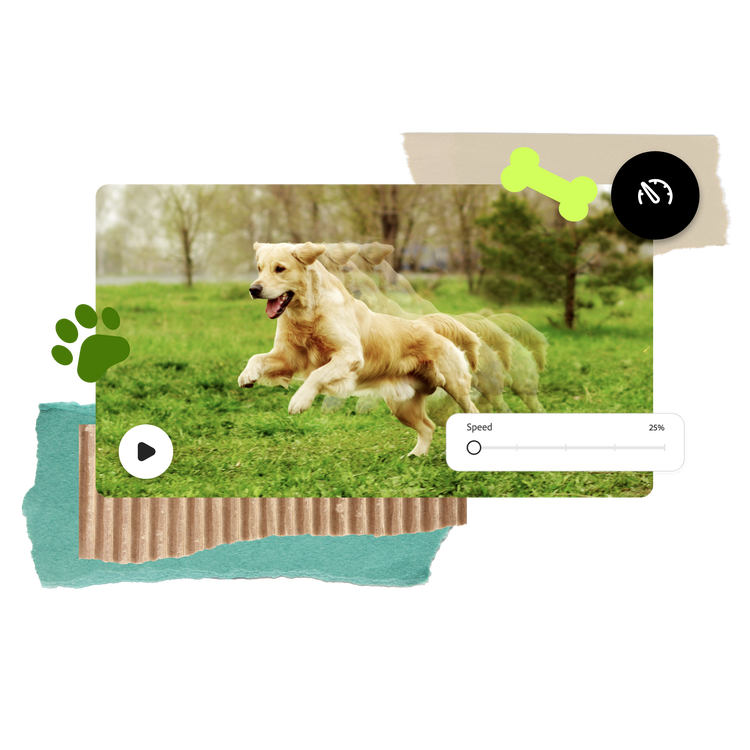
Slow motion video editing that is free, fast, easy.
The coolest slow motion effects for your video are now well within your reach, thanks to the free Adobe Express slow motion video maker online. Choose from different speed options, preview your changes as you go and continue to adjust as needed. No prior design experience needed!
Trim your video with slow motion as you like.
Want to convert your video into slow motion online, but want to focus only on the good bits for engaging YouTube Shorts or Instagram Reels and Stories? Use the handlebars to trim exactly the moment you want to focus on. Easy!


Mute the audio with our slow motion video maker.
Nobody should abandon their idea of a trendy slow motion video because the audio will be affected. Thankfully, you can easily mute if you wish to remove the audio from your newly edited video with Adobe Express. Once edited, download on your device and share on any channel.
Design in Hindi, Bengali and Tamil.
No more language limitations! Adobe Express is now available in three of India’s most spoken languages, making it even easier to create everything from cards and social posts to flyers and video content. Design with confidence in the language that feels most natural to you.
