Change the background of your image for free.
Effortlessly change image backgrounds to something eye catching with Adobe Express. Choose from a stunning variety of backgrounds to create the perfect image in seconds.
Change the background of your image for free.
Effortlessly change image backgrounds to something eye catching with Adobe Express. Choose from a stunning variety of backgrounds to create the perfect image in seconds.
Drag and drop an image
or browse to upload.
File must be JPEG, JPG or PNG and up to 40MB
By uploading your image or video, you agree to the Adobe Terms of use and Privacy Policy
How to change photo backgrounds in three steps.
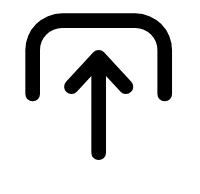
1. Select image.
Select and upload your chosen image. For best results, choose an image where the subject has clear edges with nothing overlapping.

2. Change the image background.
Choose a new background from a range of preselected professional backgrounds or upload your own.

3. Continue editing.
Download your new image as a PNG (or JPG within the Adobe Express app) or continue to fine tune in the Adobe Express editor and download as a JPG, PNG or PDF.

Change image backgrounds into a creative masterpiece.
Set the perfect scene for your photos by changing the background in seconds. Instantly remove distractions, switch up seasons, or add bold patterns and vibrant colours. Dreaming of an exotic backdrop? Done. Need a neutral tone for product shots? Easy. Perfect for portraits and product photography, transform your images into stunning, studio-worthy visuals in a flash!
Keep images on brand with a quick background change.
Change the background of your photos and elevate your brand. Effortlessly add the perfect backdrop and keep your designs on brand by importing your logos, fonts, and colours. Create a polished, cohesive style across all your visuals that you can easily replicate time and again. Consistency has never looked so good!


Simple image edits in seconds.
Need to make further adjustments? Not only can you change your image background, but Adobe Express gives you the ability to edit your photos without any complicated steps. Refine your background, add text, resize your image, adjust colours, add filters and more.
Design in Hindi, Bengali and Tamil.
No more language limitations! Adobe Express is now available in three of India’s most spoken languages, making it even easier to create everything from cards and social posts to flyers and video content. Design with confidence in the language that feels most natural to you.
