Free! Edit YouTube videos.
Create standout YouTube Videos with Adobe Express. Stunning free templates and design assets get you noticed and grow subscribers. No experience required! And it's Free!
Creating YouTube videos made simple.
Stand out on YouTube with stunning videos created in Adobe Express, directly in your browser. Whether it’s an intro, outro, tutorial, or product review, Adobe Express offers all the tools you need. Cut, crop, trim clips, and customise with your logo, brand fonts, and colours to create a unique and polished look. With Adobe Express, crafting standout YouTube content has never been easier—no experience needed.
How to create a video for YouTube.
Download and share.
Brand it.
Edit Your Video.
Choose a template or Start from Scratch.
Open Adobe Express.
Make eye-catching videos for YouTube in minutes.
Take full control of your YouTube content with Adobe Express. Use free, customisable video templates, banners, and icons to build a professional-looking channel that turns viewers into subscribers. Upload clips to the online editor, cut and trim them to perfection, and create stunning intros and videos in no time.


Craft stunning content with simple editing tools.
Adobe Express removes the complexity of video editing. Effortlessly split footage into scenes, add animations to icons and text, and customise the vibe with fonts that match your theme. All essential tools are at your fingertips to create professional, watermark-free YouTube videos instantly.
Boost Engagement with Adobe Express.
Adobe Express is a powerful tool for content creators to boost engagement. Well-edited videos retain audiences and increase watch time, especially on platforms like YouTube. With Adobe Express, creators can effortlessly convey their personality and captivate viewers through stunning visuals and eye-catching animations. Try it today and see how your content can stand out with free online YouTube video maker.
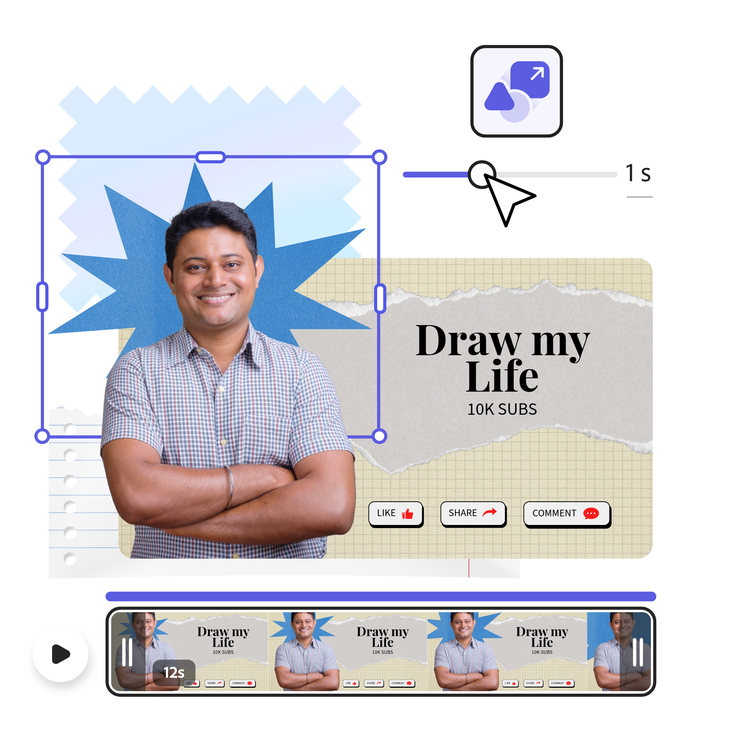

Design in Hindi, Bengali and Tamil.
No more language limitations! Adobe Express is now available in three of India’s most spoken languages, making it even easier to create everything from cards and social posts to flyers and video content. Design with confidence in the language that feels most natural to you.

