Free video outro maker online.
Nail the ending of your personal or brand videos with the free Adobe Express outro maker for YouTube and other videos. Start, edit, and customise trendy templates in minutes.
Design engaging video outros for your YouTube channel.
Capture your audience’s attention and thank them for watching with a stunning, on-brand outro that’s quick and easy to create. Use the Adobe Express YouTube outro maker to choose from a wide collection of free video templates, then customise further with high-quality icons, graphics, text, and animated effects in just a few clicks. Top things off with a free Adobe Stock soundtrack or upload your own unique music.
Collection ID
(To pull in manually curated templates if needed)
Orientation
(Horizontal/Vertical)
Width
(Full, Std, sixcols)
Limit
(number of templates to load each pagination. Min. 5)
Sort
Most Viewed
Rare & Original
Newest to Oldest
Oldest to Newest
Behaviors
(still/multiple-pages/video/animated)
Premium
(true, false, all) true or false will limit to premium only or free only.

Make enticing video outros right from your browser.
Creating the perfect video outro for YouTube or any other channel is now easier than ever. Make everything you need for your social channels from video outros, intros, social stories, and so much more without experience with Adobe Express. Speed up content creation with free templates available on our outro maker online, so you’re never starting from scratch. Then, customise your video content with thousands of royalty-free Adobe Stock videos, images, and design assets.
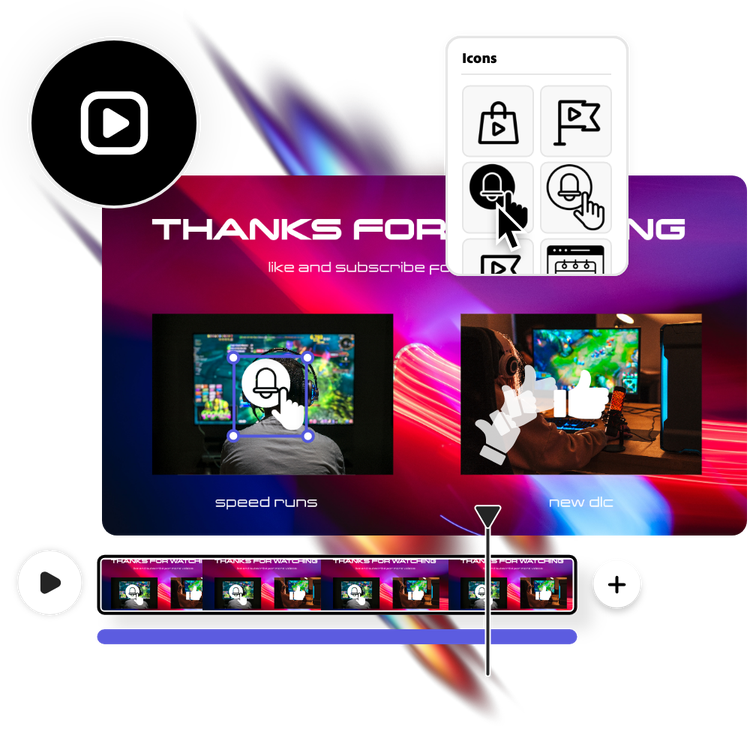

Make as many video outros as you’d like.
The Adobe Express outro maker is free and easy to use – and anyone can make one in minutes, be it for a music video, a podcast video, a product promo, a brand video, a business video, or a personal footage. The good news is that you can make and download as many videos as you’d like in the online editor, so you’ll never have to eat up your device’s storage space.
Design in Hindi, Bengali and Tamil.
No more language limitations! Adobe Express is now available in three of India’s most spoken languages, making it even easier to create everything from cards and social posts to flyers and video content. Design with confidence in the language that feels most natural to you.

