Free online front page maker for trendy covers.
Create impressive front-page designs with the free Adobe Express cover page maker online. Tons of free, trendy templates for books, magazines, and more. No skills needed.

Free templates to design a cover page for any project.
Be it for your ebook, magazine, or portfolio, pique your audience’s interest with a visually enticing cover. Discover tons of free, professionally designed cover templates fit for any genre or niche in Adobe Express online front page maker. Simply upload your media, drag and drop thousands of free Adobe Stock icons, images, fonts, and so much more. Then, promote your design to the world in print or digital formats.
Collection ID
(To pull in manually curated templates if needed)
Orientation
(Horizontal/Vertical)
Width
(Full, Std, sixcols)
Limit
(number of templates to load each pagination. Min. 5)
Sort
Most Viewed
Rare & Original
Newest to Oldest
Oldest to Newest
Animated
(true, false, all) true or false will limit to animated only or static only.
Premium
(true, false, all) true or false will limit to premium only or free only.
How to use the free online front page maker.

Add your creative touch with the user-friendly cover page maker.
The Adobe Express online front page maker tool is all you need to design attention-grabbing, modern, and genre-specific covers for everything from books and notebooks to magazines or portfolios! The best bit? You don't need to learn any complex software or require any prior design experience. The tool's intuitive drag-and-drop tools, coupled with free templates for front page making enable you to make stunning covers your way for free. Give your audience a sneak peak of your story’s plot. Or design a notebook cover that best matches your aesthetic in minutes.

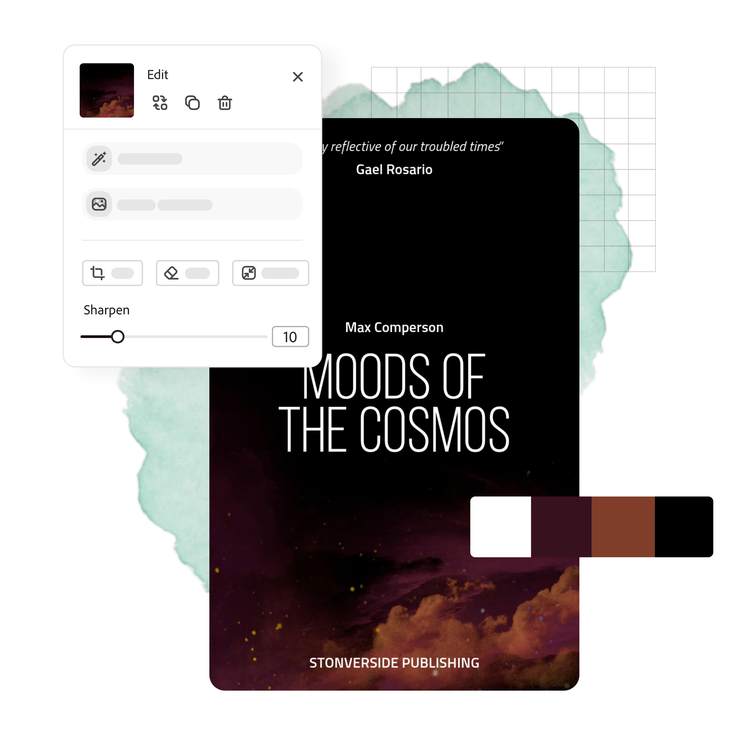
Front page making and editing made fast and easy.
Editing and designing a cover page for a project has never been this easy. Using a professional headshot for your cover page? Get full control over the look and feel of your cover images with powerful Adobe Express photo editing tools on your side. Use the Adjustments menu to lighten dark photos by using brightness and shadow sliders. Increase contrast to make colours pop. Want to experiment with typography? Include your title and author details with over 25,000 gorgeous Adobe Fonts to choose from.
Promote your work digitally and in print.
Use our front page editor tool to take your unique online cover page design to the masses beyond print on social media. Or convert it into additional promo material such as a digital ad, flyer, or a poster in just a few taps. All you need is the Resize tool to transform your cover design for the right destination and asset. Turn your cover design into a trendy ad when you apply animated effects to any element in your cover to liven up visuals and capture your online audience’s attention.
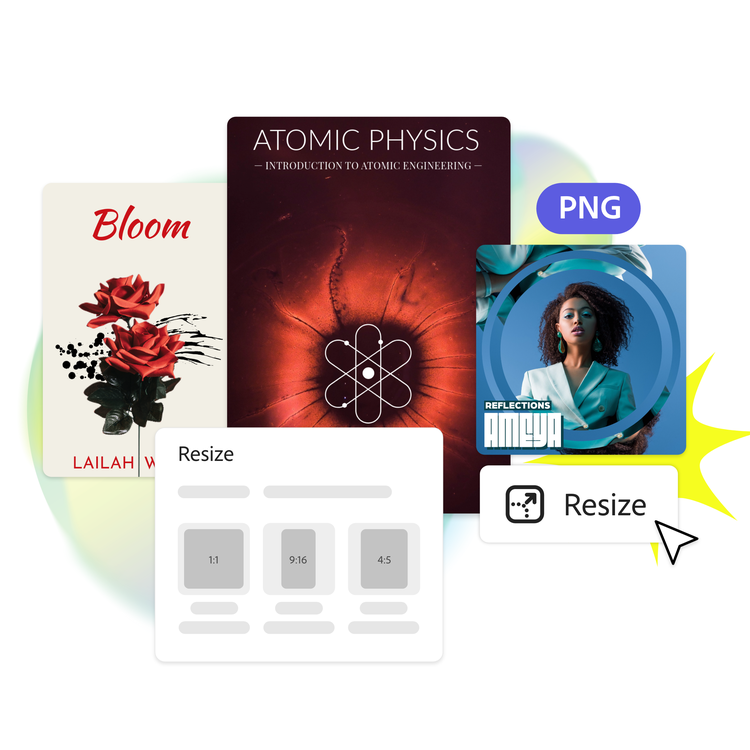

Design in Hindi, Bengali and Tamil.
No more language limitations! Adobe Express is now available in three of India’s most spoken languages, making it even easier to create everything from cards and social posts to flyers and video content. Design with confidence in the language that feels most natural to you.
