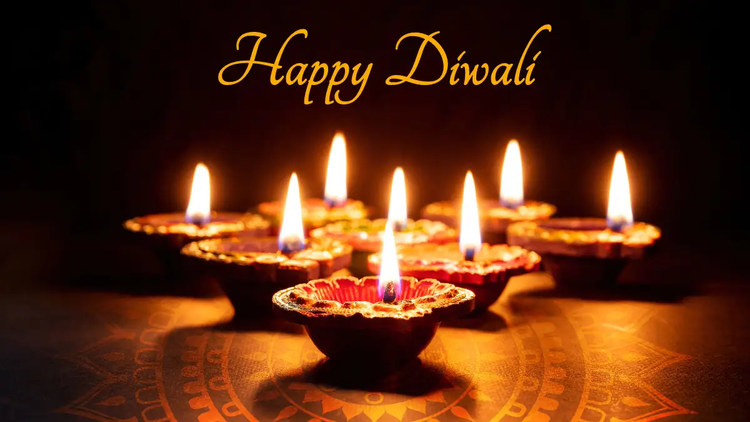Design your own background for free.
With Adobe Express, making unique and custom backgrounds is a breeze. Use your own photos or explore our free collections to get started. No experience needed.
Design a personalised background for your desktop or mobile screensaver.
The Adobe Express inspiration gallery has many professionally designed templates to inspire your custom background. It's simple to edit and makes your art feel personalised. Use any photo, font, quote, colour, or design to inspire a new phone or laptop look. Save and edit all ideas and backgrounds from the app or desktop.
Collection ID
(To pull in manually curated templates if needed)
Orientation
(Horizontal/Vertical)
Width
(Full, Std, sixcols)
Limit
(number of templates to load each pagination. Min. 5)
Sort
Most Viewed
Rare & Original
Newest to Oldest
Oldest to Newest
Premium
(true, false, all) true or false will limit to premium only or free only.
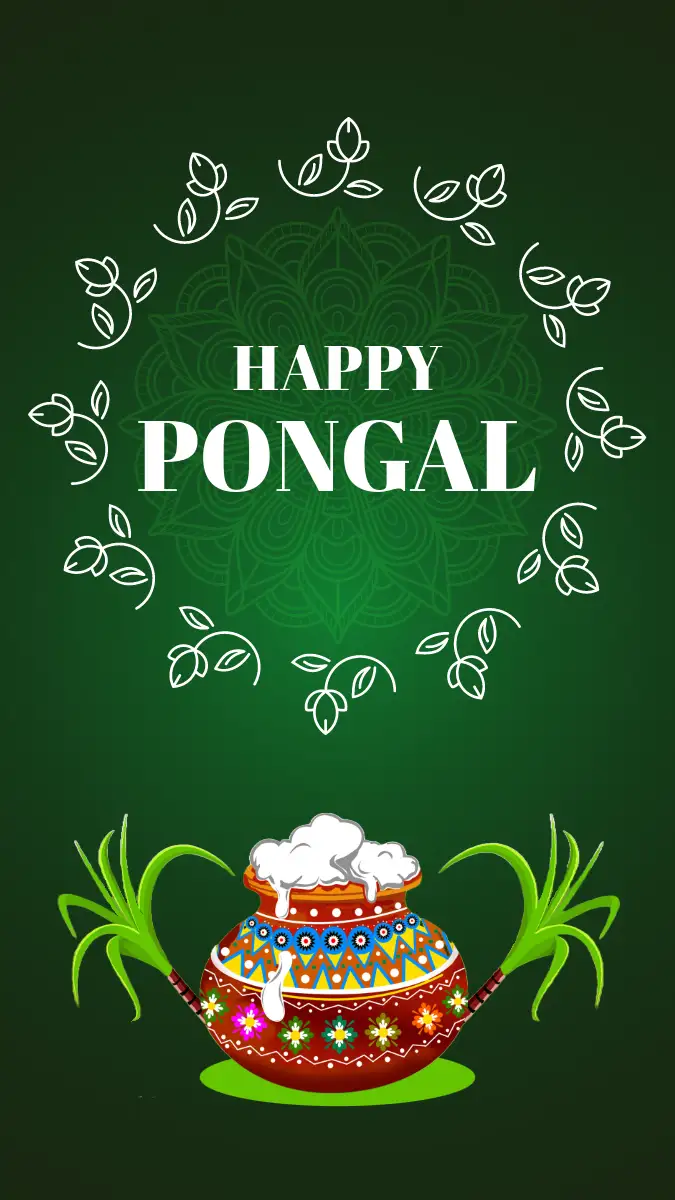
Discover a background generator with custom options.
Customise the text, images, themes, colour schemes, alignments, and text until your background design is what you had in mind. You can easily see the results of your changes as you experiment with different design elements. There are endless creative opportunities at your fingertips.


Let Adobe Express be your go-to app for background design.
To get you started, look through professionally created templates or start from scratch when creating your background. To make your designs feel authentic, give them a theme by incorporating customisable elements such as personalised fonts, icons, logos, and photos. You can quickly and easily create, save, and share your designs with Adobe Express for free.
Express yourself.
Designing your own background for devices allows you to showcase your unique style and personality. Adobe Express offers an array of tools and templates to help you create custom backgrounds that stand out. Whether it's for your phone, tablet, or computer, Adobe makes it easy to design eye-catching and personalised backgrounds that truly reflect who you are.
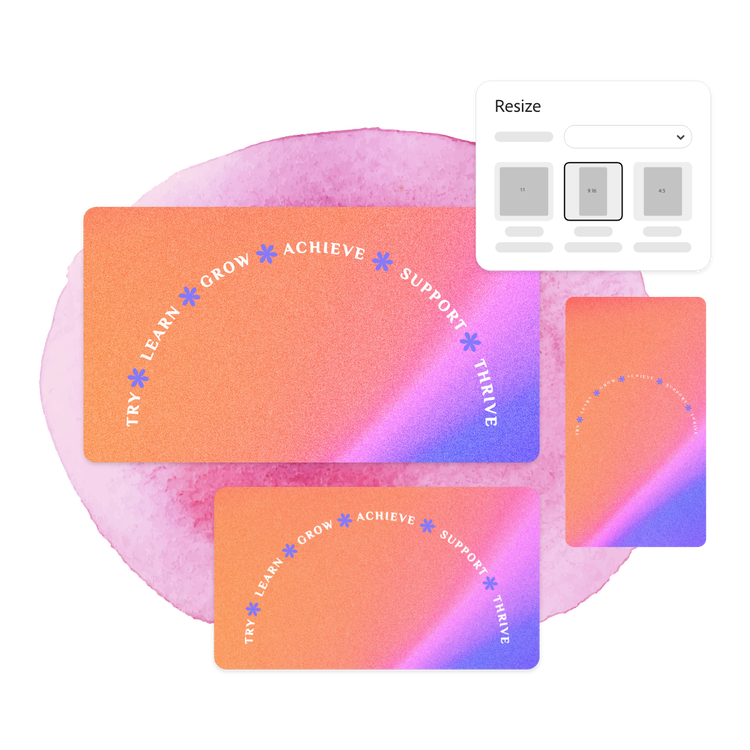

Design in Hindi, Bengali and Tamil.
No more language limitations! Adobe Express is now available in three of India’s most spoken languages, making it even easier to create everything from cards and social posts to flyers and video content. Design with confidence in the language that feels most natural to you.