Photography (20 GB)
.../mo
Lightroom on desktop and mobile, Lightroom Classic and Photoshop on desktop and iPad. Learn more
Learn about the history of this surreal picture-in-picture effect and how it hints at infinite repetition. Then try your hand at making your own absorbing composite in Adobe Photoshop.

The Droste effect describes a specific type of recursive picture in which a smaller version of the larger image is featured within the larger image. Another term for this surreal photography effect is mise en abyme, which refers to the practice of inserting a replica of an image within itself. This creates a repetition that could theoretically continue forever, as the smaller version of the picture would contain an even smaller replica and so on.
Artist and photographer Josh Sommers is an expert on the Droste effect. “A real-world example would be if you held two mirrors up to each other,” he explains. “You’d look into the mirror and see an infinite tunnel of reflections of the two mirrors going back and forth. That’s somewhat of a Droste effect.”
Droste effect is a Dutch term coined by poet and columnist Nico Scheepmaker in reference to the packaging design of Droste cocoa powder. The cocoa box, designed by Jan Misset in 1904, shows a nun carrying a serving tray on which sits a cup of hot chocolate and a box of Droste cocoa. The smaller cocoa box on the tray shows the very same image of the nun holding the tray and box. Other examples of this effect in pop culture include a previous version of the Land O’Lakes butter packaging and the 1969 Pink Floyd album art for Ummagumma.

Image by Josh Sommers
Dutch artist M. C. Escher was known for playing with Droste-like effects in his captivating illustrations. His 1956 lithograph Print Gallery shows an art gallery that contains a print of the gallery itself, reduced in size and rotated to create a spiraling effect. After the advent of the digital age, a group of mathematicians working under Hendrik Lenstra analysed the mathematical structure of Print Gallery and developed a computer algorithm to transform images into looping spiral as Escher did or to create an infinite zooming effect in animations.
A simple recursive image.
There are a few different styles of Droste effect images. The first kind is a simple recursive image, like the cocoa box, which contains a replica of itself. “This is very doable in Photoshop because it’s a matter of selecting your entire canvas, copying it, scaling it down and pasting it,” says Sommers. “If you took a picture of yourself holding a picture frame and then took that whole picture, scaled it down and put that into the picture frame and repeated that until you can no longer see any detail, that’s the basic process.”
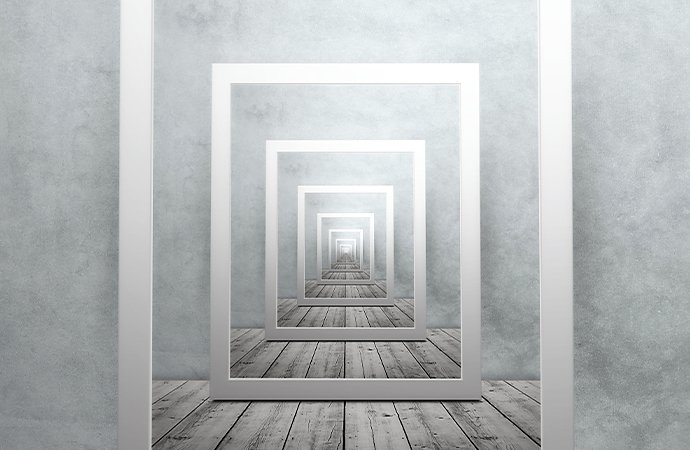
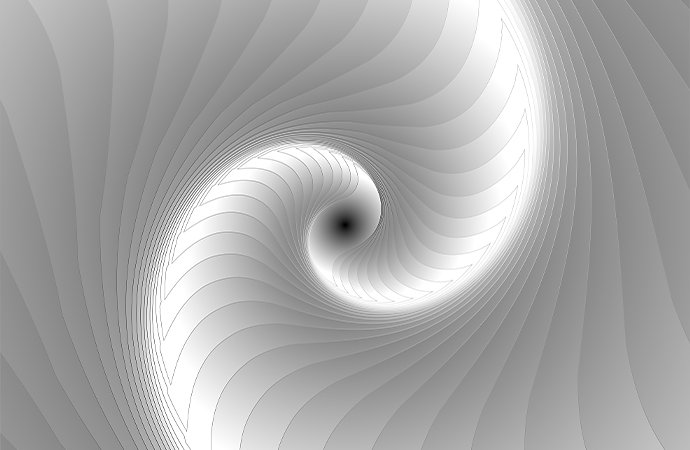
A spiral Droste effect.
A more complex type of Droste image is created when the repeated portion of a photo has one open edge and spiral in on itself in a fractal-like pattern. This is the type inspired by Escher’s work and it goes beyond compositing. With the right kind of computer algorithm, you can create Droste spiral with one to several “arms.” The mathematical and complicated nature of the repetition pattern means that customised computer code is required to precisely generate a Droste spiral.
Draw in viewers with an image that repeats within itself seemingly forever, using the art of digital photomontage. When you work with a shape that is the same aspect ratio as your repeating element, you’ll be able to simply copy your selection in Photoshop, shrink it down and paste it into your larger image. Zoom in and paste it again and again, until the image resolution will prevent the naked eye from distinguishing the details.

Choose an element to repeat.
“The very beginning of making a Droste image is to pick a well-defined region that you can experiment with, like a circle or square, something that’s easy to cut out,” explains artist Tom Lechner. If the edges of your region aren’t a simple square or rectangle, you can work with layer masks and blending modes to cut out more complex shapes and paste them as new layers on your image.
Use props as frames in photos.
Lechner recommends using everyday objects as props in your photography, which you can then use as frames for the repeating portion of your image. “I once used a round reflector,” he says. Try using actual picture frames, laptop or televisions screens, window or door frames and more.
Give your image a unique touch.
“I like to play around with my images having differences as you go down into the nested versions,” says Lechner. “Take an image of a woman: She’s looking down, at first. But then the next level down, she’s looking straight at the camera. It adds an extra spark of unexpected behaviour.”

Image by Josh Sommers
Play around and develop your own style. “Don’t be afraid of messing up,” says Lechner. “If you do something once and it doesn’t quite look right, just tinker with it until you get something that looks better. It’s an iterative process.” Droste effect imagery is like other art forms in that it requires experimentation and practice. The mind-bending images you can arrive at with this special compositing technique will be well worth the hard work.
Create beautiful images with Photoshop brushes, Content-Aware Fill, Photo effects, Neural Filter, Sky replacement and the many tools photographers rely on.
Explore the Photoshop family of apps.
Thinking outside the box with abstract photography.
See how to use perspective, texture and scale to create the unexpected.
Craft surreal images using digital photomontage.
Discover the intriguing history of photomontage and get tips for creating stunning digital collages.
The world of double exposure photography.
Explore double exposure photography and learn how to create one yourself.
Learn how to overlay images with Adobe Photoshop.
Sky and clouds with an image of a woman standing in sand overlaid over it
Find the Creative Cloud plan that’s right for you.
.../mo
Lightroom on desktop and mobile, Lightroom Classic and Photoshop on desktop and iPad. Learn more
Photography (20 GB)
Lightroom on desktop and mobile, Lightroom Classic and Photoshop on desktop and iPad. Learn more
.../mo
HK$183.00/mo
Get Photoshop on desktop and iPad as part of Creative Cloud. Learn more
Adobe Photoshop Single App
Get Photoshop on desktop and iPad as part of Creative Cloud. Learn more
HK$183.00/mo
HK$228.00/mo
Get Photoshop on desktop and iPad, plus the entire collection of creative apps. Learn more
All Apps
Get Photoshop on desktop and iPad, plus the entire collection of creative apps. Learn more
HK$228.00/mo
HK$148.00/mo.
Save over 60% on the entire collection of Creative Cloud apps. Learn more
Students and teachers
Save over 60% on the entire collection of Creative Cloud apps. Learn more
HK$148.00/mo