Try your hand at pencil sketching.
Why start with pencil sketches?
The idea of preparatory sketches is a tale as old as art. While graphite pencils weren’t available for artists until the late 1800s, the idea of starting with a pencil sketch was already well established. “Pencil and paper let you get your ideas down super fast,” notes artist Tammi Heneveld. “You can do a brain dump until you find something that you really like.” Sketching a rough draught can help you to develop creative concepts, tweak your composition and experiment with shading. From there, it’s simple to transfer your pencil drawing into a digital space and take it to the next level.
An essential part of the creative process.
Pencil is a very versatile artistic medium. From quick caricatures in a sketchbook to polished landscape drawings, pencil has the potential to bring all kinds of creative ideas to life.
“I use a regular HB or No. 2 pencil to sketch things out roughly. Then I use a mechanical pencil to tighten up the details,” explains artist and illustrator Jung Hu Lee. With art supplies like gum erasers and blending stumps, you can create incredibly detailed, realistic and imaginative drawings. “Blending can turn pencil into a whole other medium,” notes artist Violet Reed. “It’s fun to experiment with that.”
Don’t stop there. Once you’ve finished a pencil sketch, you can scan or digitise it. Turn your drawing into a polished logo design in Adobe Illustrator or open your pencil sketch in Adobe Fresco and add onto it with customised brushes. With the pencil, pen and watercolour brushes available, you can elevate your drawing from doodle to masterpiece — moving your sketch into the digital space allows you to edit and transform it in interesting ways.



Drawing techniques and tips for getting started.
Get started with strong, simple contour drawings. Examine the outlines of objects. “Focus more on the shapes that your eyes are seeing instead of on how you think it should look,” says Reed. With foreshortening and perspective, our brains can play tricks on us, so push yourself to draw what you actually see.
Line drawings are especially useful for quick sketches and storyboarding, but a little shading can go a long way. Consider adding hatching or cross-hatching to your drawing and give value and tone to your designs with parallel and perpendicular lines. Another way to add shading to your sketches is blending. Sometimes blending digitally can be tricky, but you can learn to blur and blend shapes in Illustrator.
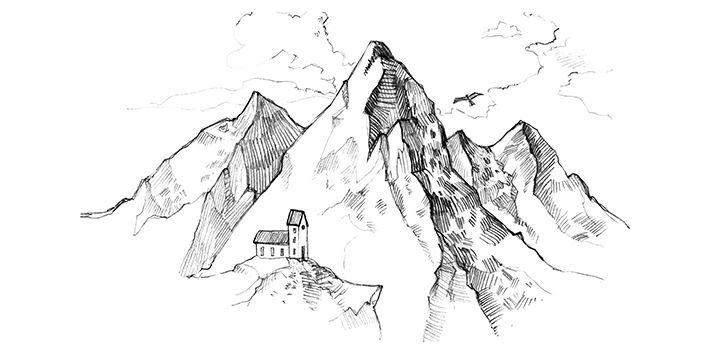
Explore sketching tools and tutorials.
It’s always easier to start drawing when you have tutorials at your fingertips.
- This process video on Behance shows an approach to pencil sketching from a digital perspective. It also provides a unique look at shading and adding tonal value.
- See how the mobile Adobe Sketch app can help you to create expressive drawings and sketches anywhere, while using natural drawing tools to get all the textures and blending effects you get on paper.
- Not finding a brush you love? Create your own customised brush for digital pencil sketching.
Find your pencil inspiration.
When you have the tools and materials at your disposal, it’s time to find inspiration. Take a look at these pencil sketches and drawings from talented artists on Behance.
- Dive into technical sketching with these step-by-step instructions for drawing a motorcycle.
- See the detail and precision you can achieve through pencil with this fantastical illustration of the Louvre. This stylized poster shows the wide range of values a simple pencil effect can achieve.
- These realistic portrait sketches show the possibilities of pencil as a medium.
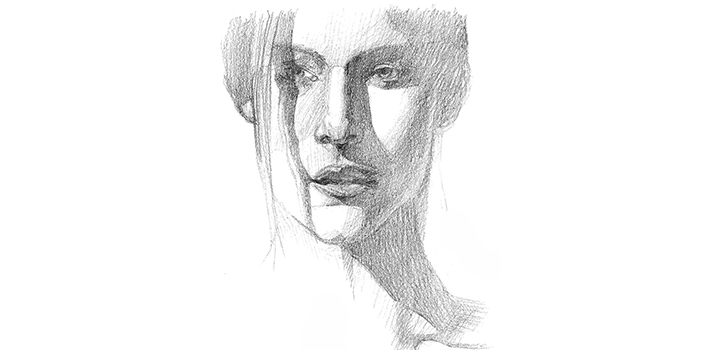
A pencil sketch is a great way to quickly get your ideas down on paper, physically or digitally. “Whether I’m doing basic layouts or tidying up details, it’s probably the most important step in my process,” notes Lee. If you’re planning a detailed digital portrait, an elaborate photo shoot or a classic oil painting, pencil sketching can be great for rough drafts, storyboards and preparatory drawings. And with these tools, tutorials and tips, you’re ready to tackle your next sketch.
Contributors
Do more with Adobe Illustrator.
Create logos, icons, charts, typography, handlettering, and other vector art.
You might also be interested in…
Take your skills to the next level with drawing exercises and advice from professional illustrators.
Make your mark with ink drawing.
Explore the subtlety and boldness of ink drawing with these tips and techniques.
Beginning a career in children’s book illustration.
Get insight and advice into the competitive world of art for kid’s literature.
Explore inspiration to help fuel your logo ideas.
Dive into the technical and aesthetic concerns of distilling a brand into a symbol.



