
PERSONAL
Simplify your personal documents and paperwork.
Acrobat makes it easy for you and your family to manage all types of documents so you can spend more time on the things that matter most.
Whatever you’re working on, get it done with no hassle.
Whether you’re helping kids with schoolwork, organising your tax documents or compiling and editing files for a home project, Acrobat makes it all easier than ever.

An easier, faster way to get things done.
Edit anything. Convert almost any digital or paper doc, such as a resume, to an editable, searchable PDF.
Consolidate documents. Combine multiple tax, medical or financial files into one doc.
Share with anyone. Send documents to others, directly from Acrobat — no email attachments necessary.
Fill and sign digitally. Digitally fill in documents such as waivers and school forms and then add your e-signature and return it.
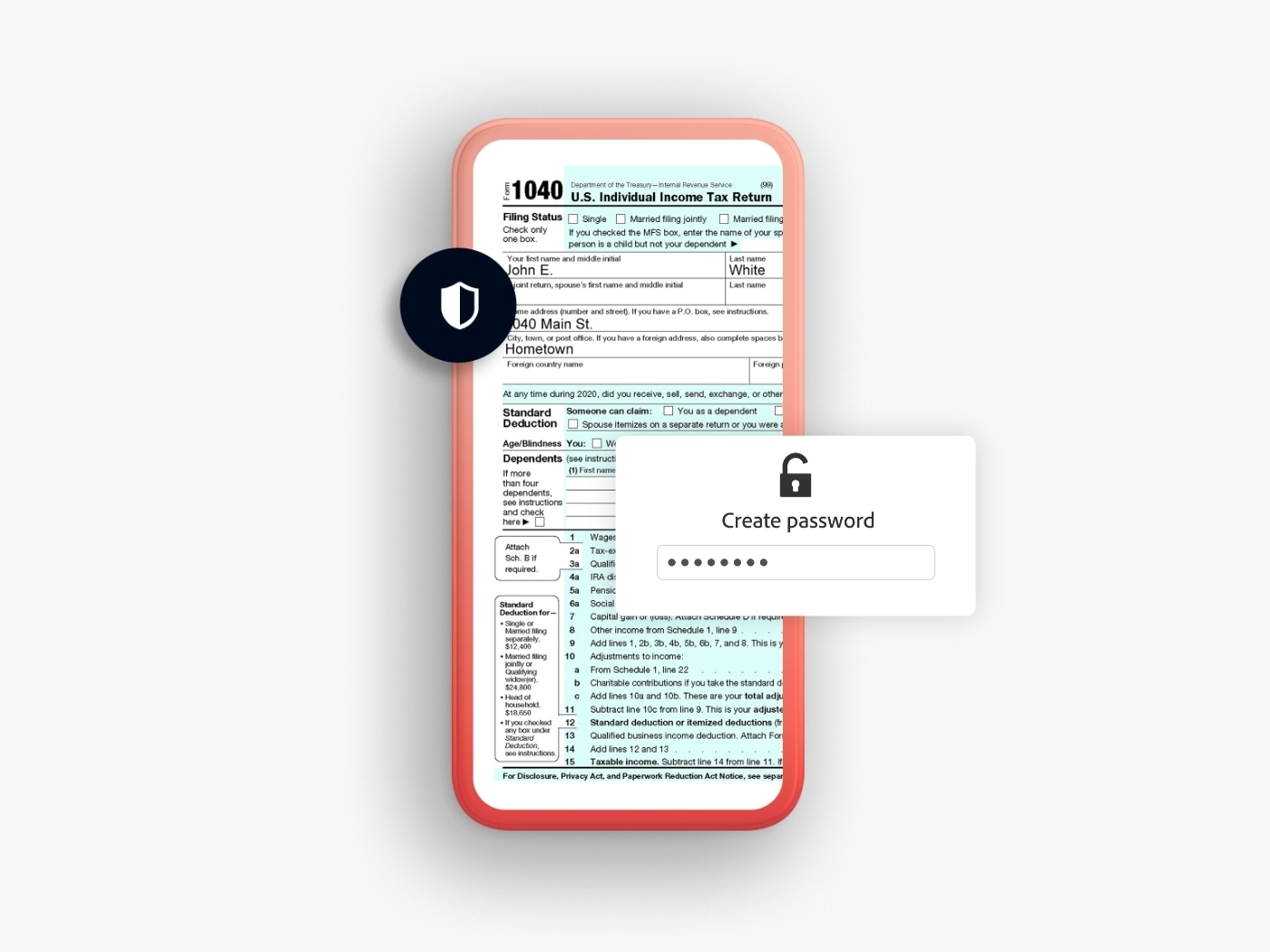
Keep your documents and data safe.
Add password protection. Prevent unwanted copying, changing or printing of your PDF.
Set permissions. Control who can access, edit or share your PDF.
Rely on Adobe. Acrobat is the #1 most-used PDF app in the world, trusted by millions daily.
WATCH TUTORIALS

Whatever you’re working on, make it stand out.
Be a great collaborator. Share files and group projects to work together more efficiently.
Improve your studies. Consolidate research and classwork into a customised digital study guide.
Create like a pro. Put together professional-looking resumes, presentations and reports in no time.

Best Overall PDF Editor
“Adobe Acrobat Pro remains the industry standard for good reason. Its recent interface redesign makes it much easier to navigate its robust toolset.”
Not ready to begin your Acrobat trial?
Try our free online tools.
You can download our mobile apps or try some of our free online web tools right now, on the spot, to experience some of the most popular features in Acrobat.

Export PDF
Convert PDFs to Microsoft Office and other file formats.

Fill & Sign
Complete a digital form and add your signature.

Combine files
Merge multiple files into one PDF.

Word to PDF
Convert a Microsoft Word document into a PDF file.
Acrobat Standard
Convert, edit, e-sign, protect.
Starting at
HK$98.00/mo
Annual subscription, cancel within 14 days for a full refund. Windows and Mac.
Recommended
Acrobat Pro
Our most comprehensive PDF solution with full convert and edit capabilities, advanced protection and powerful e-signature features.
Starting at
HK$158.00/mo
Annual subscription, cancel within 14 days for a full refund. Windows and Mac.
At Adobe, we’re serious about protecting your personal information. To ensure your account details are safe, we use Secure Sockets Layer (SSL), an industry standard for encrypting private data over the Internet.