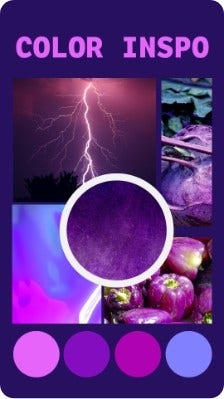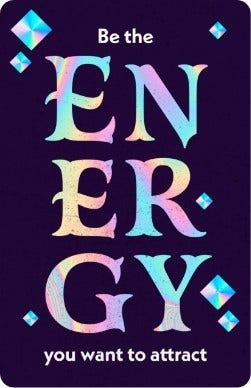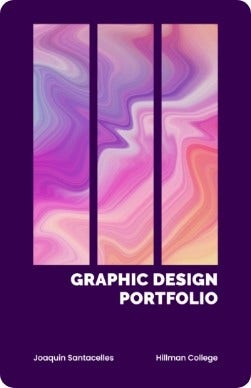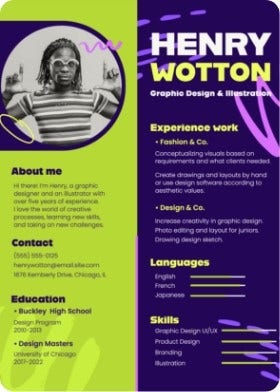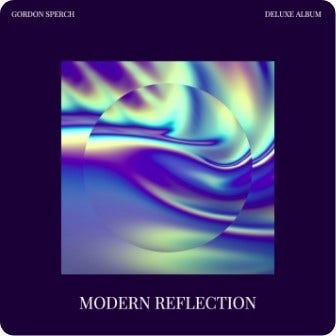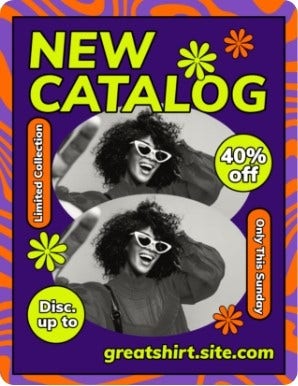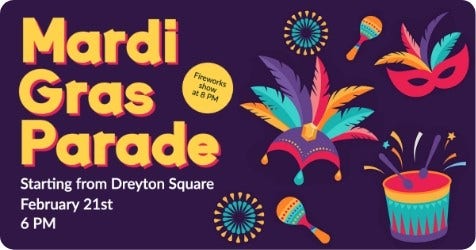Browse by Category
{{short-title}}
Template Stats
(Yes/No) Dependent on Tool Bar.
Yes
{{quantity}} {{toolbar-heading}}
Tool Bar
(Yes/No) Only used for templates/ pages
Yes
Search Bar
(Yes/No) Only used for templates/ pages. Dependent on a search marquee to exist on the page. WIP
Yes
Collection ID
{{collection-id}}
Orientation
(Horizontal/Vertical)
Vertical
Width
(Full/Std)
full
Limit
(number of templates to load each pagination. Min. 5)
70
Load more Templates
(Yes/No)- only for vertical
Yes
Tasks
{{tasks-x}}
Topics
{{topics-x}}
Q
{{q}}
Sort
Most Viewed
Rare & Original
Newest to Oldest
Oldest to Newest
Locales
{{locales}}
Premium
(true, false, all) true or false will limit to premium only or free only.
{{premium}}
Animated
(true, false, all) true or false will limit to animated only or static only.
{{animated}}
Blank Template
This row should only exist if a blank template is needed at the beginning of the templates

{{placeholder-format}}
{{long-text-heading}}
{{long-text-content}}