
Principles and best practices
1 of 10: Share your vision and mission.
Create a Adobe Express Post with your company vision or mission statement. Use an evocative image that captures the feeling of your vision and layer on some typography. Add your logo to the design and post to social!
Best for:



2 of 10: Product spotlight
Create an animated post highlighting your best product or service feature with the highest customer value. What’s your highest customer value? Write down… what’s the one key problem or opportunity your product or service solves for someone. Then, use a picture or two of your product, and icons and text to call out the key solution. Use animated text to really highlight the value! Have more than one value? Duplicate your creation to create a few more and swap out the text and photos. Save these to post another day.
Best for:




3 of 10: Highlight a team member
Take a picture of a team member and get a quote from them about why they love doing what they do. Add text animations for their name or quote! Don’t forget to tag your company or employees so they can share it too! Feeling inspired? Duplicate your project and highlight a few employees for a series of Instagram Stories.
Best for:


4 of 10: Make a funny
Find your favorite meme, something happening in the news or pop culture, or start bantering with a co-worker about some possible jokes to lighten up your content for the day. What’s a funny scenario someone might need to use your product or service. How might you tie your product or service to a pop culture reference? Use some light hearted copy and visuals and don’t forget to click on Add (+) Sticker to pop in some animated stickers to your creation.
Best for:



5 of 10: Day in the life
Show, don’t tell! Create a series of IG stories that tell a customer story. Include pictures or short video clips you can take on your phone of your “customer” using your product or service in context to their day. You can always use Adobe Express’s stock photos too, or get a coworker to volunteer and act it out. Begin your IG story series with a “title post” that says “A Day in the Life with _____” and create an ending post with your logo and tagline. When you’re done, duplicate all your posts and use the Resize feature to size them for another social media platform like your Instagram feed. Or, resize them for Facebook and post it as a photo album on your feed there. Tweak them so they’re just right, and you’re ready to go!
Best for:


6 of 10: Didja know… ?
Create a Post about a fun fact related to your company, product, service, or industry! Try out text animations and effects to make your message have visual impact. Have 5 minutes? Make a few of these and post one each week on the same day, like a themed #FunFactFriday. It’s an easy way to always have a content piece ready to go when you’re short on time.
Best for:



7 of 10:
Give ‘em what they want!
Look at all the posts you’ve created so far, including the successful ones before this playbook. Which had the most comments, or most views and likes? Why do you think they were engaging? Pick one of the most successful ones you made and duplicate this project to make new versions of it. For example, did your employee quote posts get a lot of engagement? It may signal that people really like seeing the face behind your product. Create more of these, and collect employee quotes about their favorite aspects of your product and service.
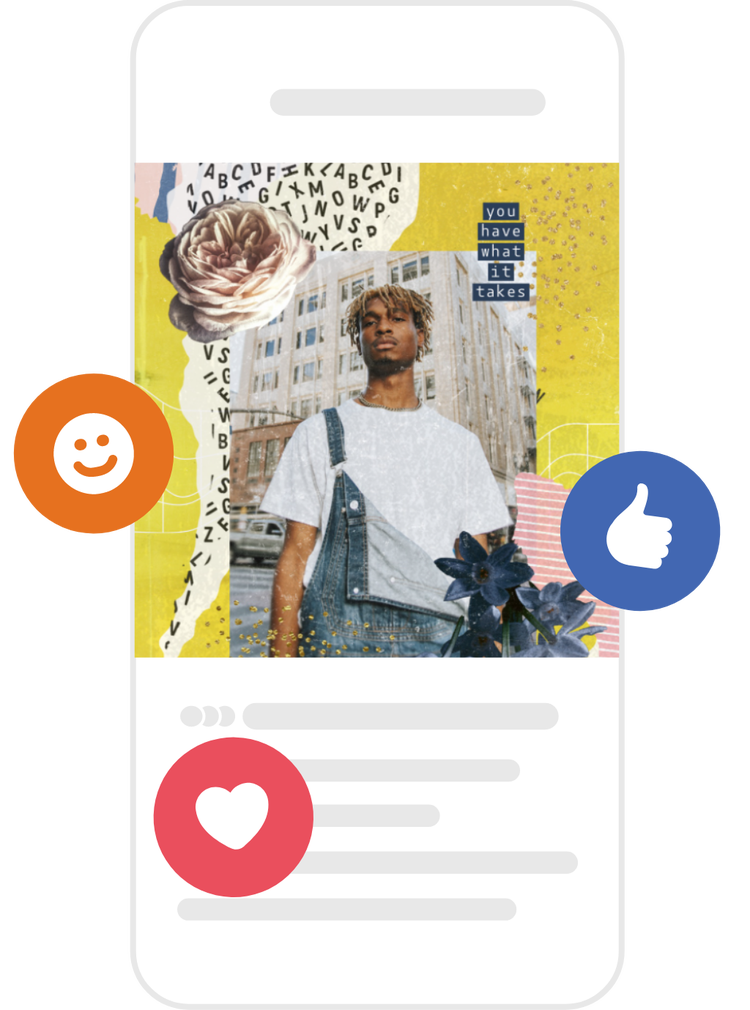
8 of 10: Ask your people
Start on the Adobe Express mobile app. Choose a fun IG Story template or create one from scratch that has a fun background. Add a text box that prompts your followers to “Ask Anything: What do you want to know about ______” (You fill in the blank. It could be about what questions they have about your product, service, team, what types of content they like seeing on social from you, etc.) Share it to Instagram Stories, and add a poll or question sticker. Then, use Resize to create a matching post for your IG feed calling a mention to your Stories so followers know to check it out. Make one for Facebook too. Watch the insights flood in!
Best for:


9 of 10: Let them inspire you
So what did your followers tell you or ask about in the last post? You’re sitting on content gold now! Generate a list of content ideas based on your audience insights and make your own calendar. For example: Did they have product questions? Highlight a team member answering them, or create a series of FAQ posts that you can post once a week. Tag the users who originally asked you for some serious warm fuzzies and audience loyalty. Now spread the wealth - are you pressed for time? Generate a bunch of templates with your new content ideas, but share them with your team members so they can help swap out photos, pop in your brand, or make edits.

10 of 10: Whip your brand into shape
Marketing a brand on social media is a lot like working on your health and wellness—it takes consistency. We know and believe that small, daily actions can add up to a strong online presence and lightweight tools can help you tone your marketing content into lean and powerful branding. Check out these 10 quick videos on becoming a brand rockstar in Adobe Express.










































