Split video for free online.
Split videos into parts and remove unwanted footage with Adobe Express powerful editing tools. Create clips, highlights, & so much more in minutes – no experience needed.

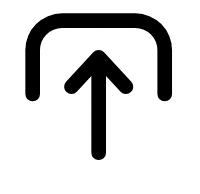
1. Upload your video.
Upload a video from your device or browse thousands of free Adobe Stock videos to get started. Videos can be up to 1 hour long.

2. Split video.
Select where you want to cut your video into parts, right-click, and hit Split. Drag the corners of each scene to shorten or lengthen the duration.

3. Continue editing.
When you’re finished, download your newly split video as an MP4 file & share anywhere or keep editing from your browser.

Shorten scenes so the best moments shine.
Split and trim down your videos into as many parts as you’d like. Remove moments of camera shake, seconds of fluff, or boring parts in just a few taps. Slow down or speed up any clip. Whether you’re editing a video for social, crafting a presentation, or working on a personal project, the Adobe Express online editor helps you put your best scenes front and center.
Pair clips together with perfectly timed music.
Tie in a tune that matches the theme of your video. Upload your own music or explore hundreds of royalty-free Adobe Stock soundtracks fit for any mood to drag-and-drop on your video project. To add an even more personal touch, Adobe Express lets you record your own voice narration, too, in the same project.


Stay within recommended video length for any channel.
Ensure your video’s length doesn’t exceed the recommended duration for any social channel so your audience gets the best viewing experience.
Split clips into multiple parts and share significant moments to keep your viewer’s attention. Want to share your video on other platforms? Use the Resize tool to resize your videos for TikTok, Instagram reels, YouTube, and so much more in one click.
Do more with your videos in Adobe Express.
Effortlessly shoot, edit, and share videos from your desktop to your favorite social channels with Adobe Express on your side. Add animated transitions to any split scene for a cinematic touch. Use the Adjustments menu to add one-tap filter effects or tweak warmth and contrast in seconds. Confidently create with the power of Adobe at your fingertips. No editing know-how necessary.
