Convert images to videos for free.
Transform photos into videos with Adobe Express. Video editing is easy with this simple, intuitive interface.

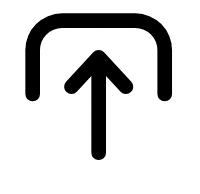
1. Select image.
Add images from your device or browse thousands of free Adobe Stock images to find the perfect photo for your project.

2. Convert to video.
Select any image and click or tap on the timestamp. Adjust the sliding scale to choose the length of time you'd like the photo to stay on the screen before transitioning to the next slide.

3. Continue editing.
Keep editing and add text, music, and more content to your timeline to bring your video to life. Download your new slideshow video as an MP4 file and share anywhere.

An easy-to-use slideshow video maker.
With Adobe Express at your side, it’s easier than ever to turn picture perfect memories into a stunning video. Start with thousands of free video templates at your side and apply cinematic transitions with ease. Need more images? Snag as many royalty-free Adobe Stock photos as you’d like to weave into your own image slideshow, right at your fingertips.
Edit photos directly in your video project.
Explore the Adjustments menu for total customization options to edit the look and feel of your images in the same video project. Use the slider options to easily brighten up a dark image or add depth by increasing contrast.
It’s easier than ever now to edit images and discover your visual style with Adobe Express.

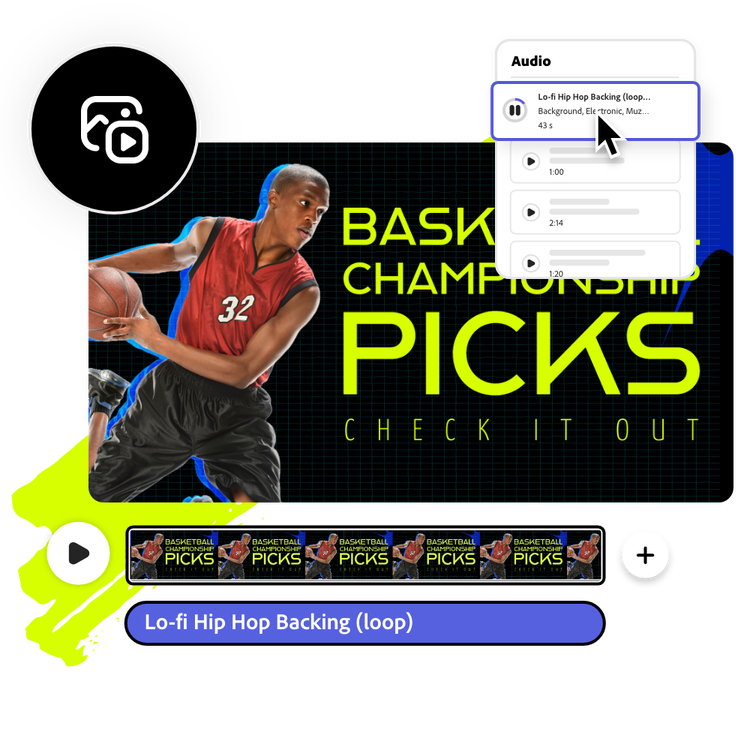
Stand out with sound.
After you’ve uploaded your favorite images, it’s time to add a whole new layer of dimension with sound. Upload your own music or voiceover in seconds. If you’re short on your own media, browse tons of royalty-free Adobe Stock soundtracks to drop right into your video. Try an acoustic sound to set the mood for a summer-themed video. Or tie an upbeat tune to a thank you video for happy vibes.
Resize and share your new image video to any platform.
Download your finished image to video project as a high-quality MP4 file watermark-free to share anywhere. Resize in the same project to fit dimensions for any digital destination instantly to expand your reach.

Turn your photos into shareable, unforgettable videos.
Adobe Express encourages you to get creative and empowers you with the tools you need to do so. Showcase your images in a photo slideshow, informational video, or montage. Enjoy trying out new themes or layouts and gauging how they complement your video. Spice things up with music and resize your video to share to any destination. Save time making professional edits so you can spend more time creating, sharing, and connecting with your audience.
Discover even more.
Frequently asked questions.
How do I turn a picture to video using Adobe
Express?
Can I use Adobe Express for free? If so, what’s
included?