Convert AVIs to GIFs for free.
Transform your AVI clips into GIFs in seconds with our fast, easy, and free online converter.

1. Select.
Upload an AVI video from your device. Choose any clip that is up to 1 hour long.
2. Convert.
Choose a file size based on where you plan to share your GIF. Then, trim your clip or change the aspect ratio if you need to.
3. Continue editing.
Instantly download your new GIF or keep editing.
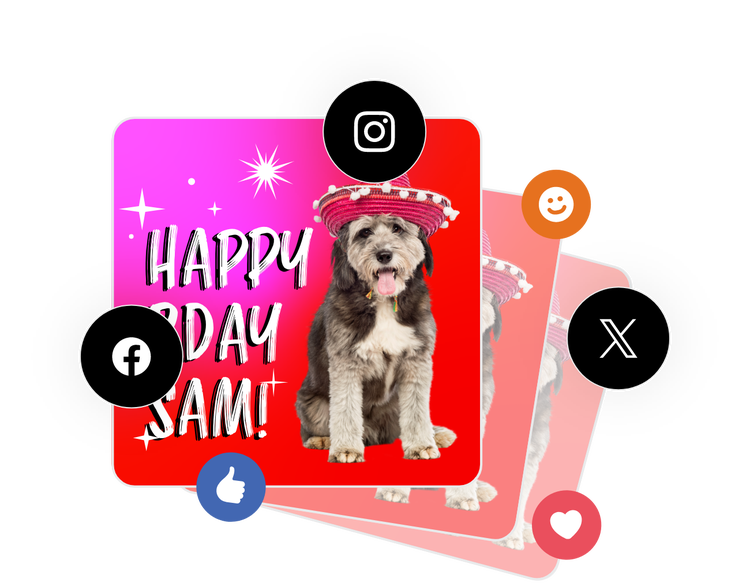
Easily transform AVIs into shareable GIFs.
It’s as easy as uploading your video, converting, and sharing your new GIF. Turn your favorite AVI clips into memes, reaction GIFs, or social posts for your friends and followers to enjoy.
Select the size of your new GIF.
Our online converter features different file sizes based on your GIF’s destination. Large offers high-quality resolution, medium is best for social media posts, and small makes for GIFs that are easy to share anywhere.
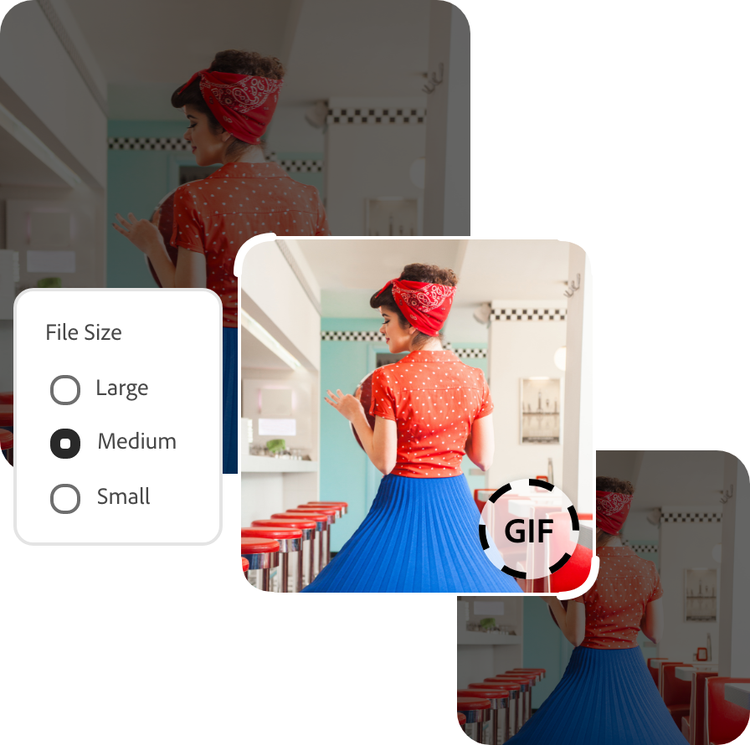
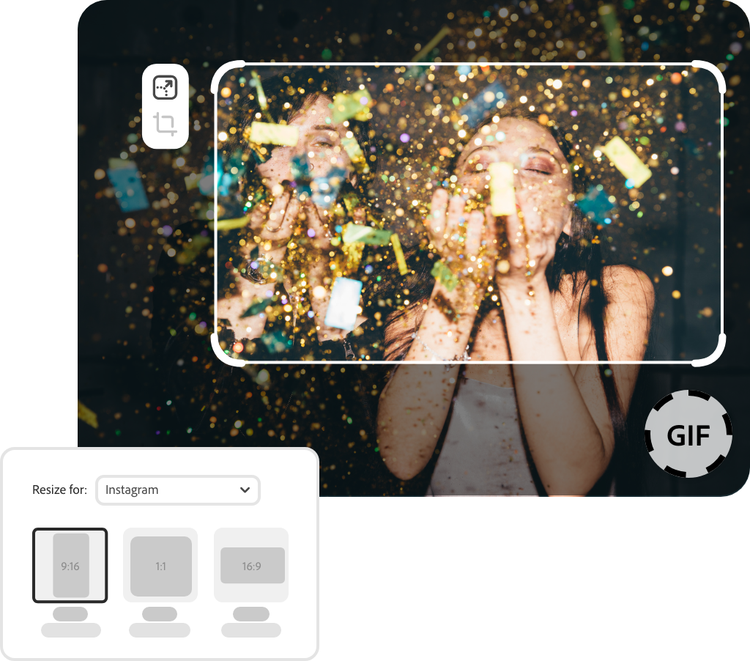
Adjust the aspect ratio of your new GIF.
Select a preference for your aspect ratio to optimize your GIF across your digital platforms. Choose from square, landscape, or portrait frames, then drag and move your GIF to fit the new shape.
Trim the length of your GIF clip.
Use the trimming tool to shorten the length of your GIF. Use the handlebars to set the desired beginning and end of your clip.

Do more with your videos on the go.
Adobe Express lets you make professional quality edits to your AVI clips for free in seconds. Shoot, edit, and download your videos to your device to share across all your channels. Confidently create with the power of Adobe at your fingertips.


