Erase the background from images for free.
Easily erase backgrounds from your images using Adobe Express, the quick and easy create-anything app. No design experience needed.

Erase the background from images for free.
Easily erase backgrounds from your images using Adobe Express, the quick and easy create-anything app. No design experience needed.

Drag and drop an image
or browse to upload.
File must be JPEG, JPG or PNG and up to 40MB
By uploading your image or video, you agree to the Adobe Terms of use and Privacy Policy
How to erase image backgrounds.

1. Select.
For best results, select an image where the subject is well-defined and nothing overlaps the edges.

2. Erase.
Upload your image and watch as your image’s background is erased.

3. Continue editing.
Download your new image with an erased background to save, share, or keep editing in Adobe Express.
See what people are saying about Adobe Express.

Shelly Kim
Owner @ Letters by Shells

Abs Ahlijah
Marketing & Content Coordinator @ Soul Session

Penuel Stanley-Zebulon
Student @ Pennsylvania State University

Erase image backgrounds fast.
Upload your photo to the background eraser and watch the background disappear behind your subject. With a transparent background, you can use your photo nearly anywhere – on top of new photos, new backgrounds, and within stunning borders. Unleash your creativity when you erase your image background with Adobe Express.
Replace your photo background.
Removing the background from a photo has never been easier. Just upload your image to erase the background, and your photo will be ready to download. Edit your photo even further if you’d like. Try placing your new transparent photo on top of the ready-to-use backgrounds available in Adobe Express. Browse through categories related to nature, abstract patterns, fashion, and more. Or use the editor to make your own.
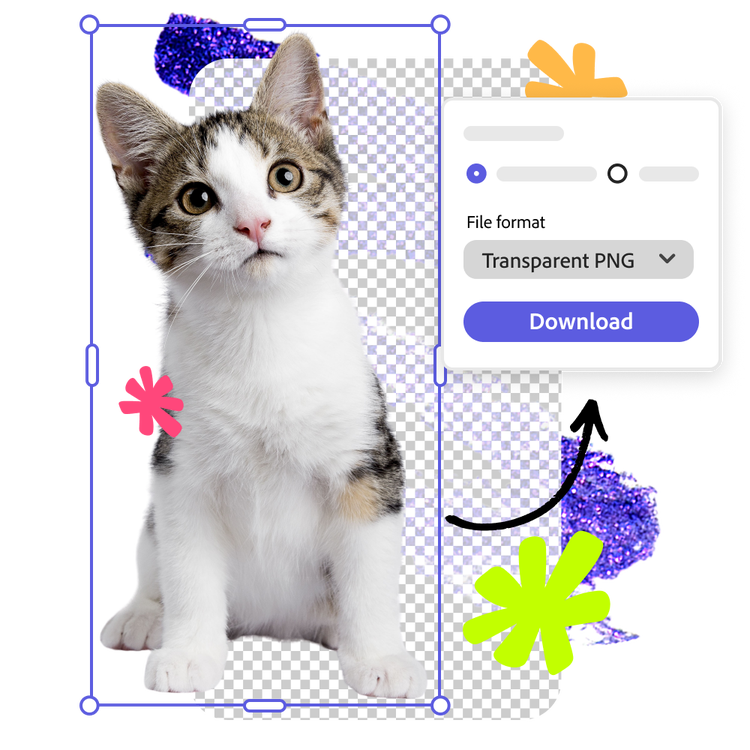

Erase picture backgrounds and download instantly.
After uploading your PNG or JPG file, your transparent image will be ready to download. Share it with co-workers or friends so they can use the image. Or upload several images to remove the background to combine and create a collage.
Stand out with Adobe Express.
Adobe Express is the quick and easy create-anything app to make impactful social posts, images, videos, flyers, presentations, documents, and more. Create one-of-a-kind content fast, regardless of skill level, with powerful generative AI, easy-to-use editing tools, thousands of customizable templates, and Adobe Stock design assets at your side.

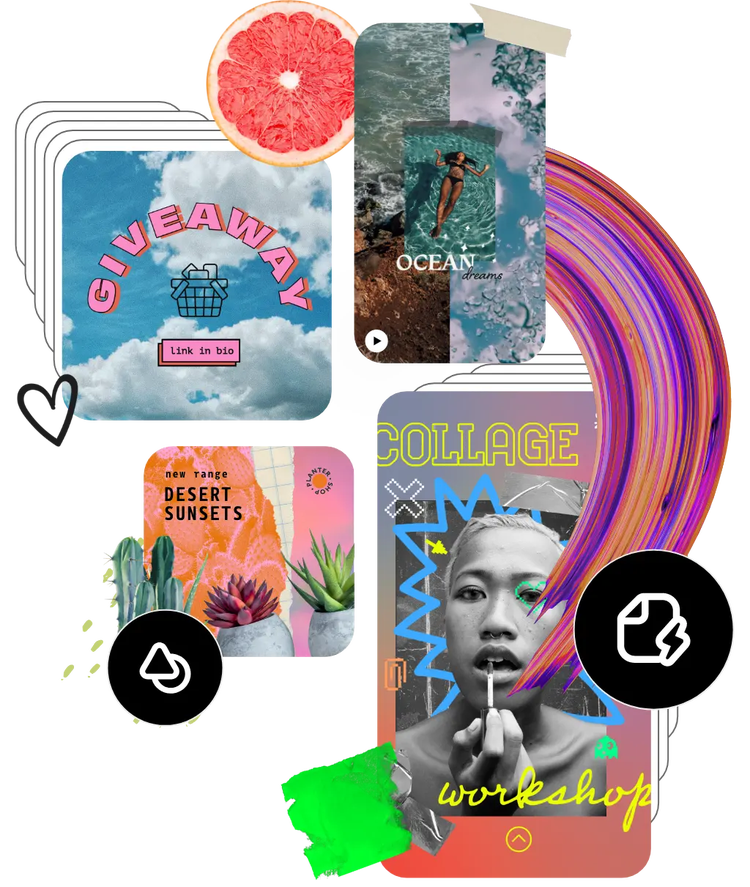
Start customizing with tons of templates and assets at your side.
Use your edited, transparent photo anywhere. Add it to a poster or flyer to promote your cause. Or on a mood board to brainstorm your next big project. Use an Adobe Express template to kickstart your design, then customize it with fonts, icons, and GIFs. Elevate your designs quickly and easily with Adobe Express on your side.