Flip images for free in minutes.
Flip your images horizontally, vertically, or create reflective mirroring designs. Create stunning graphics for any destination in seconds.

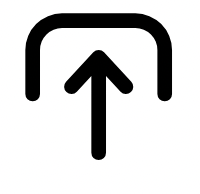
1. Select image.
Upload images from your device or browse thousands of free Adobe Stock images to find the perfect photo for your project.

2. Flip your photo.
Select your photo, and then play around with the Flip options to reflect your image vertically or horizontally.

3. Continue editing.
Keep editing or instantly download your newly flipped photo to share online or in printed formats.

Flip your image in seconds.
Tap or click on the image you wish to edit and the image editing menu will open. Use the hourglass options to instantly flip your image horizontally or vertically.
Create a mirrored effect with the flip tool.
To make a mirrored effect with the flip image tool, first duplicate your desired photo. Then, flip one of the images and align them next to each other for a symmetrical mirroring design.


Personalize your flipped image to perfection.
Continue to edit your photo by adding filters or color overlays. Add a border or frame to emphasize your design. Add animation to your image or text to captivate your digital audiences. Spend as little or as much time as you’d like making your design your own.
Tons of free templates, video, and audio assets to start from.
Turn your newly edited image into a stunning flyer, social post, album cover, profile photo, and unlimited other designs. Explore our template library to get started. Then, add other pre-loaded design assets, fonts, icons, or GIFs to personalize your image. There are endless creative opportunities to elevate your designs.
