Convert your image to an SVG for free.
The free SVG converter tool from Adobe Express lets you upload any JPG or PNG image and convert it to a vector in seconds.
Drag and drop an image
or browse to upload.
File must be JPG, PNG or WebP and up to 40MB
By uploading your image or video, you agree to the Adobe Terms of use and Privacy Policy

1. Select.
Choose an image from your photo library that is less than 2GB in size.

2. Convert.
Upload your image to automatically convert it to SVG format.

3. Continue editing.
Your new image will download as an SVG file. Save it, share it, or keep editing it to make it your own.
Convert PNG or JPG images to SVG files.
Scalable Vector Graphics (SVG) is a web-friendly vector file format. This means you can resize your SVG as needed without losing quality, which makes it great to use for logos, infographics, illustrations, and more.


Make a stunning SVG file in just a few taps.
The Adobe Express quick action tools allow you to make impressive edits on the go. Easily upload a JPG or PNG image right from your device to convert it to SVG in seconds. Instantly download your new SVG and you’re ready to go — share it with friends or followers or use it in a future project.
Turn an Adobe Express project into an SVG.
Working on a design project you love? Download it to your device as a JPG or PNG file, then use the SVG converter to transform it. There are countless ways to create a compelling image in no time at all.

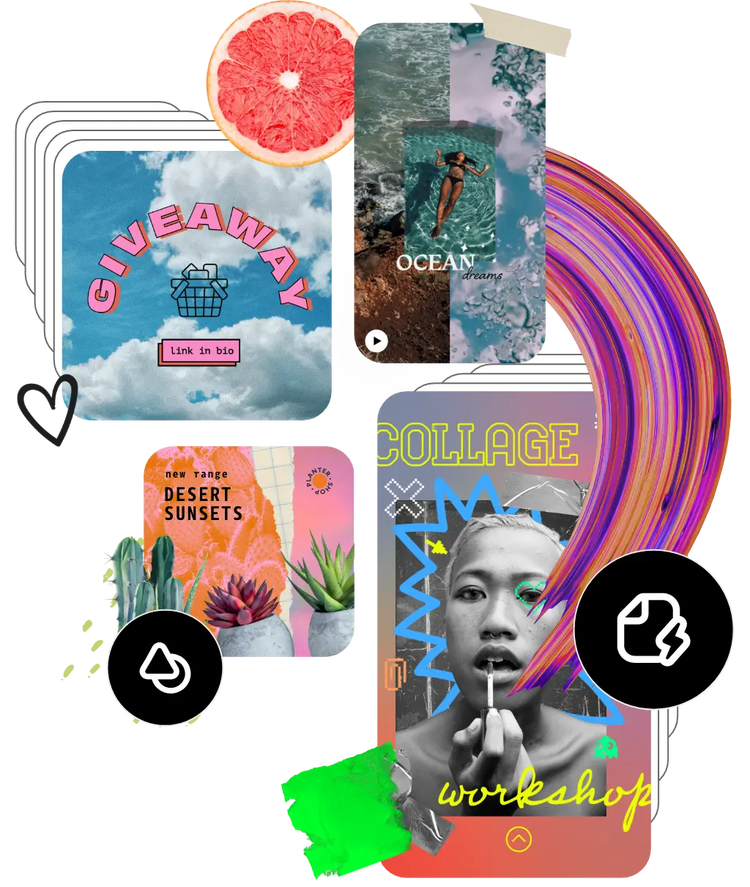
Hundreds of thousands of templates and assets to start customizing today.
Get inspired and save time with expertly designed templates to get you started. Adobe Express has an ever-growing collection of portrait, landscape, square, and vertical templates to create designs that stand out on any channel, any device.
Frequently asked questions.
Unlike raster files (i.e., JPGs), which are made up of pixels, vector graphics like SVGs always maintain their resolution — no matter how large or small you make them. This makes them great for digital graphics like logos, icons, or infographics. Because SVG files treat text as text (and not as design), screen readers can scan any words contained in SVG images. This is very useful for people who need help reading webpages. Search engines can also read and index SVG image text.
You can easily open your newly converted SVG image in Adobe Illustrator or other vector graphics editor to create even bigger and better designs.