Free Twitter video maker.
Create attention-grabbing videos for Twitter that spark conversation and drive engagement in minutes with Adobe Express. No experience required.
Create your Twitter video with Adobe Express.
Ramp up the online conversation about you and your brand with attention-grabbing videos for Twitter made in Adobe Express. Get noticed with short and snappy how-to tutorials, Q&A sessions, product ASMR’s and more with professional-looking video content made in your browser. Weave together stunning footage with photos, music, and voiceovers. Add text animation to create engaging and accessible subtitles for the online community. It’s easy for anyone to make, edit, and share high-quality videos for Twitter with the Adobe Express free online video maker.
Collection ID
(To pull in manually curated templates if needed)
Orientation
(Horizontal/Vertical)
Width
(Full, Std, sixcols)
Limit
(number of templates to load each pagination. Min. 5)
Sort
Most Viewed
Rare & Original
Newest to Oldest
Oldest to Newest
Behaviors
(still/multiple-pages/video/animated)
Premium
(true, false, all) true or false will limit to premium only or free only.

The online video editing app for everyone.
Split and trim videos easily.
Cut down long scenes with ease to fit Twitter’s video length requirements of under 2 minutes and 30 seconds.
Resize video content.
Use the Resize tool and resize your projects in a snap to fit other social platforms.
Animate any element.
Breathe life into your video project with one-click, attention-grabbing animated transition effects for text, icons, & more.
Adjust the pace of videos.
Tap on a video clip then use the sliding bar menu to speed scenes up or slow them down.
Edit videos together.
Co-edit in the same project with others seamlessly. It all starts with a share link.
Download & share anywhere.
Download your video without visually unappealing watermarks and upload it to Twitter or share as a link.
Schedule posts in one place.
Expand your reach when you plan, schedule, & publish content beyond Twitter using the Adobe Express Content Scheduler.
Enhance with filter.
Enhance videos with unique filters or use the Adjustments menu to further customize the look and feel.
Grow followers with Twitter videos made in your browser.
Make any kind of video.
Create videos that combine images and video clips into one stunning project with the all-in-one Adobe Express online editor. Resize instantly to share beyond Twitter.
Customize with Adobe Stock.
Enjoy free access to thousands of stock images, videos, music, and more to add to your projects, royalty-free. All rights have been cleared for social media use.
Start editing with free video templates at your side.
Start with customizable video templates, stock videos, audio, and more in the Adobe Express editor. Easily swap in your own content anytime.
Boost your retweets with stunning Twitter video content.
Strike up the conversation on Twitter with a stunning video made in minutes. Add text, icons, graphics, and more to your project, then animate them instantly to bring your video to life. With thousands of free, fully customizable templates to choose from, it’s easy to make unique video content with Adobe Express on your side.
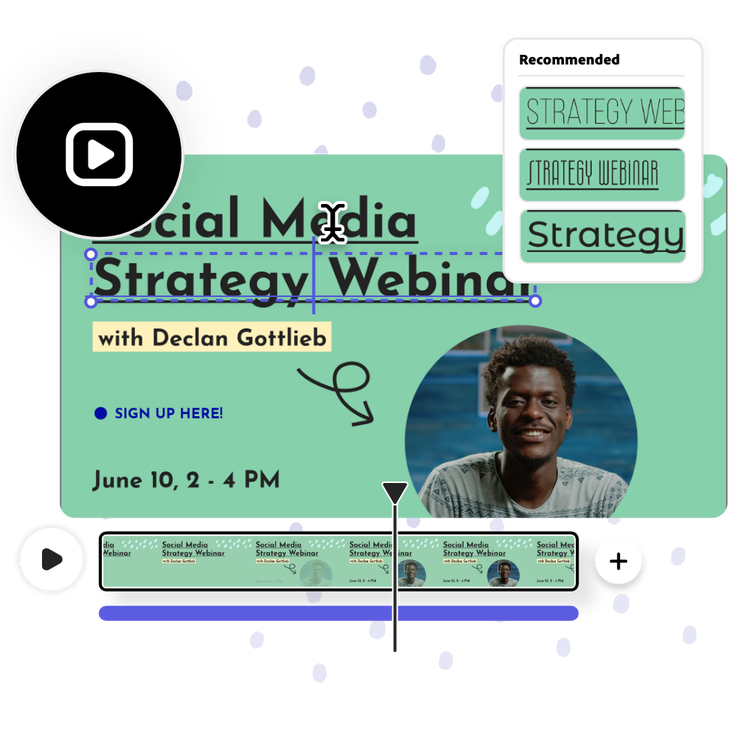

Create professional-looking videos on a budget.
Be your own video editor and create stunning video content that’ll get instant retweets without breaking the bank. The first three seconds of your video are your chance at catching – and keeping your audiences’ attention. Start your editing with a free video template, then personalize even more by uploading your own brand assets and media. Cut, crop, and split scenes in your video timeline, or rearrange them right in your browser. You’ll have a stunning video ready to be shared on Twitter in minutes.
