Free video collage maker with music.
Create and share photo collages and slideshows with music with Adobe Express in minutes. No experience required.
Get started on your video collage today.
Enjoy the best of both worlds when you stitch together your favorite photos and video clips into one stunning video collage with Adobe Express on your side. Remove backgrounds from images, adjust brightness and contrast, and even apply filters in just a few taps. Add text anywhere in your timeline—then upload music to your project for a personal touch. If you don’t have your own tunes, find royalty-free soundtracks from genres far and wide in the online editor to add to your project.
Collection ID
(To pull in manually curated templates if needed)
Orientation
(Horizontal/Vertical)
Width
(Full, Std, sixcols)
Limit
(number of templates to load each pagination. Min. 5)
Sort
Most Viewed
Rare & Original
Newest to Oldest
Oldest to Newest
Behaviors
(still/multiple-pages/video/animated)
Premium
(true, false, all) true or false will limit to premium only or free only.

Compliment your collage with easy video editing features.
Easily edit footage.
Cut, crop, split, and trim unnecessary footage with ease using the online trimming tool, so every second of your slideshow collage shines.
Resize for any digital destination.
Instantly resize your photo collage project to fit any social platform in one click.
Bring your slideshow to life with animation.
Apply animation to any icon, text, graphic, image, and more in just a few taps.
Speed scenes up or slow them down.
Adjust video clip speed with ease to match the pace of your soundtracks or text captions.
Edit your collage with others.
Invite friends, family, or team members to view, comment, and edit your video collage in real-time.
Save your project and share online.
Create and save as many videos as you’d like. When you’re finished, share it to your social platforms in seconds.
Schedule your content.
Plan and publish your video to TikTok, Instagram, and more with the Adobe Express Content Scheduler.
Edit photos and videos in one place.
Apply filters, crop your image or video clips, and adjust brightness, contrast in more in the same project.
Let Adobe Express be your photo collage video expert.
Combine photos and video.
Easily combine both images and video clips into one project with ease. Create your own eye-catching slideshows and collages right in your browser.
Free access to Adobe Stock.
Blend your own media with thousands of royalty-free, rights cleared stock images, video, music, icons, and more in Adobe Express.
Start editing with free video templates.
Find tons of fully customizable collage templates and layouts that best fit your style.
Make one-of-a-kind music montages in Adobe Express.
Music has transformative effects on mood. So, the next time you’re thinking of making a photo slideshow, add your favorite tunes to really bring things to life. Upload your favorite tracks right into the Adobe Express video editor or choose from tons of royalty-free soundtracks of various genres such as blues and jazz to match the mood you’re going for.

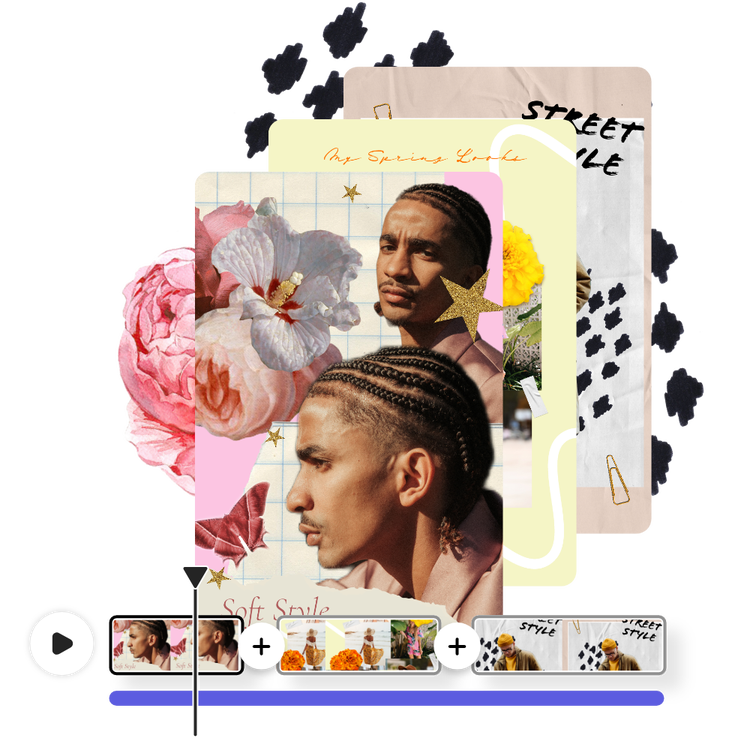
Share special moments with a photo collage video.
Whether you’re sharing a photo collage of your most recent road trip or snapshots from a wedding, you’ll be able to tie photos and clips together into one captivating video. Drag and drop your favorite shots into a free, beautiful template. Or apply a layout and adjust the border thickness to your liking. Add elements like icons, graphics, and text to your project for a sticker-style effect right in Adobe Express to really make it yours.
