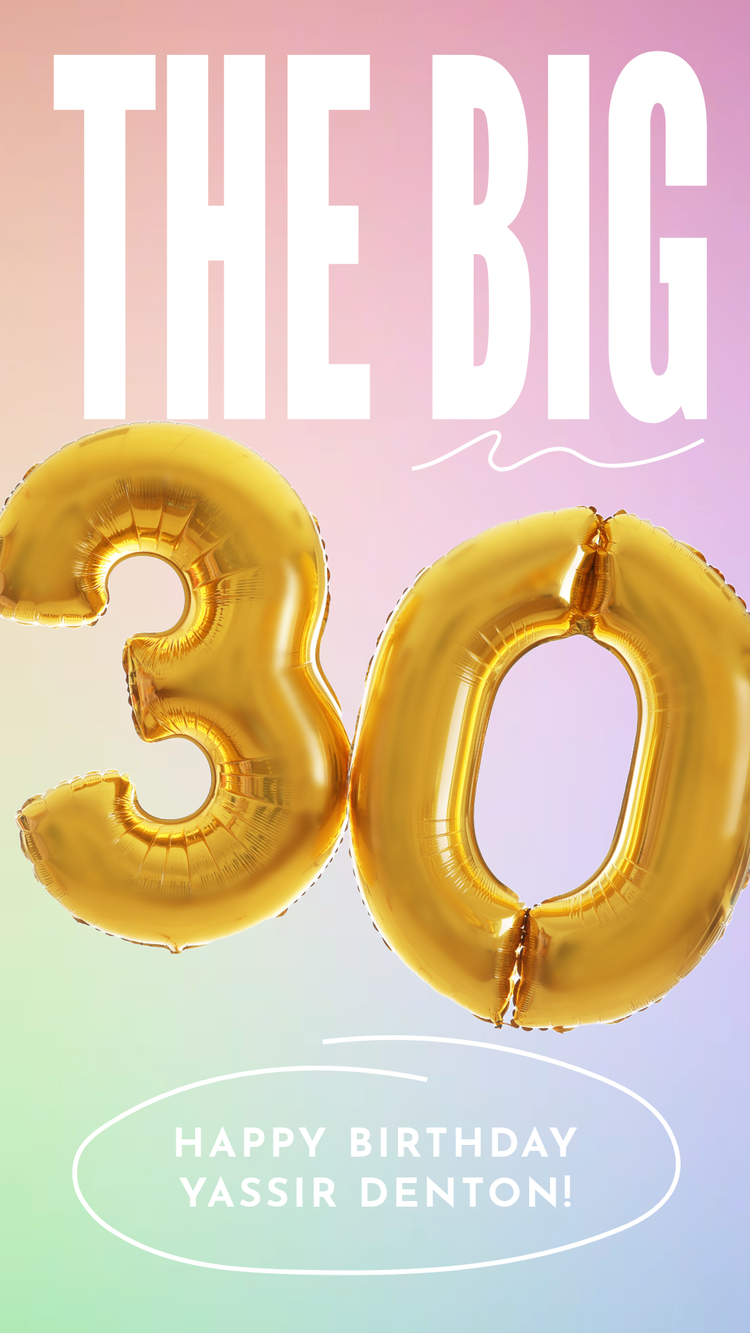Free anniversary video maker.
Effortlessly create an unforgettable and heartwarming anniversary video in Adobe Express. Get started with tons of templates and easy-to-use video editing tools. No experience needed.
Warm hearts with an anniversary video made in Adobe Express.
Whether you’re a business celebrating a company milestone or a family cherishing a special anniversary, creating an anniversary video can be a heartfelt way to honor the past and look forward to the future. With easy-to-use video editing tools and free, customizable templates at your side, you can compile photos and footage, add music and narration, and create a memorable anniversary video in no time. Just upload your footage, cut, crop, and trim scenes to perfection – no video editing experience necessary.

How to make an anniversary video.
Save and share.
Add a sentimental touch to your anniversary video.
Edit your anniversary video footage.
Explore professionally-designed templates.
Open Adobe Express.
Split, trim, & crop footage.
Cut down excess video footage with ease.
Easily resize videos.
Turn your anniversary video into a Reel, Story, YouTube Short, & more in one click.
Animated transition effects.
Add one-tap animated transition effects to any element in your project.
Adjust video playback speed.
Select your footage to speed scenes up or slow them down.
Edit videos with others.
Invite other people to co-edit the same video project at the same time.
Download, save, & share.
Download your video and upload it to your favorite platform or share it as a link.
Schedule content on socials.
Use the Adobe Express Content Scheduler to plan & publish videos on your favorite channels.
Video filter effects.
Apply one-click filter enhancements or tweak the look and feel of videos with the Adjustments menu.
Make beautiful anniversary videos from your browser.
Make any kind of content for your social channels.
Easily convert your anniversary video to fit the video dimensions of any platform.
Adobe Stock images, videos, & soundtracks at your side.
Thousands of high-quality, royalty-free visual assets on your side.
Professionally designed free anniversary video templates.
Get inspired with tons of ready-to-use anniversary video templates at your side.
Enrich your anniversary video with nostalgic touches for lasting impact.
Incorporating nostalgic elements into your anniversary video can enhance its emotional impact, and Adobe Express makes it easy. Use old photos and video clips to evoke fond memories. Add meaningful captions and dates for context. Apply vintage filters and effects for a timeless feel, and complement the visuals with narration or voiceovers to provide context and tell the story behind the visuals.


Enhance your anniversary video with the perfect soundtrack.
Upload a soundtrack of upbeat, celebratory songs or sentimental, reflective tunes from the past. Adjust the length and timing to perfectly match your scenes. Alternatively, choose from a vast selection of royalty-free soundtracks in various genres and moods to complement your video’s narrative. Whether it’s a romantic tune for a wedding anniversary or an uplifting melody for a company milestone, music adds depth and emotion to your video.