Free email signature banner creator.
Add a personal touch to your emails with a stunning email banner signature made with the Adobe Express online editor. It’s free and easy to get started.

Create captivating email signature banners in no time.
Make a lasting first impression each time you hit send with a custom email signature banner made in Adobe Express. Whether you're a business looking to showcase your professionalism, a social media enthusiast looking to increase your digital presence, or want to add a personal touch to emails, you can easily create an email signature for any occasion in no time. Get started with one of our email signature banner templates below or start from scratch.
Collection ID
(To pull in manually curated templates if needed)
Orientation
(Horizontal/Vertical)
Width
(Full, Std, sixcols)
Limit
(number of templates to load each pagination. Min. 5)
Sort
Most Viewed
Rare & Original
Newest to Oldest
Oldest to Newest
Animated
(true, false, all) true or false will limit to animated only or static only.
Premium
(true, false, all) true or false will limit to premium only or free only.
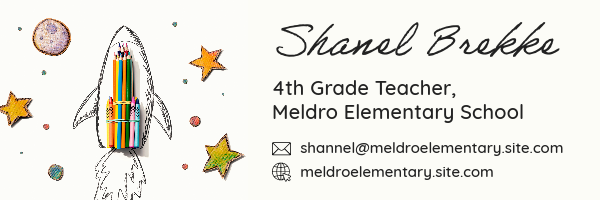
Create bespoke email signatures that leave a lasting impression.
Email is more than just a means of communication. It's a virtual business card. With Adobe Express, you can show off your professionalism each time you hit send. Our vast collection of email signature templates is designed to meet every need, whether it's a creative nod or a formal statement of your role. With easy drag and drop customization options and thousands of Adobe Stock design assets at your side, even beginners can craft an impressive signature that captures your email recipient’s attention.


Design an email signature banner for all your needs.
Adobe Express makes creating a distinctive email signature not only accessible, but also enjoyable. Use your email banner to share your contact information, business and services, promotions, and so much more. In just a few taps, you can share your unique identity through every email sent out. Let your personality shine through the color schemes, Adobe Fonts styles, and design assets you choose to bring an email signature that’s truly yours to life, without spending a dime.
