Make Cyber Monday ads in a flash.
Cut through the deal day noise by creating a stunning Cyber Monday ad in minutes with the Adobe Express Ad Maker. Start from a professionally designed template, add your text, brand color schemes, and more. No experience needed.

Free Cyber Monday advertisement maker.
Choose from Cyber Monday templates or start your design from scratch.
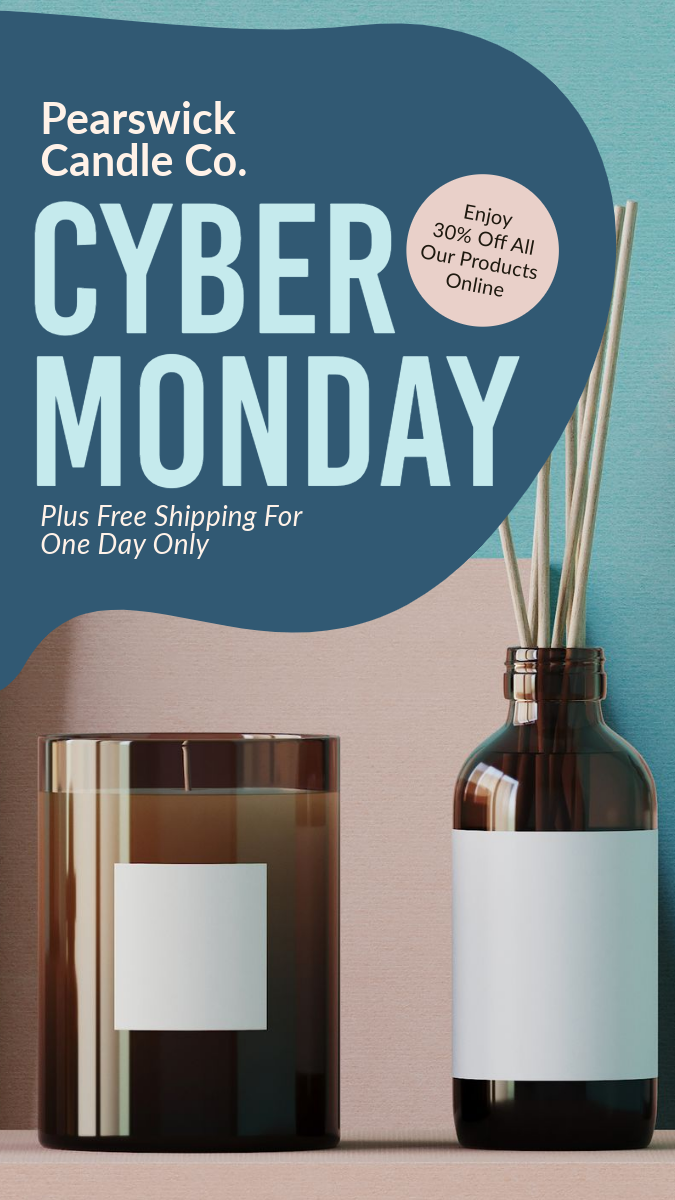
Collection ID
(To pull in manually curated templates if needed)
Orientation
(Horizontal/Vertical)
Width
(Full, Std, sixcols)
Limit
(number of templates to load each pagination. Min. 5)
Sort
Most Viewed
Rare & Original
Newest to Oldest
Oldest to Newest
Premium
(true, false, all) true or false will limit to premium only or free only.
Create a Cyber Monday ad campaign with Adobe Express.
Explore professionally designed Cyber Monday templates for emailers, social media posts, flyers, web banners, and more. Our ad maker is accessible for anyone regardless of their design experience, so you can create ads for any destination quickly, easily, and online wherever you go.
Collection ID
(To pull in manually curated templates if needed)
Orientation
(Horizontal/Vertical)
Width
(Full, Std, sixcols)
Limit
(number of templates to load each pagination. Min. 5)
Sort
Most Viewed
Rare & Original
Newest to Oldest
Oldest to Newest
Premium
(true, false, all) true or false will limit to premium only or free only.
How to make Cyber Monday advertisements.
1. Pick a template.
Browse Cyber Monday templates in various styles, from modern to corporate or minimal and bold. Alternatively, you can also search for the style you’re looking for.
2. Customize it.
Click on any text box to replace it with your message or switch up the font. Upload images to make it yours.
3. Download and share.
Download your new Cyber Monday ad to share anywhere. Resize it to share across other social channels in the full Adobe Express editor.
Customize your Cyber Monday ads.
With so many sales going on, it’s important that your Cyber Monday ad stands out. Start by finding a template using helpful filters or by typing exactly what you’re looking for, like an ocean-themed travel ad or yoga class promotion. Then swap out text, images, and color schemes to match your message. Creating a Cyber Monday ad has never been faster.


Schedule your Cyber Monday ad posts.
Successful ads don’t feel like ads at all. To get started, find a high-quality image for inspiration. For example, a picture of a shiny pair of diamond studs will draw attention to your jewelry store’s one-day-only sale. Once you’re done with your new ad design, you can use the Adobe Express Content scheduler to promote your Cyber Monday sale across all your social media channels to maximize reach.
Brand your Cyber Monday advertisement.
The Adobe Express Ad Maker helps to streamline the design process with just the tools you need. But if you want to add even more to your Cyber Monday advertisement—like animation, video, or audio—just go to the full Adobe Express editor. From there you can also add your branded color schemes and logo with a single click and resize your design for other applications.
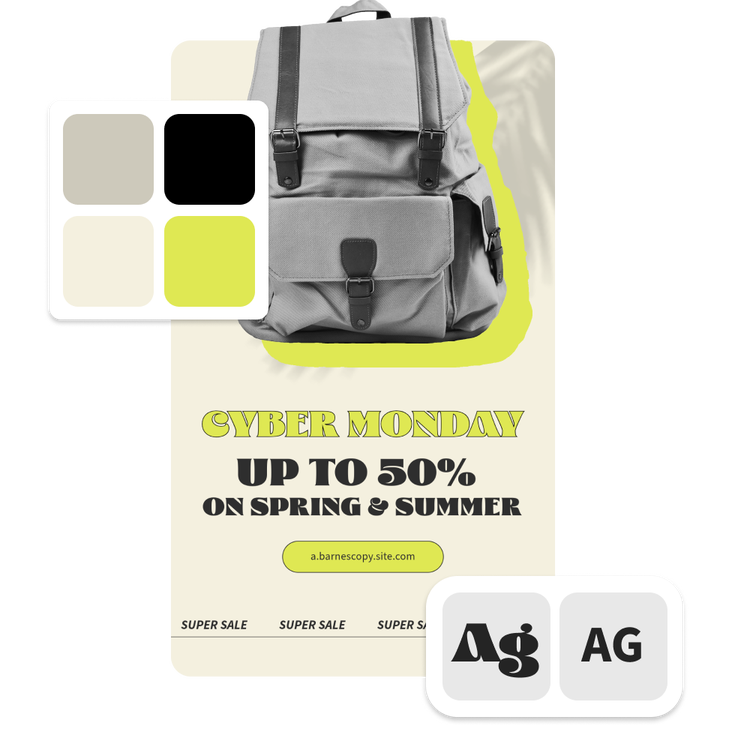
Create a Cyber Monday ad campaign with Adobe Express.
Get your point across in a single glance by using impactful images and a clear tag line. Whether you’re advertising a service, product, or event on sale this Cyber Monday, the Adobe Express Ad Maker can help show that your brand is worth doing business with. Using the Ad Maker is easy; just pick a template, then swap out images, logos, and type in your message.
Collection ID
(To pull in manually curated templates if needed)
Orientation
(Horizontal/Vertical)
Width
(Full, Std, sixcols)
Limit
(number of templates to load each pagination. Min. 5)
Sort
Most Viewed
Rare & Original
Newest to Oldest
Oldest to Newest
Behaviors
(still/multiple-pages/video/animated)
Premium
(true, false, all) true or false will limit to premium only or free only.
Discover even more.
How to make Cyber Monday advertisements.

Customize your Cyber Monday ads.
Adobe Express has a collection of sales-driving ad templates ready to go, created by the brand experts to help your Cyber Monday ad campaign succeed. We've taken care of the design strategy and created templates with compelling color palettes, compositions, and graphic elements. Remix any template design with the specifics related to your business or deal by changing the image, editing the copy, or tweaking the colors—and in seconds, you can have a polished Cyber Monday ad ready to share. Resize your ad with one tap for any social media network or printed format.

Your Cyber Monday advertisement design expert.
Explore professionally designed templates to get your wheels spinning or create your Cyber Monday ads from scratch. Establish a theme for your designs using photos, icons, logos, personalized fonts, and other customizable elements to make them feel entirely authentic. With Adobe Express, it’s free and easy to make, save, and share your designs within minutes.
