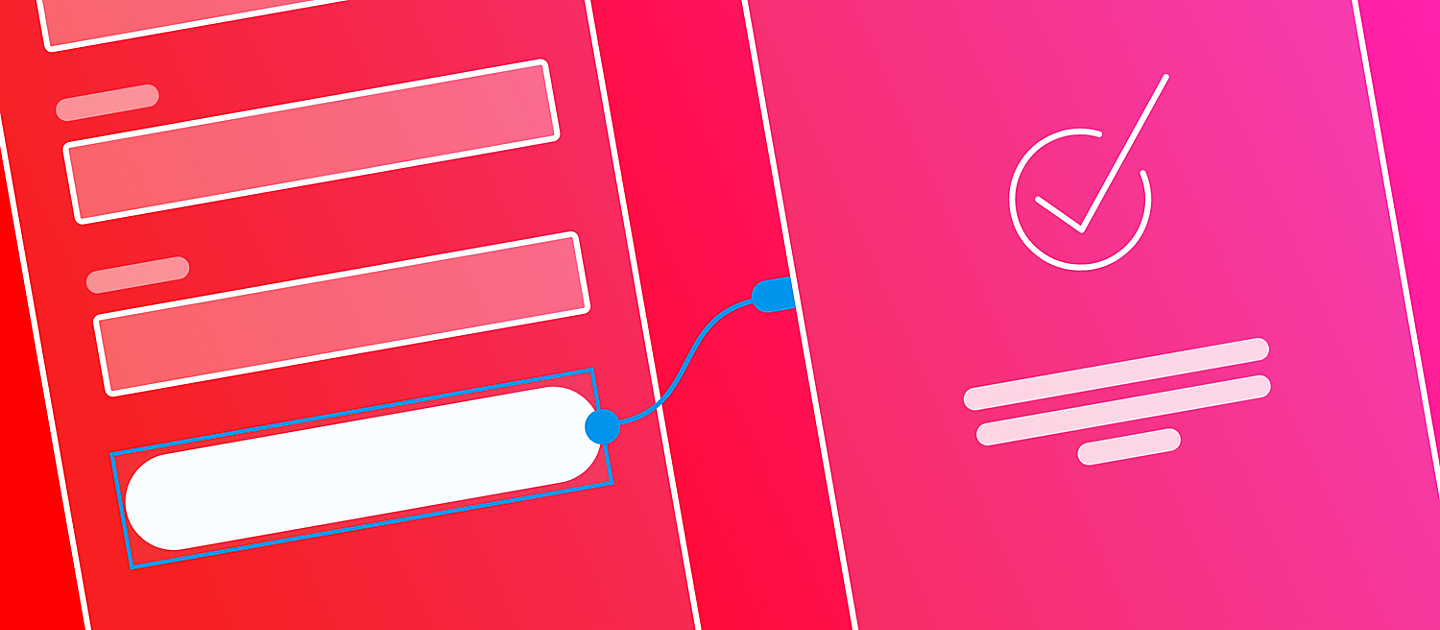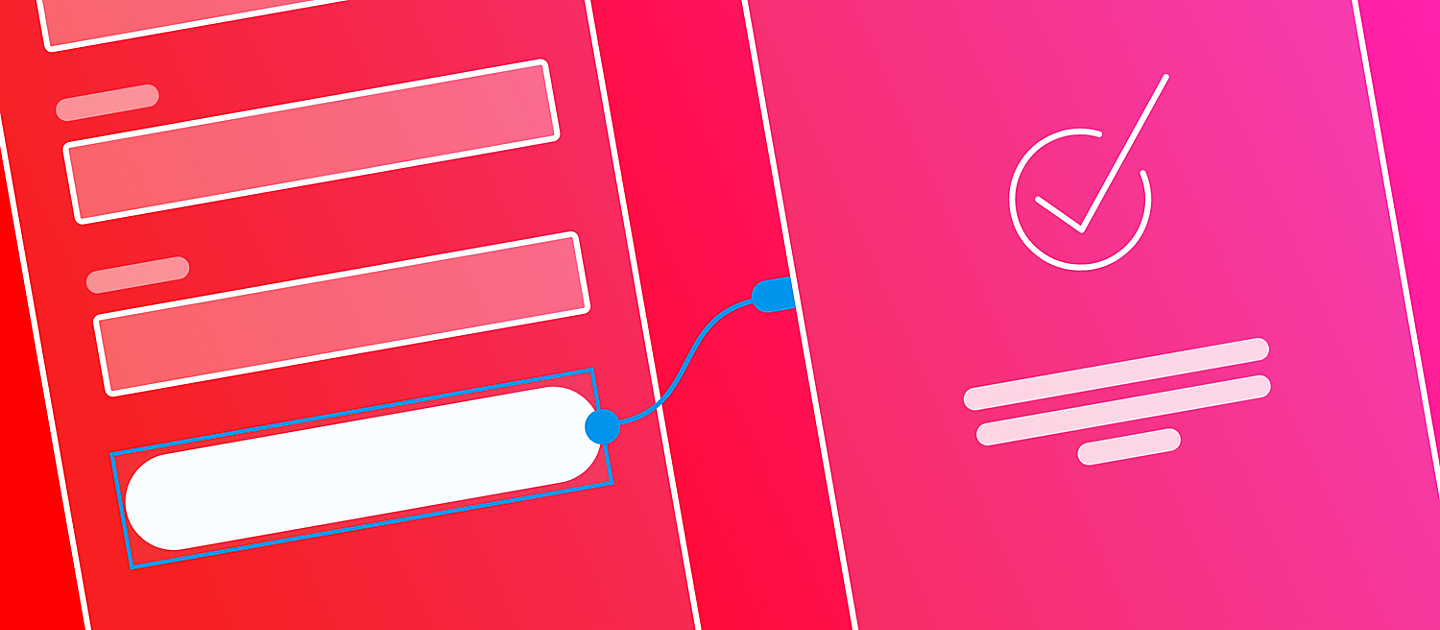The home page, or start screen, has a few key elements that should be included. Keep in mind your particular use case may have different requirements, or objectives and so your design should reflect those. Typically, the following is included:
• App Logo
• Welcome message
• Sign up options, or link to sign up page
• Log in options, or link to login page
On this page, either the login or the signup options are usually emphasized. In this case, to capture new user registrations more seamlessly, the sign-up options will be emphasized in this workflow, leaving the login options available, but subdued at the bottom of the page.
Start by dragging out a general block component created earlier, and extend it across the top of the screen, creating a placeholder for the clock, signal, and other OS level details. Then a basic rectangle or image placeholder, draw out a placeholder for a logo, centered in the screen.
Next, add in a placeholder for a welcome message. This text can either be written out with the text tool, or be simply represented using simple rounded rectangles. At early stages of the design it may be easier to simply block out this text with shapes rather than worry about writing copy.