Adobe Premiere Pro
Engage your customers with Premiere Pro for small businesses.
Create and collaborate on everything from social clips to promo spots to company profile videos. Get the editing app made for the video pros and producers on your creative team.
Why small businesses choose Premiere Pro for teams.

Edit and trim with complete control.
Create polished, professional videos that express your brand and deliver your messages just the way you like.

Speed up your workflows with AI.
Produce more content faster thanks to features powered by Adobe Sensei AI technology.

Boost collaboration to deliver faster.
Get features that make it simple to share and manage assets, keep branding consistent, review and comment, and maintain company ownership of creative IP.
Explore key features and benefits.
#d2dbe0

Get power and precision for incredible videos.
Use industry-standard editing and trimming tools to tell your brand’s stories. Sync multiple cameras to create multicam clips, and work with multiple timelines at once for maximum flexibility.
Extend clips with ease.
Add frames, lengthen ambient audio, and eliminate awkward cuts in social clips, product teasers, customer testimonials, and more. With Generative Extend in Premiere Pro (beta), you can easily extend clips using Firefly generative AI.


Manage your brand assets and work better as a team.
Maintain consistency by sharing assets in team libraries. Get feedback in real time with frame-accurate live commenting in integrated Frame.io, which also offers lightning-fast media sharing and version stacking. Plus, keep assets within the company, even as people and projects change.
See how to use Premiere Pro across your small business.
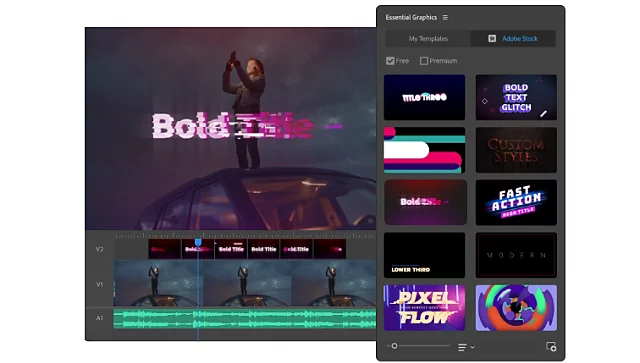
Create motion graphics fast.
Access thousands of prebuilt Motion Graphics templates to quickly create animated text and transitions, or add branded graphics and animations to your videos without having to build them from scratch.
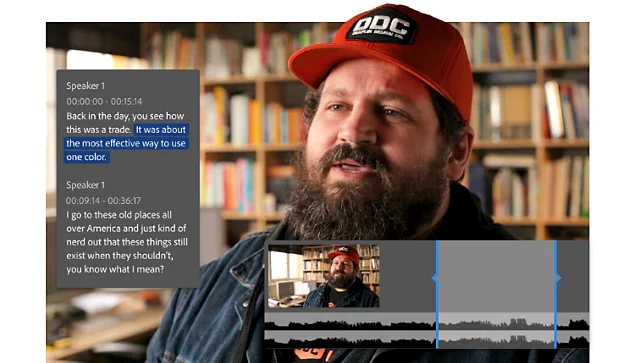
Quickly create rough cuts with Text-Based Editing.
Edit videos as easily as you edit text. Auto-generate a transcript with Speech to Text, search for dialogue, and copy and paste the text to watch your story take shape in the timeline.
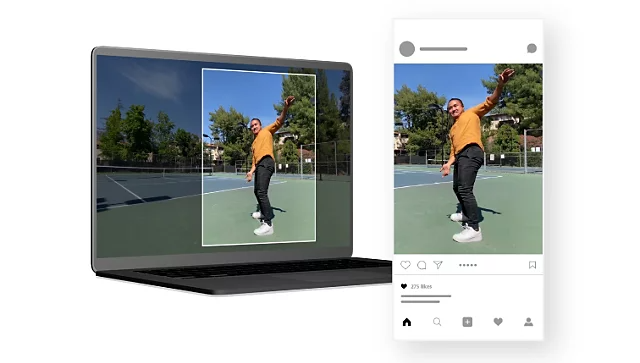
Easily share your final videos.
Automatically reframe your brand videos for vertical platforms, and easily export them to YouTube, Vimeo, and Facebook or use your own presets.
Get exclusive business features.

180-day version histories for cloud documents

Shared Adobe Stock images across your team

Team libraries for managing creative assets

1TB of cloud storage per user, pooled at the organization level

Admin Console for managing licenses

Advanced 24x7 support with dedicated chat
Compare plans for small businesses.
Discover more creative apps for small businesses.
https://main--cc--adobecom.hlx.page/cc-shared/assets/img/product-icons/svg/photoshop-40.svg
Photoshop for teams
Create amazing brand images and graphics with the industry-standard app. Comes with Adobe Express and Adobe Firefly generative AI features.
--- #b6b6b6
https://main--cc--adobecom.hlx.page/cc-shared/assets/img/product-icons/svg/illustrator-40.svg
Illustrator for teams
Create beautiful logos, icons, infographics, packaging designs, and more — and use them anyplace at any size.
--- #b6b6b6
https://main--cc--adobecom.hlx.page/cc-shared/assets/img/product-icons/svg/express-40.svg
Adobe Express for teams
Quickly and easily make standout brand content from thousands of beautiful templates. Includes Adobe Firefly generative AI features.
--- #b6b6b6
Frequently asked questions
Premiere Pro for teams includes everything in Premiere Pro for individuals, plus:
• 1TB of cloud storage per user, pooled at the company level to enable collaboration features like Creative Cloud Libraries and Share for Review
• 180-day extended version histories for cloud documents
• Company-owned libraries that are accessible to all users in the business plan
• A web-based Admin Console to easily manage licenses and billing
• The ability to reclaim assets when people leave the organization
• Centralized IT deployment tools
• Advanced 24x7 support with dedicated chat
• 1:1 sessions with Adobe product experts (2 per user per year)
• Unlimited job posts through Adobe Talent on Behance, where you can recruit from a pool of millions of creatives
The enterprise plan provides additional license management and deployment options, advanced security features, and enterprise-level support.