Adobe Photoshop
Elevate your brand with Photoshop for small businesses.
Create, collaborate, and wow customers like never before. Get the image editing app designed for creative professionals and everyone else on your team who needs to communicate with impact.
Why small businesses choose Photoshop for teams.

Create the highest quality content.
Use professional tools to create print and digital ads, brochures, social content, digital mockups, presentations, infographics, and more.

Save time with generative AI.
Photoshop offers features powered by Adobe Firefly generative AI, so you can spend less time editing and get to final faster.

Create on-brand content with Adobe Express.
Bring Photoshop designs into Adobe Express to create more content for more channels, while maintaining brand consistency.

Boost control and collaboration.
Get features that make it simple to share and manage assets, keep branding consistent, and maintain company ownership of creative IP.
Explore key features and benefits.

Get power and precision for professional work.
Photoshop offers a comprehensive set of tools to create, edit, and remix images. With virtually unlimited layers and masks plus thousands of brushes and pencils, it’s easy to combine, retouch, draw, and paint in ways that bring your brand’s personality and messages to life.
The most powerful Photoshop yet.
Design on-brand graphics faster with features powered by the latest Adobe Firefly Image Model. Remove distractions in a click. Get photorealistic results with Insert Objects. And extend any image effortlessly with Generative Expand.
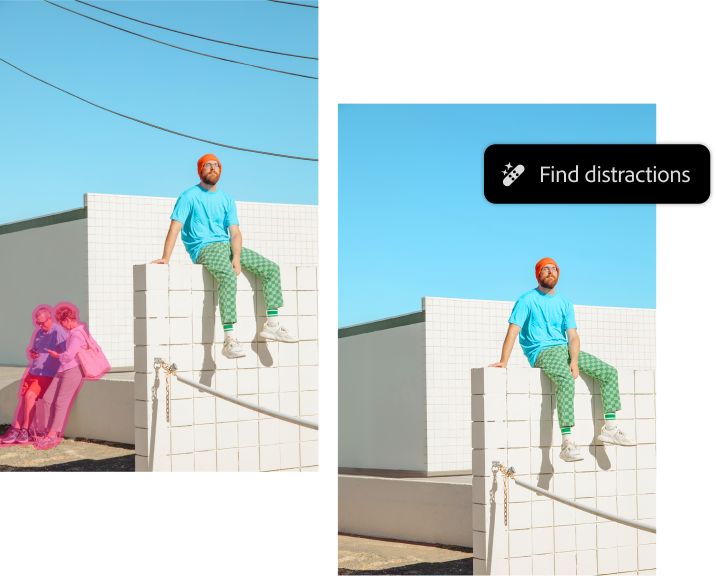

Design on-brand content at scale with Adobe Express.
Photoshop comes with Adobe Express, the all-in-one content creation app for social posts, videos, PDFs, and more. Create with generative AI features like Insert Objects and Remove Objects with Generative Fill, Generate Image, and Generate Template. And speed up your workflows with direct access to your layered Photoshop art plus file syncing between the apps.
Manage your brand assets and work better as a team.
Maintain consistency and stay in control by sharing assets in team libraries. Restore earlier versions of Photoshop cloud documents for up to 180 days, and mark key versions to save them indefinitely. Plus, keep assets within the company, even as people and projects change.

See how to use Photoshop across your small business.

Get more value from your creative assets.
Quickly change the way your assets look to repurpose them for new uses. With over 30 new Adjustment Presets, you can simply hover to preview, click to apply, and then tweak the results as much as you want for a totally unique creation.

Save time with next-step suggestions.
Achieve your editing goals faster with recommendations you can click on right in the Contextual Task Bar, which displays relevant features based on what you’re doing and expedites masking and generative AI workflows.

Perfect portraits for marketing materials.
Photos of people draw customers in. And with Photoshop, you can automatically adjust your subjects’ features and poses — no need to reshoot or search for new stock.
Get exclusive business features.

Shared Adobe Stock images across your team

Team libraries for managing creative assets

180-day version histories for cloud documents

Company asset protection when people leave the organization

Admin Console for managing licenses

Advanced 24x7 support with dedicated chat
Compare plans for small businesses.
Discover even more creative apps for small businesses.
https://main--cc--adobecom.hlx.page/cc-shared/assets/img/product-icons/svg/illustrator-40.svg
Illustrator for teams
Create beautiful logos, icons, infographics, packaging designs, and more — and use them anyplace at any size.
--- #b6b6b6
https://main--cc--adobecom.hlx.page/cc-shared/assets/img/product-icons/svg/premiere-pro-40.svg
Premiere Pro for teams
Create social clips, promo spots, explainer videos, and more with the leading video editor.
--- #b6b6b6
https://main--cc--adobecom.hlx.page/cc-shared/assets/img/product-icons/svg/express-40.svg
Adobe Express for teams
Quickly and easily make standout brand content from thousands of beautiful templates. Includes Adobe Firefly generative AI features.
--- #b6b6b6
Frequently asked questions
• 1TB of cloud storage per user, pooled at the company level to enable collaboration features like Creative Cloud Libraries and Share for Review
• 180-day extended version histories for cloud documents
• Company-owned libraries that are accessible to all users in the business plan
• A web-based Admin Console to easily manage licenses and billing
• The ability to reclaim assets when people leave the organization
• Centralized IT deployment tools
• Advanced 24x7 support with dedicated chat
• 1:1 sessions with Adobe product experts (2 per user per year)
• Unlimited job posts through Adobe Talent on Behance, where you can recruit from a pool of millions of creatives
The enterprise plan provides additional license management and deployment options, advanced security features, and enterprise-level support.