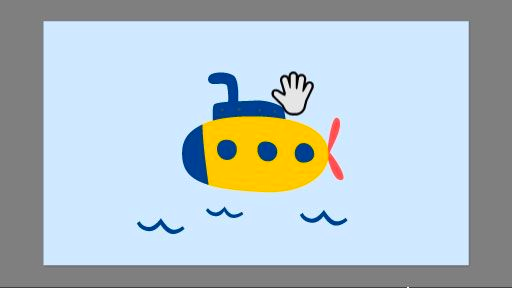
Pan over a design.
Move your canvas and artboards in any direction with the Hand tool to quickly access any part of your project.

Rotate a canvas.
Change the orientation of your canvas with the Rotate Tool so you can easily view and edit parts of a design at the most convenient angle.

Zoom in and out.
Quickly magnify and reduce the view of your work with the Zoom tool to see the full picture or examine a small detail.