
Add dimensions to designs in a few clicks.
Just click and drag to create guides that display the linear, angular, and radial measurements of your artwork with the Dimension tool. Plus, customize guide units, color, and font.
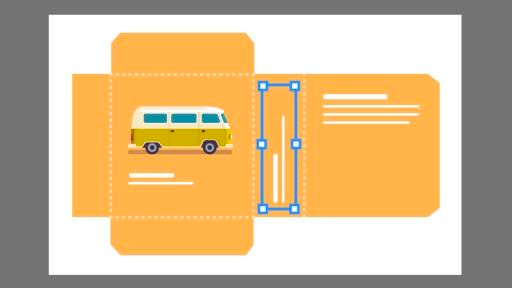
View design elements at new angles.
Turn an object around a fixed point with the Rotate tool to get the perfect placement.
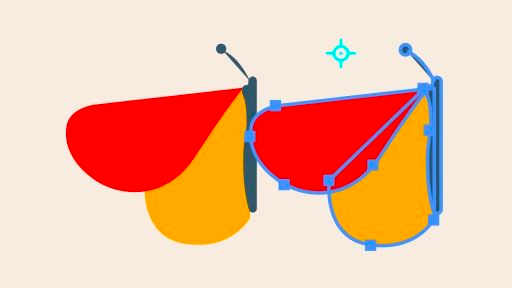
Make a mirror reflection.
Flip a design element over an axis with the Reflect tool and use it to create symmetrical designs.

Create designs at any size.
From small-scale stickers to giant billboards, resize your designs as big or small as you want with the Scale tool— no quality lost.
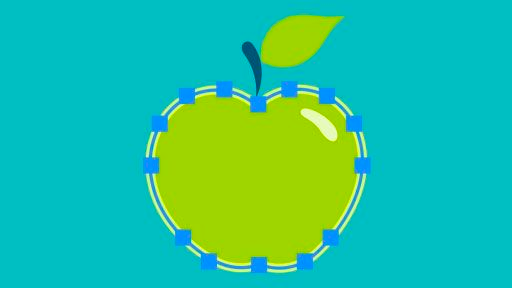
Cut up shapes to make something new.
Split a line or shape at an anchor point with the Scissors tool to create multiple objects or to trim away parts you don’t want.