Teaching kids animation and film production: a guide to creative activities and resources.
Dive into the world of filmmaking to give kids a creative outlet and teach them valuable skills — and have fun in the process.

Hobbies are healthy. The Child Development Institute suggests that a consistent pastime gives kids the chance to express themselves, gain self-awareness, and build self-esteem. As an overall part of childhood development, hobbies help develop important skills that can turn into lifelong passions. As a parent or guardian of young children, especially ones that are drawn to creativity, there’s no shortage of fun, educational hobbies you can explore together.
What’s special about filmmaking is that it combines creativity, teamwork, and technology. From screenwriting to storyboarding to video production and beyond, it takes a tremendous variety of skills to make a movie. But, thanks to the evolution of education and technology, today’s kids have a rich body of opportunities to flex their filmmaking muscles. With a little bit of guidance and a lot of creative license, even small children can dip their toes in animation and film.
Let’s take a closer look at why you should consider exploring filmmaking with the young people in your life — and how to get started.
The benefits of introducing kids to filmmaking.
Aside from allowing them to express their creativity, introducing filmmaking to children improves skills like:
- Understanding how to read narratives
- Reading, writing, and decoding
- Critical thinking and decision-making
- Leading and directing a team
- Problem-solving

For example, a talkative child who likes to document everything rather than go off of a script may be interested in starting their own Youtube channel and vlogging. At the same time, a child who likes structure could whip up their storyboard and script and create a feature-film style project. Each of these activities is multifaceted, requiring the child to use many skills and learn responsibility for producing a finished product.
If you think making movies might be the right hobby for you and the children in your life, the first step is to figure out what type of film production to pursue.
Fun animation types for kids.
Animated movies appeal to children because of their bright colors and accessible subject matter, making this format a great starting point for developing a hobby. Animation, as we all know, is the method of using photographed images to create the illusion of movement. Though it might seem complicated at first, there are so many ways for you to help kids approach animation projects that delight and challenge both of you.
Here are a few animation starting points:
Stop motion.
Parents and guardians might remember stop-motion animation from movies like The Nightmare Before Christmas and older classics like The Year Without a Santa Claus, but the technique is still popular with major animation studios today. To achieve that signature stop motion look, creators move objects in small increments and take frame-by-frame photographs, eventually combining each frame to create the illusion of independent movement.
Because it’s easy to shape, move, and is just plain fun to work with, clay is one of the most common materials used in stop motion. Kids may be more familiar with the term claymation. When it comes to finding objects to use to make a stop motion animation, children can use almost anything — including food, home items, clothing, or even Legos.
This unique animation display may inspire children to consider their own toys or objects around the house as the foundation for their film. Stop motion forces kids to use their imagination and give inanimate objects life. Some even use people as the subjects of their stop animation projects.
A critical aspect of stop motion to keep in mind is that it can be very time-consuming. According to The Strong, a 30-minute claymation-style movie is made up of approximately 21,600 images. A full-length 90-minute claymation film can contain as many as 64,800.
So, if you and the children in your life have patience and dedication, in addition to creativity, stop motion might be the film technique for you.

Traditional animation
Fans of the Disney classics like Cinderella, The Lady and The Tramp, and more are already familiar with traditional animation. In it, the subject and scene are hand-drawn for each frame. It’s also known as 2D animation, classic animation, cel-animation, or hand-drawn animation.
There are tons of exciting aspects of traditional animation that may inspire kids. Coming up with the story and then writing a rough first draft will engage kids who love to write. Then, creating a storyboard will be a fun visual challenge. After that, there’s all of the work that goes into character design and the animation itself — not to mention putting it all together in post-production to bring the still images to life.
For kids and adults looking for more of a technical challenge, there are many ways to animate using only computers. Rotoscoping animation, where artists trace over ever frame of live footage to create lifelike animation, is a great way to learn drawing and animation techniques at the same time. Though it can be quite time consuming, rotoscoping might appeal to children interested in bridging the gap between modern and traditional mediums.
Motion graphics.
Remember the familiar bouncing ball that hops from word to word in a sing-along song? Well, those are motion graphics. Specifically, they’re infographics composed of animated text, shapes, and figures that offer a great way to add emphasis to a point (or a song, message, or even end credits) within a film.
While this process can be complex, with curiosity and the right creative tools, it’s definitely do-able. Kids who are interested in animation and film production but aren’t as interested in creating characters or developing narrative stories may want to learn more about motion graphics and how it can stand alone or add to other film projects.
Computer-generated animation.
Adults who remember the movie Toy Story are already familiar with computer-generated animation. Also known as 3D animation, computer-generated animation is used in many animated films and in live-action movies today. In fact, it’s often done so expertly that the viewer doesn’t even know they’re seeing something computer-generated. The process of 3D animation consists of three main steps:
- Modeling: This is the storyboard phase of the process where you establish the scenes, layout, and animation. Giving children the autonomy to determine these elements allows them to embrace their ideas and foster their inspiration.
- Layout: During this phase, creators decide on the look of each character and object. The technical applications encourage kids to appreciate the significance of each detail in the animation process.
- Rendering: The final phase, rendering, is where everything is compiled and put together into a final graphic. Now, kids get to see their vision brought to life after all the hard work — and the fun of creating, too.
Motion capture.
Using relatively new technology, motion capture is taking the animation industry by storm. Motion capture is the method of capturing a live actor’s performance so that it can translate into a 3D character on screen.
Motion capture suits collect the real-life action. These hi-tech suits are tight-fitting and intricate, and according to nofilmschool.com, can cost anywhere from $500 to $10,000.
This technique was particularly notable in the Lord of the Rings trilogy, where Andy Serkis’s Gollum character was filmed using motion-capture.
If the young person in your life is interested in experimenting with this animation style, it could help to research film production programs in your area — particularly ones that allow children to dabble in motion capture without you having to shoulder the costs of the equipment.
Live-action production activities.
Not every child will be drawn to animation, and that’s okay. Capturing real people in real settings uses just as much creativity as animation. And, if kids can’t decide between animation and live-action, that’s okay too — you can always combine the two.
Screenwriting.
With any video or film project, screenplays are a creator’s first step to a completed masterpiece. During the screenwriting stage, kids face the exciting challenge of writing dialogue and telling their story through locations, setting, and mood. Inspiration for the construction of these elements can come from watching other films, school, friendships, or even just taking a walk around the neighborhood.
For children who find themselves struggling a bit with the screenwriting process, here are some screenwriting tips to help encourage them:
- Set achievable writing goals.
- Read screenplays of other favorite shows and movies.
- Write an outline but only use it for guidance, not as a concrete structure.
- Learn about screenwriting through books, classes, programs, and articles.
- Connect with friends who have an interest in or experience with screenwriting.
- Hold yourself accountable.
- Don’t be afraid to write what you want.
- Allow the audience to put things together for themselves.
- Don’t give up.

You can help kids learn to develop elements like story and dialogue by taking them to the movies or introducing them to different writing prompts. Daily story writing is a great way to get the wheels turning in their head and encourage them to work with specific guidelines while still being creative.
Music videos.
A fun way to get a young person’s foot in the door with video production is to encourage them to make a music video. It allows kids to use different video techniques — and to start the process with a visual storyboard rather than a written screenplay.
Kids who are interested in trying out this type of production should stick to the following basics of making a music video:
- Build a storyboard.
- Find the equipment you’ll need.
- Create a shot list with basic shot coverage.
- Focus on getting the climactic shot.
- Edit your music video to create one coherent piece.
Documentaries
Although longer and requiring more work than music videos, documentaries offer plenty of rich subject matter opportunities — as long as it happened, it can become a documentary. The lives of historical figures, nature, and world events are just a few of the many topics that may use a documentary style.
The first step is to find a subject matter that kids are passionate about — whether it’s their favorite animal, how their favorite food is made, or even a place where they’d like to travel — and create a documentary about that. Give your young creator enough freedom to discuss whatever they want, while learning how to conduct research and fact check, both of which are essential skills for documentaries and even feature films.
Then comes the fun part — capturing footage with a video camera, or even just a smartphone. The two of you can use your documentary as a good reason to visit a museum, a new neighborhood, the zoo, or wherever else the subject matter takes you. Be sure to capture enough footage to tell a good story about the topic.
Because documentaries are so much longer than most music videos or short animations, this is where film editing becomes especially important. Once you think there’s enough footage to work with, plan on teaching kids about video transitions, camera effects, and other techniques that can better bring the story to life.
Video editing.
Whether or not kids choose to make a documentary, video editing is a critical skill to learn if they are seriously interested in film as a hobby. If the storyboard is the beginning of the creative process and the credits on the screen signal the end, editing is right in the middle — and every bit as important as capturing good footage. While there are many technical aspects to editing, it’s also a creative part of the process. And fun, too, especially when you have the right tools.
Luckily, there are numerous software programs available that can help. For example, Adobe Premiere gives kids access to the same tools Hollywood film editors use to make their movies. Picking up video editing skills from a young age can give kids a big advantage later in life if they continue to make films — plus, it’s a fun way to learn and experiment throughout the creative process.

Diving into film camps for kids.
Camps are fun yet educational ways for kids to interact with like minds and explore their film production hobbies. Annual camps or gatherings can help launch their skills while also providing them with access to a community with similar goals and interests. If you think the young person in your life would benefit from something like this, consider this list of in-person and online film production camps.
- BAYCAT: BAYCAT offers multiple programs for children and teens of all ages. Their mission is to “end racial, gender and economic inequity by creating powerful, authentic media while diversifying the creative industry. Through the education and employment of low-income youth, young people of color, and young women in the Bay Area, and producing media for socially-minded clients, we are changing the stories that get shared with the world.”
- Facets: Facets has multiple virtual programs for children and teens ages 8 - 17 who are interested in filmmaking. Programs they offer include, but aren’t limited to:
Film 101
Editing 101
Digital Animation
- New York Film Academy: Even though they’re called the New York Film Academy, they have multiple locations around the globe. The NYFA has some of the world’s most renowned programs for teens and younger children who want to make their way into the industry.
- Old School Films: This unique program is tailored for individuals who are interested in making documentaries. Aspiring filmmakers partner up with professional storytellers to make a short 1 - 6 minute documentary about a senior citizen, family member, teacher, or friend.
- Tech Camps: At Tech Camps students learn the basics of filmmaking, storytelling techniques, on-camera acting techniques, and much more.

Exploring a life in film production
Kids who want to continue to explore their interest in film production as they grow older can research different education and career options. Check out this list of scholarships and programs that can help them along the way:
- Austin Alliance for Women In Media Scholarship: The selected winner will receive a scholarship amount of $5,000. College sophomores, juniors, and seniors studying media within a 40-mile radius of Austin, Texas are eligible to apply.
- Against the Grain Scholarship: One winner will be selected to receive a scholarship for $1,000. “Applicants must be a U.S. citizen, national or permanent legal resident who is of at least 25% Asian and/or Pacific Islander ethnicity, and be either a high school senior or a college student currently enrolled full-time at an accredited U.S. vocational, junior college, or four-year college/university, and must be a full-time, degree-seeking student by the upcoming academic calendar year, and pursuing a major in the visual/performing arts (film, theatre, fashion, photography, graphic design, dance, music, journalism, mass communications, etc.).”
- Centene Institute Anti-Vaping Scholarship: This $5,000 scholarship will be rewarded to three individuals who can create a “video message of length 30 to 60 seconds aimed to raise awareness about vaping, e-cigarette use, and prevention education for peers.”
- New York Life Award: “The New York Life Award offers $500 scholarships to two students residing in Michigan, New Jersey, New Mexico, Mississippi, or Montana whose works explore personal grief, loss, and bereavement. Applicants must be in grades 7-12.”
- One Earth Film Festival Young Filmmakers Contest: This contest is available for students in 3rd grade through college. “Each film submission is based on one or several of the following topics: water, waste, food, transportation, energy, open space, and ecosystems.” Each submission must be 3- 8 minutes long. Selected winners will be rewarded a $1,000 prize.
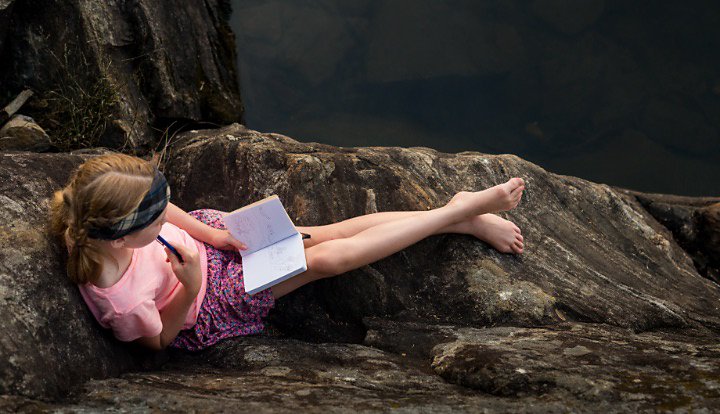
Learning the movie-making process.
Draw-along videos and activity books are just a few resources for young learners. Listed below are additional resources available to help expand knowledge and practice introductory film production skills.
Screenwriting.
No good film is complete without a good screenplay. Here are resources to help your children enhance their screenwriting skills:
- ScreenCraft: ScreenCraft offers multiple blog posts, newsletters, contests, and software to help build screenwriting skills. Their mission is to “foster the careers of emerging writers and filmmakers by providing inspiration and insight into the craft of screenwriting and the business of Hollywood, and by connecting emerging talent with working industry professionals.”
- Scriptwriting apps and websites: Common Sense Media has compiled a list of helpful screenwriting apps and websites for students who are struggling with the writing process.
Animation.
Because there are multiple animation styles, it can be a challenge to find a place to get started. Here are a few resources that can help:
- Adobe Animation Maker for Kids: An animation app for kids that combines the traditional elements of video editing software with powerful animation tools.
- Animation activities: Animation activities like colored paper movies, playdough movies, and creating your own stop-motion film are all great ways to boost creativity.
- TinkerLab: TinkerLab has multiple art and science-related activities for kids — all of which help the children explore their creativity through hands-on making.
Shooting.
Shooting films can be intimidating if you aren’t familiar with how a camera works. This is why it’s essential to help familiarize your child with different camera effects and the types of shots in films. Other basic terms like shot lists, frame rate, low-key vs. high-key lighting, and principal photography. Resources that can help you accomplish this include:
- How-to tutorials on YouTube: Look up your camera’s name on YouTube to find tutorials on proper use and the tips and tricks everyone should know.
- Digital Filmmaking for Kids Cheat Sheet: This book offers readers a one-stop-shop on everything kids should know before shooting their first film.
Editing.
For some, editing is the most exciting part of filmmaking. It’s the step where everything comes together and is visualized as a whole, rather than individual scenes. However, it’s easy to get wrapped up in editing, especially if you aren’t sure how to proceed. Even those with the best video editing software could use additional help now and then.
The first step is to educate yourself and your child on common terminology associated with video editing. Then you should follow tutorials on how to edit a video using software of your choice. It is best to find one that is simple and easy to follow — from the beginning to post-production.

Learn the ropes together.
Filmmaking is just one potential hobby for kids — sports, music, theater, and many other activities can also help children develop into thriving adults. But, because so many households have access to video cameras on their smartphones, filmmaking is well within reach. As you and the young people in your life start to explore moviemaking, you’re both certain to discover new skills and learn about new talents you may have never known you had. There’s something for everyone in the world of film.
And, when the kids are ready to go off on and make movies of their own, you’ll get even more joy out of the results knowing that you helped encourage them along the way.
Do more with Adobe Premiere Pro.
Make visually stunning videos virtually anywhere — for film, TV, and web.
You might also be interested in…
Introduction to video editing.
Learn the principles of video editing and practical tips for both big and small screens.
Add jump cuts to your video production.
Try the editing technique featured in everything from groundbreaking films to YouTuber vlogs.
Turn DIY projects into fun DIY videos.
If you can do it yourself, you can record yourself doing it. Learn how to make a DIY video.
How to add video transitions to your film.
Learn how to add transitions to your video in Adobe Premiere Pro.
Get Adobe Premiere Pro
Create flawless productions with the industry-leading video editing software.
7 days free, then CAD $29.99/mo.



