PHOTOGRAPHY
Make a statement with black and white portrait photography.
Black-and-white portraits evoke emotion and carry an element of timelessness. Get tips for creating stunning black-and-white images of people.
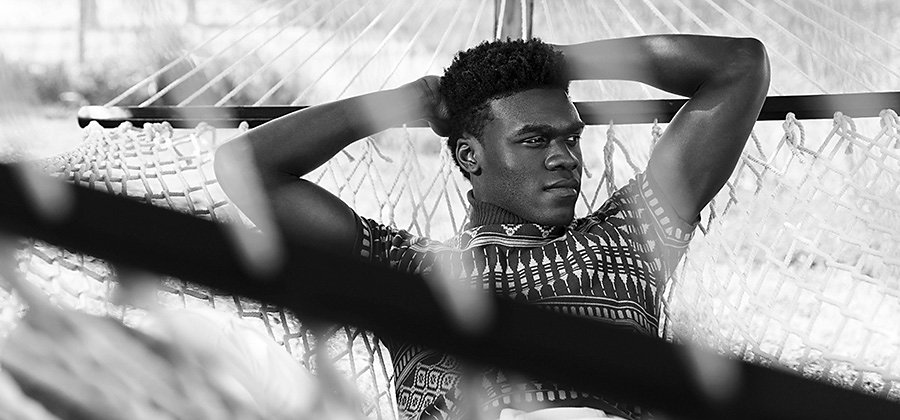
Image by Joshua Morgan
Not sure which apps are best for you?
Not sure which apps are best for you?
Take a minute. We'll help you to figure it out.
Take a minute. We'll help you to figure it out.
Black and white portrait photography shows subjects in a new light.
A lack of colour instantly gives the viewer a new perspective on an image, emphasising all other factors — composition, texture, light, shadows, mood and the subject itself. It also forces us to see photos in a different way. “I think black-and-white photography stands out more because we see the world in color,” says photographer Jeff Kravitz. “So black-and-white separates itself from the world.”
While black-and-white treatments on photos can add a surreal feeling, they can also stop time and highlight the emotion of a moment. “Good black-and-white photos are timeless,” says photographer Joshua Morgan. “They can convey so much depth and emotion. And they can last forever.”
How black-and-white portraits draw you in.
“Typically, when you see a colour photo, a lot of times you’re looking at the colours,” says Kravitz. “‘Look at that red dress. Look at the yellow. Look at how the colours are matching.’ And you don’t pay attention to the subject.” With a black-and-white portrait, you give more of your attention to the person or focal point being shown.
Prep for a black and white portraiture session.
Before you get started, look into where you might want to shoot and what type of lighting will be best for your subject. Shooting great portraits is mostly about your subject’s comfort level, but being prepared with the right lighting and background will set you up to get the best photo possible.
Choose your background.
Shooting in a shallow depth of field — which is common for portraits — adds a soft blur over your background and puts most of the emphasis on your subject. Even so, the background you choose is an important part of the story you’re telling about your subject. To achieve a separation between your model and the background and have the opportunity for things like bokeh light patterns, make sure that you place your subject at least a few feet in front of any background.

There are benefits to choosing either a solid black or white background. White can help clothing stand out more and it reflects more light back onto the outline of your subject. “I’m working with a lot of models for websites and agencies,” says Kravitz. “They like to have a white background simply for the ability to cut the model off the background and paste them easily onto a different background.”
A black background, on the other hand, can be a great way to help a model’s facial features take centre stage, especially your subject’s eyes. Black backgrounds absorb light, so you won’t get much of it bouncing back toward your camera. Play around with shooting on a lighter background and adding a darker one in editing to see how light can outline your subject. “You could shoot on a white background and then add in black in post, which could really help accentuate the jawline,” says Morgan.
Choose your time of day.
For outdoor portrait photoshoots, time of day is an important factor. When you shoot will determine the intensity of contrast on your subject’s face. To smooth out skin texture, it’s best to shoot in the softer light during golden hour, the time just after sunrise or just before sunset.
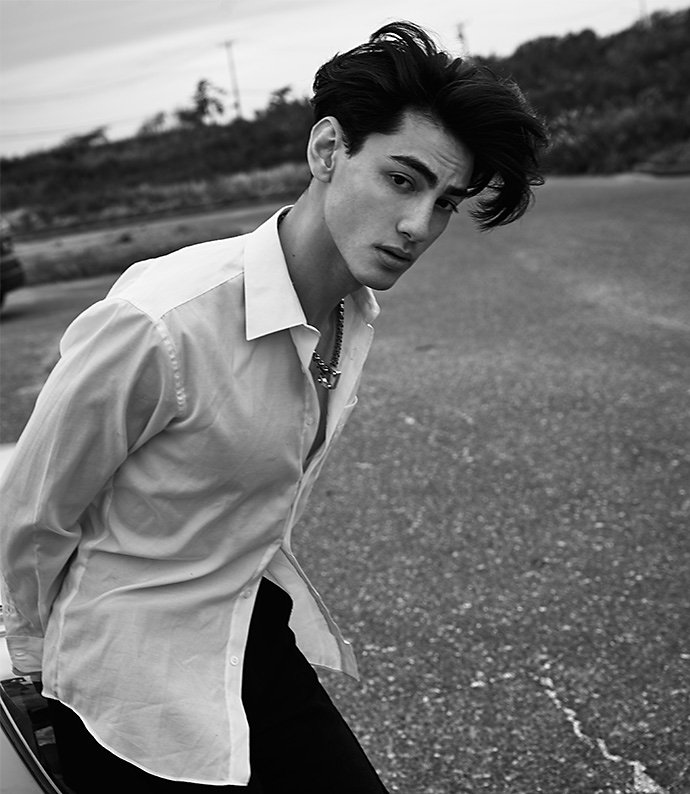

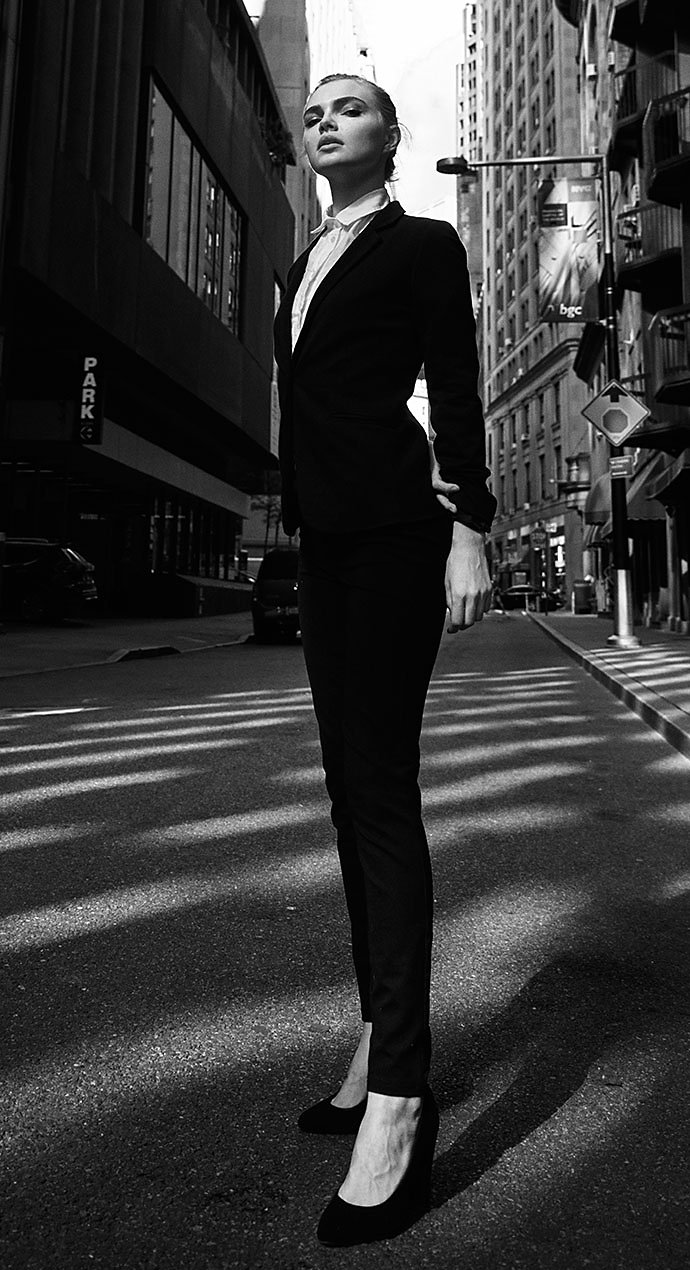
Images by Joshua Morgan
However, especially with black-and-white portraits, you may choose to play with the harsher shadows of the midday sun. A higher-contrast look can add some drama. “Typically your softer light hours are best. But that’s not to say that you can’t shoot directly outside at high noon, because it can convey a completely different emotion just by how harsh the shadows are,” says Morgan.
“I choose the time of day for a photoshoot based on the type of lighting I want,” says Kravitz. “I love the light at three in the afternoon because that is where — if we were in a studio — I would set up a light.”
Cameras and equipment for black-and-white portraits.
Don’t overthink your equipment needs if you’re just getting started. All you truly need to explore black-and-white portraits is a smartphone camera. Even professional portrait photographers sometimes travel light. “Typically, the only things I bring when I go on location are my camera, some extra batteries and a reflector,” says Morgan.
Mirrorless cameras give accurate previews.
Mirrorless digital cameras show you exactly how your image will turn out. “What you see is what you get through the viewfinder,” says Kravitz. “With a mirrorless, you’re seeing what the sensor sees, so you can control all the settings on the fly. You see it before you even hit the shutter button.” With your previews set to black and white, you’ll be able to fine-tune the shadows, composition and light in your black-and-white photos while you’re shooting.
How to think about reflectors and lighting.
For outdoor portrait shoots, a reflector set is your best friend. White or metallic reflectors can help you to redirect natural light back at your subject to fill unflattering shadows. And a translucent reflector can help diffuse harsh direct sunlight, so it falls more softly onto someone’s face.
For indoor shoots or those where you’d like more control, you can sculpt your highlights and shadows with artificial lights. Understanding how to light portraits is an art form in itself. “There’s no one-size-fits-all for lighting. There are a million different ways and everybody’s preferences are a little bit different,” says Morgan. “You won’t know what you like or where your abilities are until you get out there and do it.”
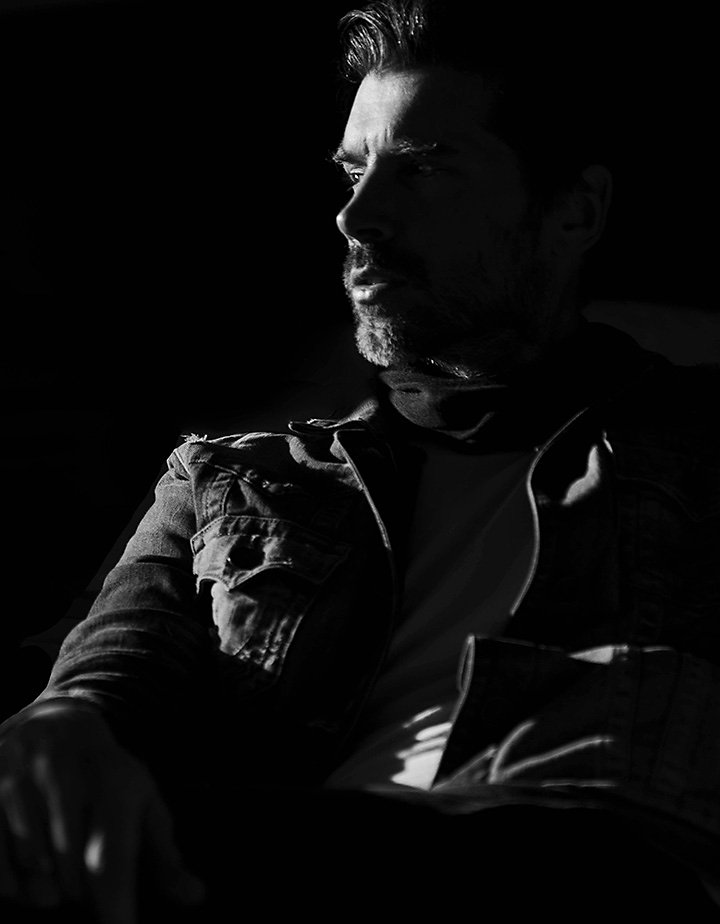
Image by Joshua Morgan
A high-contrast look — dark, intense shadows and bright highlights — can make for powerful black-and-white portraits. So can unexpected lighting placements that highlight the outline or edges of someone’s features. “With backlighting, the face is going to be a little bit darker. But it makes a nice light rim around the hair at the edges of the shoulder,” says Morgan. The beauty of digital photography is that you can take as many shots as you want until you find the right look.
Shooting tips for black-and-white portraits.
Working with your camera.
While your camera will have a setting for shooting in black and white, you’re better off shooting in RAW and converting your images to black and white in post-processing. Shooting in the RAW format gives you the most data-rich images, so you have more to work with in editing. You’ll also have the option to create colour portraits from your shoot if you like.
Even while shooting in RAW, you can set your viewfinder to show monochrome previews. This way, you can adjust your camera settings and composition to get the best-looking black-and-white image you can, while capturing all the colour data present in the scene. Turning on a highlight warning is also a good practice. You’ll be able to see where any data is being blown out and lost due to brightness.
No matter what you’re photographing, your other camera settings depend on the conditions of your environment. Based on how strong your light sources are and whether or not your subject is moving — you’ll adjust your camera’s ISO, aperture and shutter speed to get your ideal image. ISO determines how sensitive to light your camera sensor is, aperture determines the size of the opening that lets light into your camera and shutter speed determines how long your shutter stays open.

Working with your models.
With a black-and-white portrait, you may be going for a moodier or more brooding tone. But the key to achieving that is still to have fun with your model and put them at ease. “To get a natural moody photo, I need you to genuinely laugh,” says Kravitz. “Because when you laugh, you use every muscle in your face. So then when I say to relax, all the muscles in your face truly can.” A relaxed jaw can make a portrait feel more flattering.
There’s nothing like direct eye contact to make a black-and-white photo captivating. To achieve this, have your model look at your eyes, rather than into the lens of your camera. “The sensor of the camera is where my eye is. So if you’re staring at me, you’re staring at the sensor,” says Kravitz. “And if you’re staring at the sensor, you’re staring at the person looking at the photo.”
Edit your black-and-white portraits.
Adobe Photoshop Lightroom has everything you need to convert colour images into black and white and perfect your photos so they become fine art. If you shoot in color, you can adjust each colour channel separately before you go black and white. You’ll have more options when it comes to adjusting the tone of individual areas of your photo since they’ll be naturally divided by colour.


For example, if you want to darken a background of trees and grass, you can adjust your green channel to quickly affect that area. If you anticipate wanting to adjust certain background areas, have your model wear a colour that doesn’t blend in with those specific hues. That way, their clothing won’t be affected when you adjust that channel.
Shadows and highlights can make or break your final image. Use the Dodge and Burn tools to manually lighten and darken precise areas of your photo. “I put my brush on 1%, so I am very gradually with every stroke highlighting the areas I want highlighted,” says Kravitz. “Because if you accidentally move your hand a little bit more than you should, that 1% isn’t going to screw something up.”
Get started on grayscale.
It doesn’t take expertise or expensive equipment to try your hand at a black-and-white or grayscale portrait. “All you really need is a camera and to get out there and shoot. You’ll learn about how the light falls on a subject,” says Morgan. “You can’t do anything wrong. If the picture isn’t coming out the way you want, then just see what you can do differently.”
“Don’t get stuck on the little things,” urges Kravitz. “People don’t pay attention to the little things, they pay attention to how your picture makes them feel.”
Lightroom has black-and-white presets you can apply to your shots instantly, making it easy to dive into this medium. Snap a few shots today and see how some simple edits can make all the difference.
Contributors
Share this article