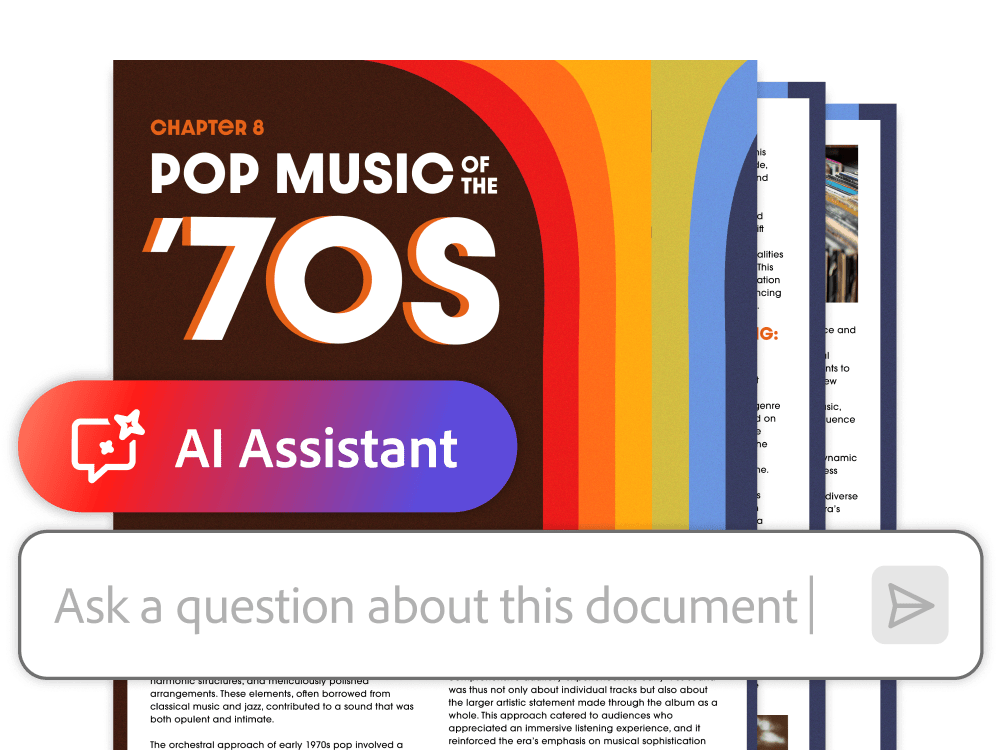The highly secure PDF and e-signature solution with advanced tools.

Get Acrobat. And get ahead.
Eligible students save over 70% for the first year of Adobe Creative Cloud All Apps including Acrobat Pro. Access 20+ apps that help you to dominate every project and class.
incl. GST
For annual paid monthly plan. First year only. See terms.

Accomplish amazing things with really smart tools.
Whether you need the ultimate creative toolkit or powerful PDF goodness, there’s a plan to help you to succeed.
Acrobat Pro for students
Starting at
Annual, paid monthly.
AI Assistant for Acrobat add-on available. incl. GST for annual paid monthly plan.
Available on desktop, web and mobile
View, print, share and comment
Edit text and images, export, protect and organise documents
Collect binding e-signatures and track responses
Collect binding e-signatures
and track responses
Create web forms, redact, compare and access 70+ features
Creative Cloud All Apps for students
Students save 70% on 20+ apps including Acrobat Pro, Photoshop, Illustrator and more for first year only. See terms. Check eligibility.
Starting at
Annual, paid monthly.
AI Assistant for Acrobat add-on available. incl. GST for annual paid monthly plan.
20+ creative apps, plus everything in Acrobat Pro, including:
View, print, share and comment
Edit text and images, export, protect and organise documents
Collect binding e-signatures and track responses
Collect binding e-signatures
and track responses
Create web forms, redact, compare and access 70+ features
Add Acrobat AI Assistant to your existing Acrobat Pro or Creative Cloud All Apps student plan. incl. GST for annual paid monthly plan.
What’s included in Creative Cloud All Apps for students?
Apps for everything. Loads of perks. Plus, Acrobat tools for easy collaboration across PDFs.
Acrobat Pro
Create, comment, edit, share and so much more with your PDFs.
Photoshop
Edit and combine images for posters, flyers, social collages and websites.
Premiere Pro
Create pro-quality videos like documentaries, short films and more.
Illustrator
Create graphics and illustrations like logos, infographics and t-shirt designs.
InDesign
Design page layouts for print and digital campus flyers, magazines and eBooks.
Lightroom
Edit and share photos anywhere for social posts, club websites and blogs.
Photoshop
Edit and combine images for posters, flyers, social collages and websites.
Lightroom
Edit and share photos anywhere for social posts, club websites and blogs.
Adobe Express
Design presentations, graphics, videos and animations in minutes using thousands of beautiful templates.
Premiere Pro
Create everything from social clips to full-length films with the leading video editor.
After Effects
Create film titles, intros and transitions with the industry standard for motion graphics and visual effects.
Adobe Express
Design presentations, graphics, videos and animations in minutes using thousands of beautiful templates.
Photoshop Express
Edit and transform your photos on the go.
Illustrator
Create beautiful designs, icons, infographics and logos for class projects and extracurriculars.
Photoshop
Create and edit images, graphics and artwork for presentations, reports, posters and social posts.
Fresco
Enjoy a natural painting and drawing experience with the world’s largest collection of brushes.
Take on the school year with Acrobat.
These timesaving PDF tools will make your school year easier — from the classroom to the dorm room and everywhere in between.
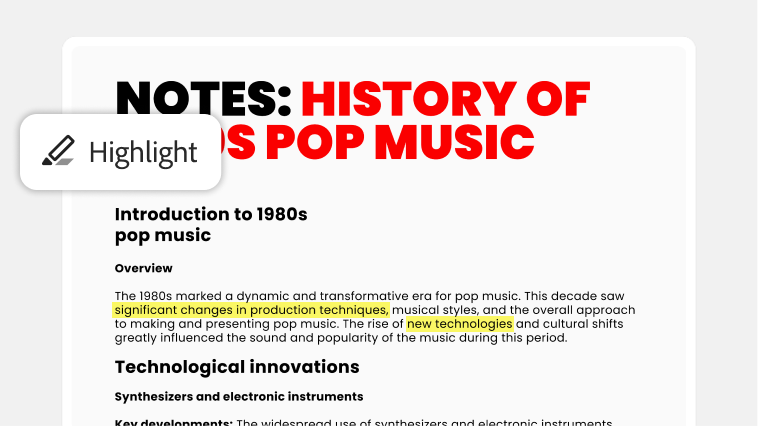
Mark up your study guides.
Highlight key points, edit and add helpful notes to your course materials and study guides.

Turn different files into PDFs.
Convert files like Word docs and PowerPoint slides into PDFs that anyone can easily view.
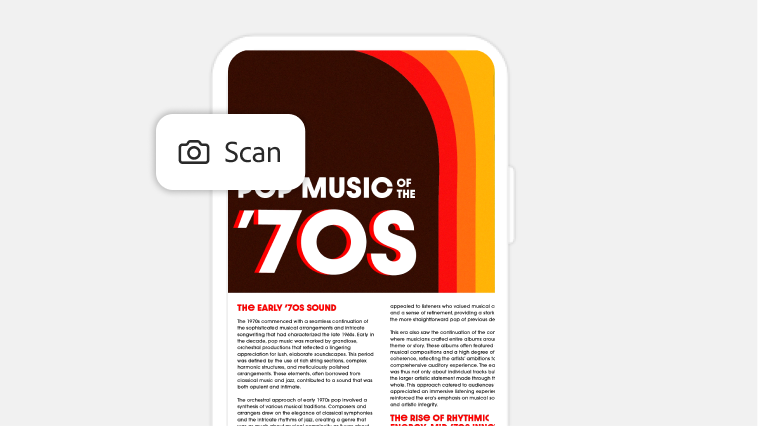
Stay organised. Scan your docs.
Scan handwritten notes, textbook pages and even whiteboard scribbles into a sparkling PDF with the Adobe Scan mobile app.
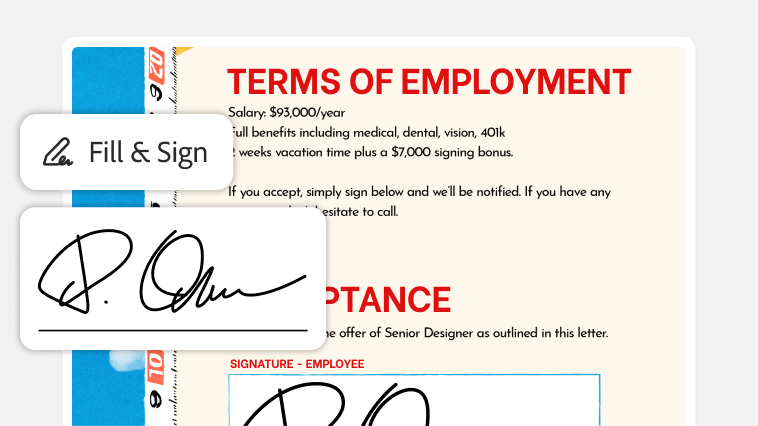
Fill and sign forms. Fast.
Create a PDF of your cover letter, edit your resume or fill and sign recruitment docs — all with Acrobat.
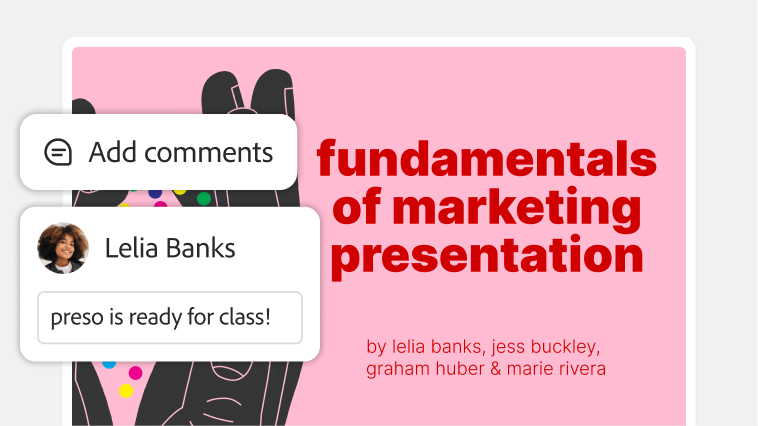
Be everyone’s favourite teammate.
Make collaboration easy for your group. Share a review link of your PDF for others to comment on in real time — and breeze through any big project.
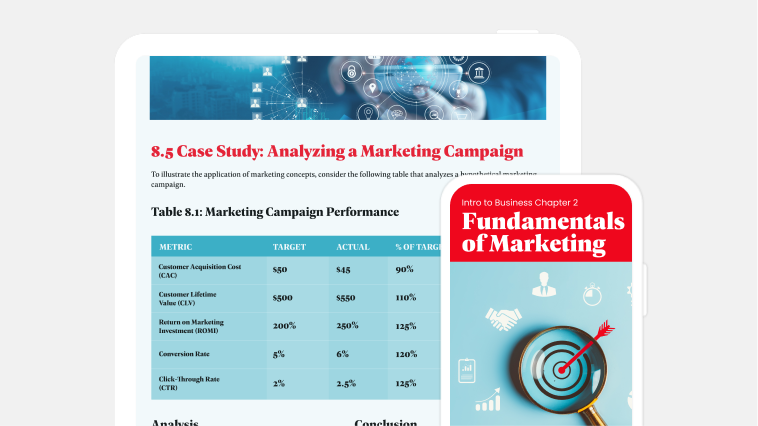
Study on the go.
Take your study materials with you almost anywhere. Upload your PDFs to Adobe cloud storage so you can review them from any device.
Meet your new study buddy, Acrobat AI Assistant.
Save time studying. Generate summaries across multiple docs with a click, get answers quickly and level up your schoolwork with AI Assistant.