Photography
Fashion photography tips for beginners.
See what makes being a fashion photographer uniquely exciting. Then learn tips from professionals to make your fashion shoot a success — from outlining your vision to editing your shots.
Photography
See what makes being a fashion photographer uniquely exciting. Then learn tips from professionals to make your fashion shoot a success — from outlining your vision to editing your shots.
A combination of product, portrait, and even fine art photography, fashion photography is a genre where art and commerce meet. “Fashion photography is the way a photographer uses their own eye and perspective to highlight, curate, or speak to anything in the fashion industry,” says photographer Flo Ngala. “There’s such a wide range of fashion photography — ecommerce style with studio lighting, shoots outside in the desert, or the streets of New York City.”
The essence of fashion photography is storytelling. And the possibilities are endless when it comes to how you tell it. “The most successful fashion photographers, everything they do has a story,” says photographer Grace Rivera. “And the best part is, you can change the narrative anytime you want. There are no rules except to have a story in mind.” Delve into these tips from experts to start exploring this art form.
Begin your journey with some research to see what the pros are doing in fashion photography. This will help you get inspired and create a vision for how you want your own shoots to go. Planning makes all the difference. “Images always look better when they are styled and feel intentional,” says Ngala.
Before she got her start in photography, Ngala’s eyes were glued to fashion magazines — not just Vogue and Elle, but lesser-known publications too — with innovative street style and editorial fashion photos. Spend time looking at pictures that inspire you, browsing websites with interesting product shots, and scrolling through channels like Instagram. “You have to look at images to see what you find attractive about image making, and then you can figure out how to implement that in your own way,” she says.

Create a collage of inspirational images and a list of every single photo you want to get. Look at these throughout your shoot to make sure you stay true to your vision. “I like to write down specific adjectives that I can reference, like ‘earthy’ or ‘bright,’” says Ngala. “Color theory is really important too.” She uses Adobe Color and its Color Wheel function to find complementary colors for shots.
A career in fashion photography may have diverse subject matter, from shooting product photography for online selling to studio shots or lifestyle photos of clothing being worn (like in a brand’s lookbook), or even high-fashion editorial shots with supermodels and makeup artists (like in the pages of Vanity Fair or Harper’s Bazaar). Despite the variety of end goals, these specific photography tips can be helpful for getting started.
Start with casual shoots, using yourself or a friend as a model. From the lighting to the styling, you’ll improve with practice. Try different lighting setups and compositions to see how they look. Don’t worry about not having the right clothing at first. “Just drape fabric around your model and play around with household items,” says Rivera. “If you can make something from nothing, you’re golden.”


Many successful fashion brands don’t fit the typical mold of glamour and propriety. More important than making things look perfect or fancy is presenting a story that’s special and piques people’s interest. “A lot of brands help shape culture because they’re not super ‘fashion,’” explains Ngala. “Something worth mastering is just how to create a vibe.”
When you’re working with fashion models, it’s important to make them feel at ease. This is a primary tenet of portraiture. When working with someone new, spend a little time just breaking the ice and getting to know them. “The beauty of fashion photography is that it comes from people being themselves,” says Ngala. Practice photographing someone close to you before working with models. See how you need to direct them to get the shots you want. Try to get candid shots at off-guard moments.
The quality of the garment will come through in the shots. “Whether you like it or not, the clothing informs the way the image looks and feels,” says Ngala. Also pay attention to the styling of the clothing. How is it hanging on the model? Are there wrinkles? Are there more interesting combinations of garments to try? “You could have the best lighting, the best location, but if the styling is off, you won’t succeed,” Rivera warns.
All you need to get started, other than a camera, is a source of light and a backdrop — even if that’s a bright window and a sheet. If you’re shooting yourself as the model, a tripod can be helpful too. Start simple and use these tactics to help you progress.
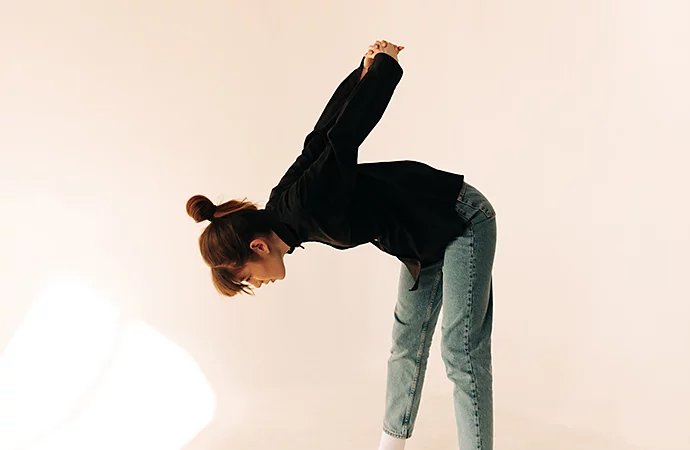

“To me, it’s all about lighting,” Ngala says. “That’s the difference between a good and a great photo.” Study portrait lighting techniques for ideas on how to light your indoor shoots. See what you can invest in. “I always have one or two strobe lights and V flats,” says Rivera. V flats help diffuse the light from her strobe to fill the room. When Rivera was first starting out, she had access to a photography studio. “I could go in on the weekends and play around with the lighting,” she says. “It’s still a never-ending exploration.”
Fashion photography differs from fine art photography and portraiture in that you may not have as much room for the artistic use of focus. “I like my photographs with a really shallow depth of field, but when I’m shooting fashion and my aperture is really low, the edges of the clothes might be out of focus, so I have to adjust it,” Ngala says.
Tweaking your settings as you go is important. “A lot of the mistakes I make are with my camera settings — if I’m shooting too fast and get ahead of myself,” says Rivera. During basic studio shoots, where everything needs to be sharp and in focus, try these settings and adjust from there:
Check out your light setup before your models arrive. Take some test shots of yourself or a stand-in, and make any necessary changes. This will confirm whether your lighting and camera settings are correct.
Don’t forget to stop, breathe, and check out your shots as you go. Also, look at your products or models for any styling issues. It’s much easier to straighten out a wrinkle or a stray lock of hair as you shoot rather than trying to edit it out later. If you can, have a stylist on set with you whose job it is to pay attention to these things.

Whereas shooting photos is about planning and intuition — editing is about thoroughness. “The selection process itself is incredibly important,” says Ngala. “You can tell some photographers have an eye, but they don't make the right selects or haven’t figured out the best editing.” Here are a few editing tips that work:
Ngala recommends using Lightroom to make your selections. Go through your photos with a discerning eye and choose the ones worth editing. You might take 100 shots and choose just 40 of those to edit. You can then make basic edits in Lightroom, using tools like Tone Curve, before moving over to Adobe Photoshop for retouching.
The Sponge tool in Photoshop is a great way to selectively bring out the color in certain areas of your photos. For example, you can enhance the green of someone’s sweater without oversaturating their skin tone.

With the internet at our fingertips and a camera on every device, anyone can dive into this ever-evolving genre. “The beauty of fashion is that it’s a medium we all use, whether we do it intentionally or not,” Ngala says.
“Look at images, find photographers you like, and just start,” says Rivera. “The only way to get from point A to point B is to fail a bunch of times. You just have to put in the time, do the research, and shoot as much as you can. Even if it’s on your phone.” Plan an at-home photography shoot, schedule time to edit your photos, repeat the process, and watch your talent grow.
Based on your location, we think you may prefer the United States website, where you'll get regional content, offerings, and pricing.