Bold new strokes
for drawing and painting.
From fine art to anime, watercolors to photo collage, Adobe painting and drawing software has your canvas covered. Discover Adobe Fresco, a new app designed just for Apple Pencil and touch devices that lets you paint with brushes that look, feel, and work just like the real thing.
We’ve got digital drawing and painting down to a fine art.
Adobe software empowers artists to express themselves in amazing new ways.
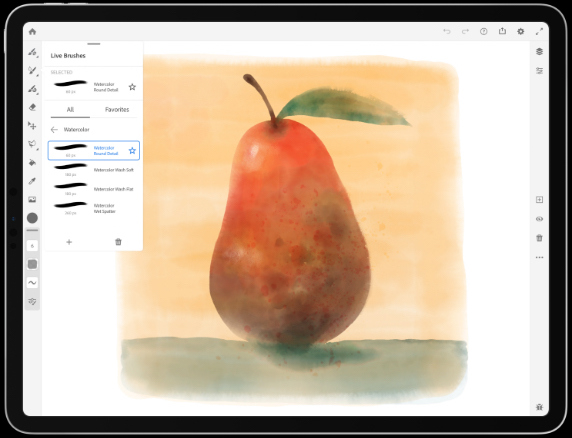
New power for the paintbrush.
Get ready to dip your brush in Adobe Fresco, a new app for artists, illustrators, animators, sketchers, and anyone who wants to discover the joy of drawing and painting. Tap into live brushes that blossom and blend at your touch. Draw crisp, clean lines with vector brushes. Adobe Fresco is built just for Apple Pencil and touch devices, so you have the freedom to paint and draw wherever inspiration strikes.
Reimagine reality.
Photoshop puts the world’s largest collection of expressive brushes at your fingertips. Simulate real-world media from chalk and oil paint to pencils, pastels, and markers. Combine digital elements like photos, effects, and text on multiple layers to create entirely new images. Paint in perfectly symmetrical patterns and get polished looks with stroke smoothing.

Drawn to perfection.
Use Illustrator to turn simple shapes and colors into sophisticated logos, icons, and graphics. Easily create rich color blends that give your objects and artwork a more natural look and feel. With vector-based drawing tools, you can scale down for mobile screens and up to billboard size — and always look crisp.

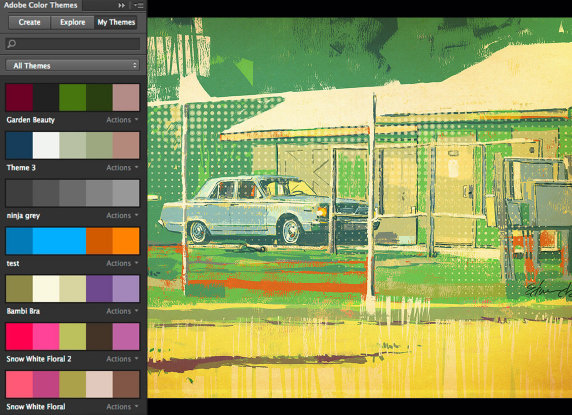
Work wonders, faster.
With Creative Cloud, your apps keep up with your ideas across all your devices. Start a drawing or painting on your phone or iPad and finish it on your desktop. Use Adobe Capture to turn photos into unique color themes, patterns, stencils, and brushes. And get instant access to your favorite brushes, shapes, and colors in your Creative Cloud Libraries.
Get inspired and get started.

Make a custom brush.
Turn a picture or sketch on your phone into a brush you can use in Photoshop.
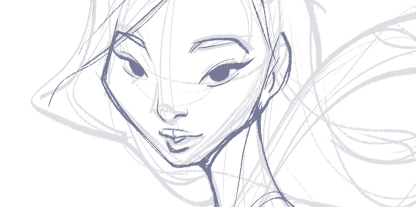
Speed painting with Lois van Baarle.
Dutch artist Lois van Baarle uses Photoshop brushes to sketch, color, blend, and refine her digital paintings.

Creative House Calls with Luke Choice.
Designer Luke Choice tells stories through dynamic color and composition with his "Smudge Script" lettering technique.

Artist of the portrait.
Colombian illustrator and graphic designer German Gonzalez creates unique portraits with beautiful color palettes.
Apps that play well together.
Creative Cloud brings together the world's best creative apps for desktop and mobile, plus more connected ways creating and sharing.