ADOBE ACROBAT | 8-MINUTE READ
Easily create a lesson plan with a free, downloadable template.
Check out our free lesson plan template to save time and avoid errors.

If you’re a teacher, you’re undoubtedly already well-acquainted with lesson plans. These crucial organizational tools provide a detailed breakdown of each day’s lesson, helping you stay on track while making the most of your time with students.
Learning how to write a lesson plan is essential for every educator to keep lessons structured, focused, and efficient. However, creating a plan from scratch can be time-consuming and tedious.
The good news is you can save time and prevent errors by employing our free lesson plan template. This helpful guide will offer a step-by-step breakdown of how to create planning documents, examine some lesson plan examples, and help you become a more efficient strategist in and out of the classroom.
Free downloadable lesson plan template.
Our free lesson plan template can jump-start your planning process with a foundation for mapping out instruction and dividing your day into blocks. However, our templates also leave room for customization, ensuring that you can address the needs and challenges unique to your classroom.
With the Adobe Acrobat Edit PDF tool, you can effortlessly save the template, add the relevant information, and repeat this process to plan your entire year. You can also go back and make schedule changes, restructure upcoming lessons, and adapt to your students’ evolving needs.
Download this lesson plan template and create your own lesson plan today.
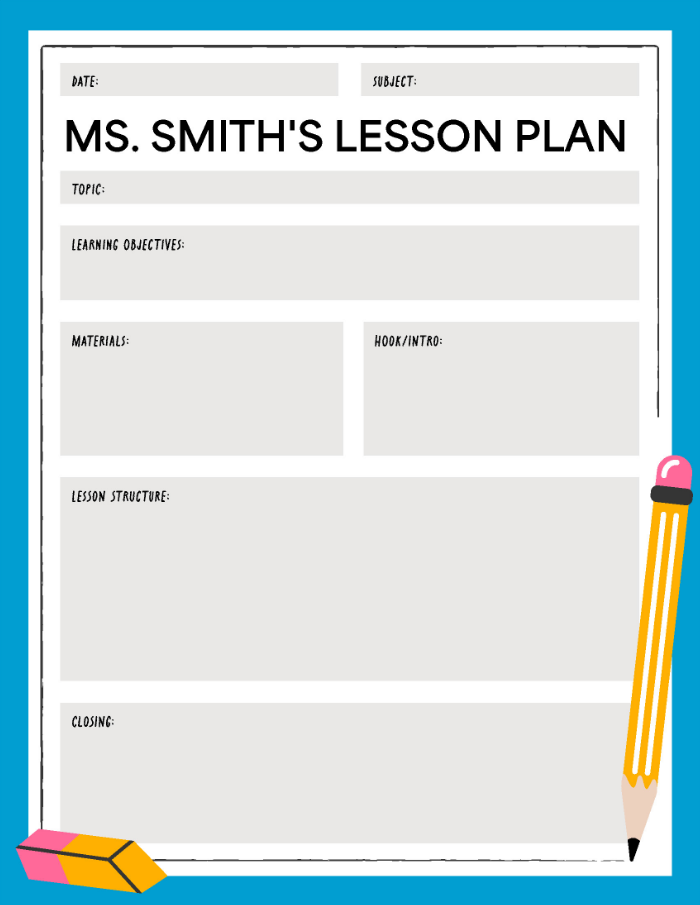
How to write a lesson plan.
Creating a lesson plan might seem daunting. However, like most things in life, you can simplify the process by breaking it down into digestible steps, just as you would have your students do.
A well-developed strategy guides you through each lesson while enabling your students to get more out of their instruction. Here’s how to write a great lesson plan in five simple steps.
1. Define your objectives.
The first and most crucial step is to define what you want your students to learn by the end of the lesson. We recommend using an established goal-setting framework like SMART, which ensures that your objectives are specific, measurable, achievable, relevant, and time-bound.
Here’s a breakdown of what SMART goals entail:
- Specific. Clearly state what students should know or be able to do at the end of the lesson.
- Measurable. Determine how to assess your objectives and your pupils’ progress.
- Achievable. Set realistic goals that account for your students’ grade level, abilities, and existing knowledge.
- Relevant. Align your objectives with the curriculum and your students’ needs.
- Time-bound. Specify the timeframe in which students should achieve the objectives.
If you’re teaching a history class, for example, your objective might be, “By the end of this lesson, students will be able to identify and explain three key causes of World War II.” Statements like this address the specific, measurable, and achievable aspects of SMART goal setting.
Also, ensure that your goals are relevant and time-bound. If you’re currently covering the early 20th century — specifically, WWII — the aforementioned objective would meet the criteria for relevance.
Lastly, give yourself a time frame to complete the lesson, such as one week. If you work on a block schedule and only see students a few times per week, your time frame might be two sessions.
2. Create a compelling hook.
Our free lesson plan template includes a section for creating an introduction to each block of instruction. Use this segment to decide how you’ll introduce students to new concepts and set the tone for the rest of the lesson. It should grab your students’ attention and provide an overview of what they’ll be learning.
Developing a strong hook is especially important when transitioning into a new era or topic. For instance, if you’re introducing a new mathematical theory at the start of the second semester, an engaging introduction can promote student buy-in.
Here are a few things to include:
- Introduction. Start with an intriguing question, short story, or interesting fact about the lesson topic.
- Objective statement. Clearly state what you hope to achieve and what students should learn.
- Prior knowledge activation. Connect the new topic to concepts from previous lessons to build your students’ confidence.
The last step is particularly important. By demonstrating that the new material expands on concepts students have already learned, you can assure your pupils that they can grasp the current material. Incorporate videos or other supplemental materials to draw students in on day one whenever possible.
For instance, you might begin a science lesson on photosynthesis by showing a time-lapse video of a plant growing and ask, “What factors or processes help this plant grow?” Broad questions can get students’ minds going and encourage critical thinking.

3. Develop the main activities.
Develop the core of your lesson plan by outlining the activities and instructional methods you’ll use to teach the content. Incorporating hands-on activities and practical exercises into longer or more complex lessons can help with retention while breaking up monotony.
Here are a few activities and instructional methods you can incorporate into your lesson plans:
- Direct instruction. Provide clear, concise information on the topic, which might involve a lecture or demonstration.
- Guided practice. Engage students with activities where they can practice new skills with direct oversight.
- Independent practice. Allow students to apply what they’ve learned through assignments or projects.
- Videos. Show videos to bolster engagement and reinforce lecture material.
- Ebooks. Transition to eBooks to make lessons more interactive.
Delivering instruction doesn’t include any one-size-fits-all options. Mix things up to connect with students with different learning styles and attention spans. You may want to include an initial lesson to teach your students how to organize study notes. Keeping your lessons varied and engaging can help you reach everyone and maximize retention.
Make sure to tailor your content style to your subject matter. For instance, videos can be great for subjects like history and science but may be less suitable for mathematics. In that case, using interactive lessons may be more practical, as your class can work through equations together.
4. Plan for assessment.
Assessments help you gauge whether your students have met the lesson objectives. Be upfront about what types of assessments you’ll be administering to help mitigate feelings of test anxiety and allow students to focus on what matters: Learning.
Establishing a clear assessment strategy is critical for measuring student retention and the quality of your delivery. Generally, you’ll need to administer two types of assessments:
- Formative assessments. These are informal evaluations that provide ongoing feedback during the lesson. Examples include quizzes, group discussions, and observational notes.
- Summative assessments. These are conducted at the end of a lesson and include tests and final projects.
Formative assessments are like progress checks that reveal whether your students are on track to meet certain milestones and learning objectives. If a student is falling behind, you can provide extra one-on-one instruction or adjust your lesson plan to get them back on track.
Fortunately, modifying your lesson plans is quick and easy with a PDF editor tool like Acrobat. You can make changes on the fly to ensure your students have the support they need to excel.
Once you conclude a lesson, summative assessments help you understand whether students achieved your objectives. These assessments also provide valuable feedback about the quality and impact of your lessons. For instance, if the entire class underperformed during a final exam, the assessment could indicate that your instructional methods didn’t make the content digestible enough.
In response, you could grade the exam on a curve, throw out questions, or revisit topics that students struggled with. Use your lesson plan to pinpoint methods and presentations that fell short, make targeted adjustments, and continually improve as an educator.
5. Reflect and improve.
Evaluate your performance in the transaction of learning. After delivering your lesson, reflect on what worked and what didn’t. This step is essential for becoming the best teacher you can be while helping your students succeed.
You can identify and implement improvements in many ways, including:
- Self-reflection. Consider your performance as an educator and note how you can get better.
- Student feedback. Gather insights from your pupils about what they found helpful and what they struggled with.
- Revisions. Make adjustments to your lesson plans for future use.
Acrobat and our free lesson plan template make it easy to assess your performance and implement targeted improvements. You can save each lesson plan and create an organized folder that documents every block of instruction. Use these files to look back on what you did well and what you want to work on.
Optimize your planning with Acrobat lesson plan templates.
Creating a detailed and impactful lesson plan takes a lot of work. To help you get started, we’ve created a free downloadable lesson plan template. Our template includes all the relevant sections to jump-start your planning process and customization options to ensure that the final document aligns with the needs of your class.
Interested in receiving additional tips to become a more effective educator? Check out other free resources, such as our permission slip template, how-to guide on writing detailed permission slips, and growing library of customizable documents.
Getting the most out of these tools and resources is easy. Simply sign up for Acrobat and gain access to a diverse array of web tools, including Edit, Convert, and Merge. Try Acrobat today and simplify your lesson planning process.
Frequently asked questions.
What are the 5 parts of lesson plans?
The five essential parts of a lesson plan are:
-
Objectives. Outline what you want students to learn.
-
Introduction. Plan how you’ll introduce the lesson and engage students.
-
Main activities. Include the instructional methods and activities you’ll use to present the content.
-
Assessment. Define how you’ll measure student learning and understanding.
-
Reflection. Explain how you’ll evaluate the lesson’s effectiveness and make improvements.
You can also include additional resources in the lesson plan to help students learn and retain information.
Is there a lesson plan template in Word?
Many lesson plan templates are available in Word. If you like one of these templates, you can use it to create your lesson plans and then use online tools from Adobe to convert the document into a PDF. Then, you can add features and design elements to the document within Acrobat, such as links to eBooks, screenshots, and other reference materials to help you stay on track.
What are the 7 components of a lesson plan?
While the traditional lesson plan template has five main sections, some versions feature seven components, which are:
-
Objectives. Establish clear goals for each lesson.
-
Materials. Include a list of necessary resources.
-
Introduction. Write up an engaging lesson introduction to get students excited.
-
Instruction. Plan out detailed steps as to how you’ll teach the content.
-
Guided practice. Develop activities where students practice new skills with your support.
-
Independent practice. Design activities for the class to apply what they’ve learned on their own.
-
Assessment and evaluation. Define a method for assessing learning and retention.
The seven-part template can benefit subjects where students need more materials and practice opportunities. For instance, a math lesson may require calculators and practice equations so your pupils can apply their knowledge.
How do you write a lesson plan?
To write a lesson plan, you must define your objectives and develop a hook that engages students. From there, you can outline instructional methods and activities. Decide how to measure student learning, evaluate the lesson to gauge its efficacy, and make adjustments.
