ACROBAT | 10-MINUTE READ
Inventory template — 3 free downloadable inventory lists.
An inventory list helps you stay organized and assess your needs.

Inventory may sound like a business-specific thing to manage. After all, businesses need to keep close track of products and expenses, so meticulous bookkeeping makes sense. In fact, it can be crucial to the success of a small company to understand, for example, how much capital is locked up in excess inventory.
Perhaps surprisingly, keeping a log of important personal possessions can be helpful to anyone in charge of a household. Suppose you have a running inventory of your assets and possessions. It can be much easier to file insurance claims in case something should happen to your property, and you would avoid the daunting task of having to list your possessions from memory after they had been destroyed or compromised. If you keep an inventory of your assets, you see everything you have at a glance. You may find it easier to make decisions when you’re able to consult comprehensive lists.
Keep reading to learn about inventory templates. As long as you understand what you need to track, you can choose a customizable template that matches your needs.
What is an inventory template?
An inventory template is a file you can regularly fill out when you’re keeping careful track of a specific asset in your home or business. An inventory is great for basically whatever you need to record and track all in one place. Because an inventory is meant to be a comprehensive list, you’ll need to keep it updated meticulously. Missing or forgetting an item on your list could defeat the purpose of your inventory. Fortunately, using a template will make it simpler to go back and check that you aren’t missing any items from your inventory.
Below are some templates designed for software, asset, and even home inventories. They are visually simple but detailed enough to be a constructive place to start. You can always edit or customize the templates using Adobe’s online PDF editor or converting the PDF to an Excel spreadsheet. Choose a free inventory template that best fits your needs.
Why is it helpful to use an inventory template in business?
Businesses come with many assets, like goods for sale, tools for production, partially finished goods, and software. If you’re keeping inventory for a business, you may have a different inventory list for each of those areas since maintaining records is especially vital for business operations.
A template streamlines efficiency by keeping everything organized. You’ll find it simpler to keep your inventory organized using a template. A template is also a great place to start if you’re unsure how to begin taking stock. Having a simple inventory template will allow you to understand your assets at a glance, and they’ll all be in one place. You can say goodbye to the risk of assets or expenses falling through the cracks.
1. Software inventory template.
What is a software inventory, and why might you keep one? Keeping a software inventory can help keep down expenses in your business. If you notice there’s a program you’re not using and don’t plan to use, you can stop paying for it. An inventory can help you focus on intentionally getting the best out of the software you’re buying. Software can also double as an asset that’s useful to track as a business. Details in this template include the serial number for your software, the software version, and the department utilizing the software.
Use a template for software inventory to make keeping track of your programs much more straightforward.
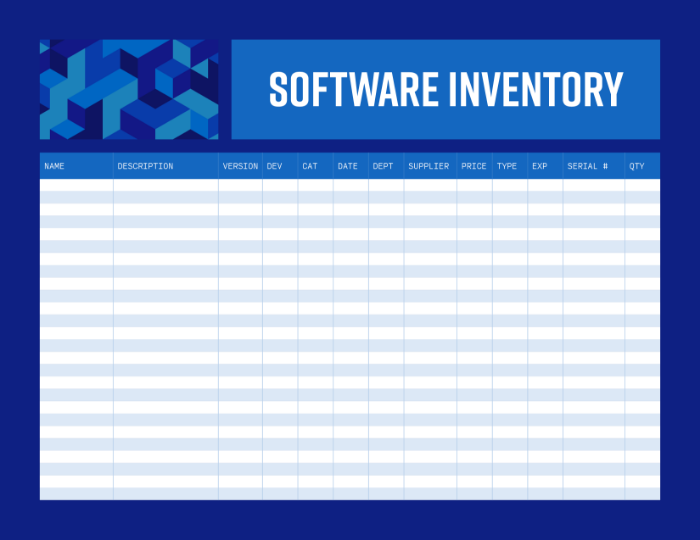
2. Asset inventory template.
An asset inventory will probably include a large variety of assets. These could range from software and concrete goods to intellectual property. Either way, it’s important (especially for insurance claims and investors) to estimate the monetary worth of each asset you include in your inventory. This record-keeping can help you get a better idea of the worth of your business. The asset inventory template includes sections for you to specify which department is using or storing the asset and who the supplier is. Of course, there is also a column to estimate the worth of the asset and compare it to its original price.
An asset inventory template can help you manage your inventory and keep the formatting simple.
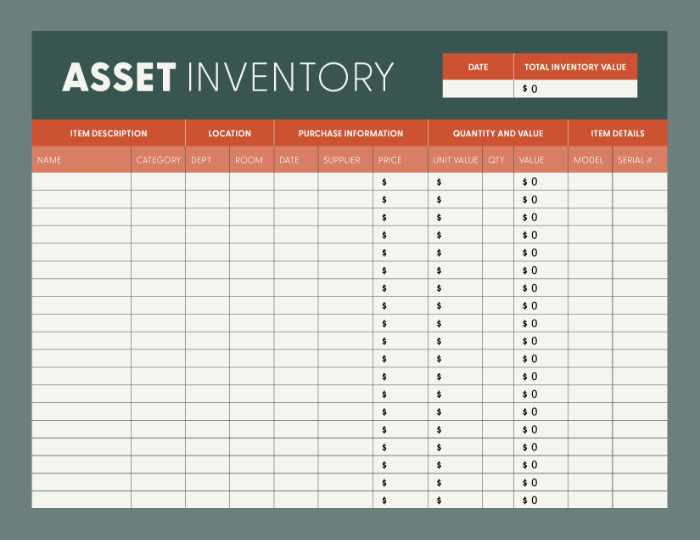
3. Home inventory template.
On a personal level, it can also be useful to have an inventory of household possessions and assets — or even something as simple as your home pantry. Having an inventory of your household possessions could help you file disaster or theft insurance claims and receive tax assistance. It could also help you understand which insurance policy you need to sign up for. If needed, you can also use your lists to manage the possessions and assets in your household.
It might feel overwhelming to try and list every valuable item in your home. Start with a template that makes it easier for you. The template below, for example, includes sections for each area of your home, with sections for anywhere from the kitchen to the attic. If you use this template, it’ll be easier for you to remember to include everything you need to inventory.
Check out this home inventory template to discover how simple it is to get started on creating lists of your possessions.
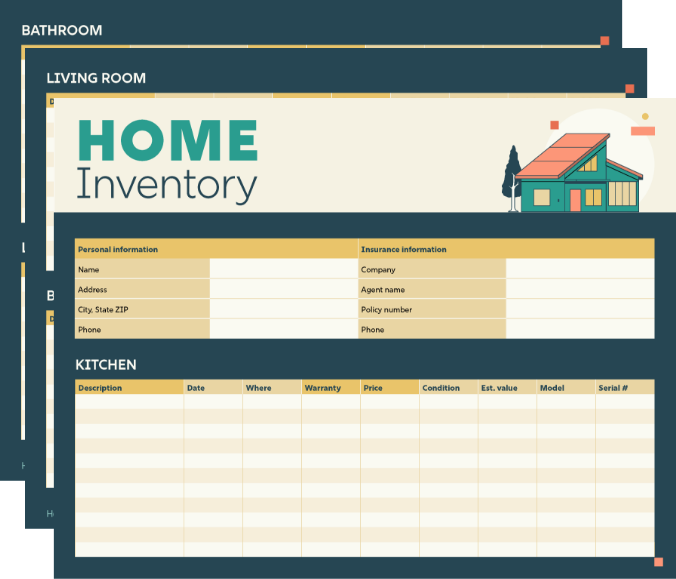
What makes a good inventory template?
An inventory template is a helpful place to start, but a good template will be able to last you a long while or until your inventories are automated. Here are several key aspects of a good inventory template:
- Intuitive formatting. A good inventory template will have clean, predictable, and easy-to-navigate formatting. Some spreadsheets might make you feel overwhelmed since they’re really just crowded lists. A good template design will have plenty of white space and large columns. It won’t make you want to avoid your inventory. In fact, it will make you want to open your inventory files and look through them regularly.
- Appropriate details. An inventory sheet template will include columns with details specific to the inventory type. Those details will help remind you to fill out your lists correctly so you don’t forget any important or identifying particulars. Specifics can help you avoid repeats or prove that the asset was actually yours in the case of a claim. For example, software details could include the version of the software you’re using and the serial number. For a home inventory, you’ll describe the warranties for your valuables and note their condition.
- Price and worth tracking. Of course, one must-have column in your inventory list will track the price or worth of assets. You could say that tracking the monetary worth of whatever you’re inventorying is the main point of your record-keeping. This column should be easy for you to spot and scan through, and if you use a spreadsheet, it should automatically create a total for you.
- Space to expand. The template should also give you space to expand within each category, just in case you have more items than rows to inventory them. Templates that take growth and changes like this into account will last longer. That way, you don’t have to scrap your old template and take the time to learn a new template just because your business or household grows.
If you want to keep up with your inventory, it will probably be important for you to share it with your team. Fortunately, you can password-protect a PDF inventory template in case your list includes details you’d prefer to keep safe, even as you’re sharing with your team.
To use your template to its fullest, leverage all that Adobe Acrobat online services have to offer. These tools make it easy to edit your PDF inventory template, including reordering pages, adding page numbers, or simply converting to and from PDF.
