ADOBE ACROBAT SIGN
The beginner’s guide to sales contracts.
Whether you’re a first-time salesperson or a longtime entrepreneur, sales contracts are a helpful tool. Create these binding contracts and purchase agreements with the help of Acrobat Sign.

Sales contracts 101
A sales contract is a type of agreement that parties on both sides of a transaction make, which outlines the terms of a sale of an asset. That asset can be services, goods, physical properties, or anything else that can be bought and sold.
Purchase orders
Purchase orders are documents that buyers give to sellers before the sale to outline the overall details on the terms and conditions of the business relationship. They are often the beginning of the service contract process, where a seller receives one from a buyer to lay out the terms of a transaction
Purchase orders are distinct from sales invoices, which are contracts provided by the seller to the buyer after a purchase order has been fulfilled.

Bills of sale
A bill of sale is a legal document that shows the transfer of property and serves as a legally binding document showing the sale of goods. Note this is different from a promissory note, which is the promise to grant goods or services at a later date. Usually the seller drafts the bill, which includes all the relevant information about the transaction. However, if the seller forgets, the buyer can draw up a bill of sale too.
For instance, after you sell a car to a buyer and the transaction is complete, you would write up a bill of sale showing the terms of the agreement between you and the buyer. Alternatively, the buyer could create one and have you sign it — either way works. This would show that you sold the car to them and it is now their personal property.
A bill of sale can offer additional legal protection not available with oral contracts.
Warranties
Warranties are a subset of sales contracts. They’re often written agreements that are a guarantee about the product being sold. They often show that the company cares about the quality and lifespan of the product. Warranties often cover the following:
- Returns and refunds
- Repair in the event of damage to the item
- The quality and grade of the product
- The purchaser’s rights in relation to the product or property (usage rights, for example)
When you create a warranty contract, you’re making a formal agreement that lists the guarantees you give to your customer. It’s important for these contracts to explain the conditions the warranty holds true and also specify how long the warranty will remain in place until expiration. It’s a smart, safe choice to include this information because implied warranties can often snag companies that don’t cover their legal bases.

Steps to create efficient sales contracts.
A good sales contract generally has four important components: definition of parties, description of goods and services, payment terms, and delivery terms.
Identify the parties.
Any sales contract begins by defining the identity of the parties. In a commercial agreement, this is usually your full name or the name of your company, and the name of the company or individual you’re doing business with. On top of this, the first part of the contract should state the date that the agreement is created and executed. Having tools that can help you track and manage signatures in this process is key to making good deals.
Describe the goods.
The next part of a sales contract defines what you’re buying or selling. These can often form legal covenants, or agreements to do or not do something as part of your contract. A detailed description of the goods, services (if they are also part of the deal), duration of those services, and closing dates should be defined.
Money, money, money.
Because price is often such a hotly negotiated item in a sales agreement, purchase price and payment details should be put in writing as quickly as possible after you and your client have come to terms. This portion of the contract should define time for payment, payment method, and payment schedule.
Deliver the goods.
The final aspect of a sales agreement puts in writing the date of delivery for the goods or services and includes clauses to address something going wrong in the delivery process, especially for events that might be disaster-related or out of control of either party.
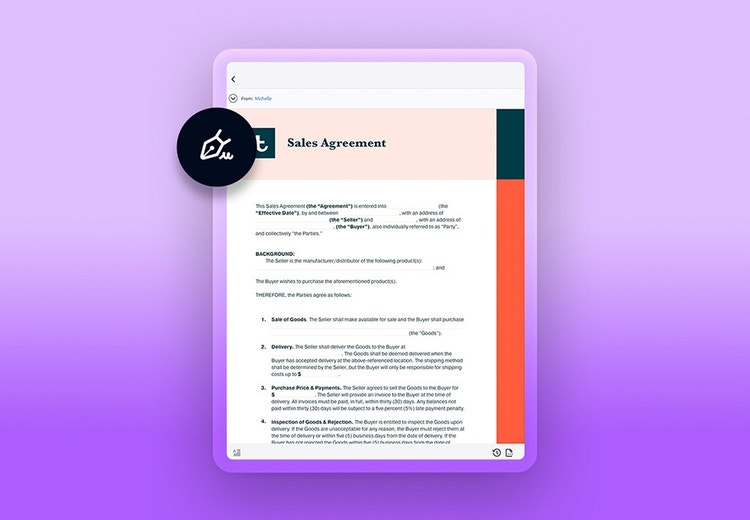
Keep your contracts organized and secure.
While traditional sales contracts used wet signatures, now you can circulate contracts entirely digitally. To take advantage of this new technology, you’ll need a digital signature solution that works for both the sender and the recipient.
Acrobat Sign allows you to completely digitize the entire agreement, ending with the signing process. It provides an easy way to rapidly update contracts and other documents on the go. When you pair it with the Adobe Document Cloud Library, you can access documents easily — and whoever you’re working with doesn’t need a copy of Acrobat Sign to digitally sign contracts.
Keep your work secure.
Acrobat Sign offers ironclad security to protect both documents and the signatures on them. You can apply two-step authentication and domain keys, as well as remotely manage identity, authentication, and access.
For highly sensitive documents, there’s audit trail accountability, access control for specific users, and the ability to acknowledge and authenticate receipt of documents. Acrobat Sign meets industry-specific regulations for sign compliance, and by adopting this solution, you’ll be partnering with a trusted partner for risk reduction and compliance.
And, for sales teams that might need more mobility and flexibility, Acrobat Sign allows you to sign from mobile devices, smartphones, and tablets. Liquid mode in the mobile app lets you control and customize the signature fields to match screen sizes, so your signature solution goes wherever your business is. Explore sales contract templates and tutorials — and discover more about what e-signatures can do for you.

