
ACROBAT | 10-MINUTE READ
Free and printable business letter template.
Learn how to create your own professional letter with our 5 key tips.
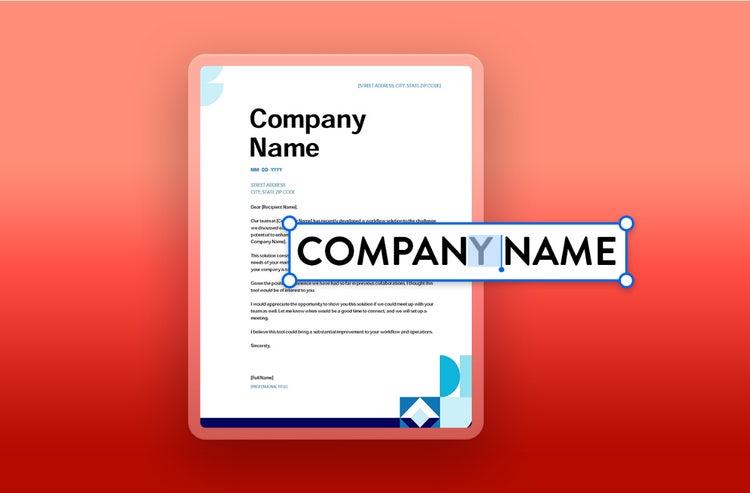
ACROBAT | 10-MINUTE READ
Learn how to create your own professional letter with our 5 key tips.
While communication is trending digital, the art of the business letter has not gone by the wayside. Instead, it has evolved with technology to include customizable business letter templates that can be put to use for nearly any formal communication.
Many professionals may not have the tools in place to put together a letter that includes all of the essential elements for explaining their goals or sharing their ideas. Since business letters are often used to communicate plans and relationships between companies, having the right template in place can be critical to continuing effective interactions with everyone with whom you conduct business. Whether you’re just starting a business as an entrepreneur or have been in the industry for decades, having the right tools at hand can help you continue to succeed.
In this article, we’re taking a look at business letter templates, why they matter, and how you can craft your very own. We’ll cover some tools you can use to streamline your work and effectively communicate with customers and employees. Plus, we’re offering a free, printable business letter template to help you get started.
When it comes to communicating effectively in the corporate world, the business letter is an essential component. Business letters are how companies document their correspondence with external parties, including customers, stakeholders, retailers, and vendors.
Examples of different business letter types include:
Business letters can do more than just share details regarding news, events, or collaborations. They are a way to demonstrate professionalism and remain true to your brand identity along the way. This means your business letters should be free of errors and include all of the important information needed to make your point clearly and succinctly, along with instructions or guidance for the recipient regarding next steps.
There are several elements to include when formatting a business letter. We have broken them into the following seven fundamentals, which you’ll want to be sure are in your own business letter template.
1. Letterhead. This contains the sender’s contact information. Using a letterhead can give your letter a professional look and save you time, as you won’t have to type out your address each time you write a letter. This should include the organization’s name, address, phone number, and website address.


![an example of a salutation is shown stating: Dear [Recipient Name], Our team at [Company Name] has recently developed a workflow solution to the challenge we discussed earlier last week with your marketing team. We believe this solution has the potential to enhance the efficiency and productivity of your operations at [Recipient’s Company Name].](./media_1f93f156621078a33b5a8abe8e6f921ebc24f068d.png?width=750&format=png&optimize=medium)
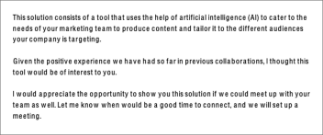
![An example of a business letter closing is shown stating: I believe this tool could bring a substantial improvement to your workflow and operations. Sincerely, [Full Name] [Professional Title]](./media_1ee132e5020af0d1a71a235443986d90e20f302ec.png?width=750&format=png&optimize=medium)
Starting from scratch can be difficult if you don’t have much experience writing business letters. That’s where business letter templates become helpful. While business letters can take many shapes and sizes, the ideal format is to present your key details, reason for writing, backup information, and calls to action in an orderly fashion. It can also be helpful to consider creating a framework, like a business proposal outline, to organize the structure of your communication before you get started.
Here’s a standard business letter template outlining the parts of a business letter that you can use for your own communications.
[Sender name]
[Job title]
[Company name]
[Street address]
[City, State ZIP Code]
[Phone]
[Email address]
[Send date]
[Recipient name]
[Job title]
[Company name]
[Street address]
[City, State ZIP Code]
[Phone]
[Email address]
[Recipient’s Last Name — If unknown, use To Whom It May Concern],
[Introductory paragraph — Keep this short and clearly include the main goal of the letter.]
[Supporting information — Use this space to provide additional facts about the topic.]
[Call to action — Be clear on what the recipient should do, if anything, in response.]
[Business letter closings — Summarize the letter’s intent and include appreciation where appropriate.]
Sincerely,
[Sender’s signature]
[Sender’s full name]
[Sender’s title]
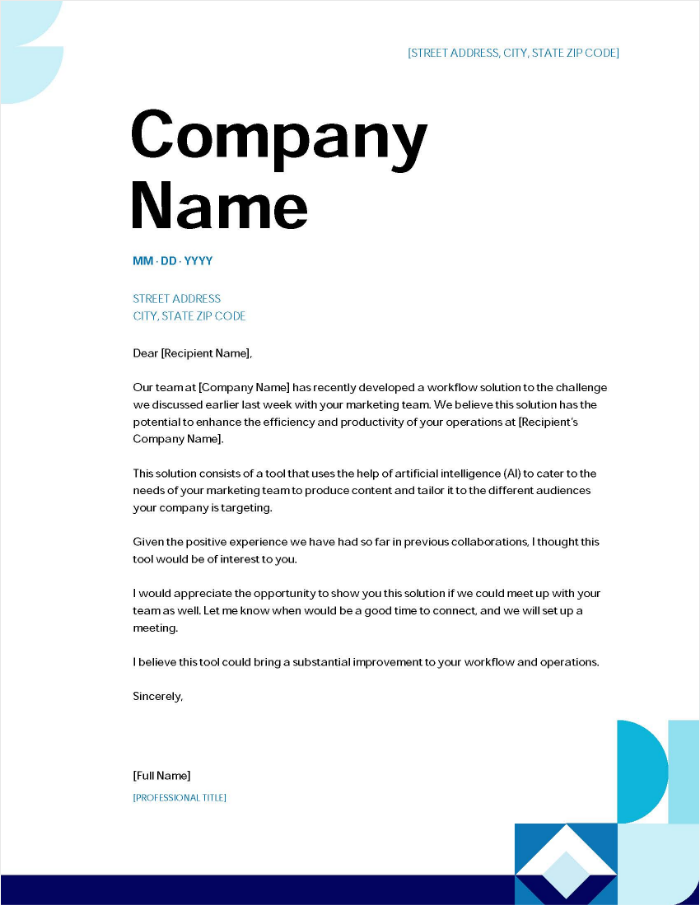
While there are hundreds of different letter template designs out there, it’s important to remember that business letters should have a particular look and feel. While you might be tempted to go with something cosmetically appealing, business letter format templates tend to be no-frills and straightforward.
The parts of a business letter are fairly formulaic, and their formatting should also be standardized. Here are some formatting guidelines to keep in mind for your own letter.
As you sit down to write your business letter with the template at hand, you might find yourself unsure of how to proceed. Be confident that while you might not consider yourself a writer, you’re a subject matter expert in your field and can use the template to communicate your business needs. Here are five additional tips to help you get on your way.
Writing using a business letter template can eliminate the guesswork that can go into crafting professional, concise corporate communications. By understanding the essential elements of your letter and using a template designed with the right formatting, you can quickly and clearly put together an effective business letter. With Adobe Acrobat business-focused solutions, you can bring convenience to your co-workers and customers.
The Acrobat suite of tools can also help you convert your document from a PDF to Word, share it with others, and incorporate your own electronic signature. Acrobat makes it easy to protect your files with passwords for additional security.
Business letters typically consist of these seven components: letterhead, date, recipient contact details, salutation, body, closing, and enclosures. Content should be left justified and presented with a sans serif system font.
Microsoft Word includes a number of business letter templates. While many of these have excellent design layouts, some may not be best suited for your ideal business letter. To view different options, go to File and select New. Then, search for the template type you have in mind.
Once you have included the letterhead, date, and recipient contact details, a business letter should start with a salutation. This can include “Dear” or simply start with the person’s title and last name. Avoid using first names unless you are on familiar terms with the recipient. If you don’t know the name of the recipient, you can use the salutation “To Whom It May Concern.”
