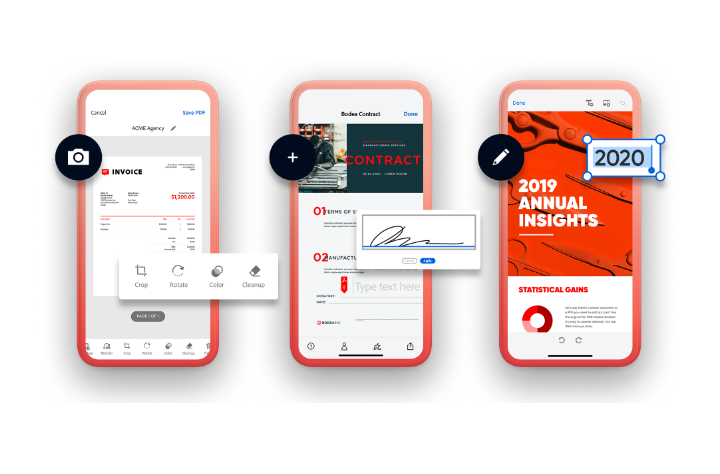
PDF. The innovation of the Portable Document Format.
PDF. The innovation of the Portable Document Format.
What is a PDF?
PDFs make work happen. Portable Document Files are an essential tool to create and share your most important documents in the digital workplace. That's why we invented the Portable Document Format, to present and exchange documents reliably independent of software, hardware, or operating system.
The PDF is now an open standard, maintained by the International Organisation for Standardisation (ISO). PDF documents can contain links and buttons, form fields, audio, video, and business logic. You can sign them electronically, and you can easily view PDF files on Windows or Mac OS using the free Acrobat Reader software.

What Does PDF Stand For?
PDF stands for Portable Document Format – and that’s exactly what this file type is about. After all, PDFs are all about sharing documents easily and efficiently. You can open, view, and print documents on any hardware (computer, tablet, and smartphone devices), software, or operating system (Windows, Linux, macOS) you’re using – and the layout and formatting will always be consistent with the original file.
Plus, with a suite of compression options and cross-format compatibility, you can easily transfer and convert documents whenever you need them most. It’s all in the name.
What Does PDF Stand For?
PDF stands for Portable Document Format – and that’s exactly what this file type is about. After all, PDFs are all about sharing documents easily and efficiently. You can open, view, and print documents on any hardware (computer, tablet, and smartphone devices), software, or operating system (Windows, Linux, macOS) you’re using – and the layout and formatting will always be consistent with the original file.
Plus, with a suite of compression options and cross-format compatibility, you can easily transfer and convert documents whenever you need them most. It’s all in the name.
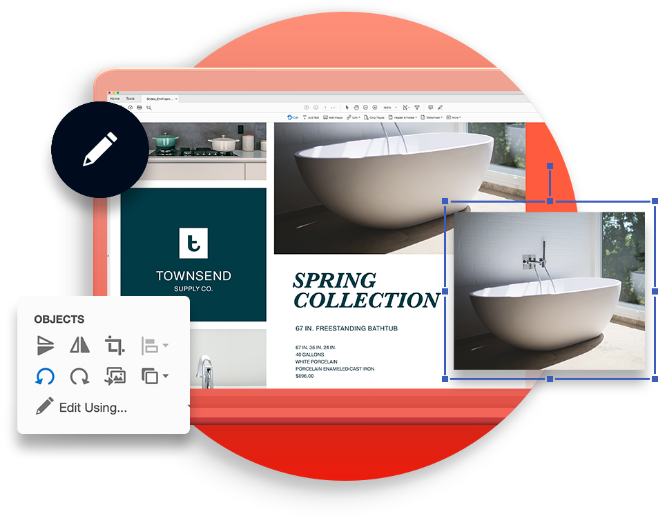
What are PDFs Used For?
It doesn’t matter if you’re in an office, the classroom, or out for a coffee, the Portable Document Format supports you everywhere. PDFs are self-contained files which are easy to share and allow you to include images, texts, and even interactive elements. The PDF format is also ideal for those who need to secure sensitive information, thanks to features such as e-signatures and the ability to encrypt documents.
They’re also a great way to collaborate. With PDFs, you can make amends to event flyers, or suggest key edits to articles, without a fuss. With support for images, comments, drawing, signing, and other features, PDFs can accomplish amazing things, all in one place.
What are PDFs Used For?
It doesn’t matter if you’re in an office, the classroom, or out for a coffee, the Portable Document Format supports you everywhere. PDFs are self-contained files which are easy to share and allow you to include images, texts, and even interactive elements. The PDF format is also ideal for those who need to secure sensitive information, thanks to features such as e-signatures and the ability to encrypt documents.
They’re also a great way to collaborate. With PDFs, you can make amends to event flyers, or suggest key edits to articles, without a fuss. With support for images, comments, drawing, signing, and other features, PDFs can accomplish amazing things, all in one place.
In 1991, Adobe co-founder Dr John Warnock launched the paper-to-digital revolution with an idea he called The Camelot Project. The goal was to enable anyone to capture documents from any application, send electronic versions of these documents anywhere, and view and print them on any machine.
A brief history of the PDF.
- By 1993, Camelot had developed into the PDF – the Portable Document Format.
- PDFs offered enhanced security in 1994 with improved password encryption.
- The acquisition of Sign in 2011 was the beginning of the Adobe Sign product.
- In 2015, PDFs were able to be stored and accessed via the Cloud.
- Today, PDF is the file format trusted by people around the world.
Benefits of the Portable File Format.
Preserves Data and Looks.
Warnock’s vision continues to shape the way we work. When you create an Adobe PDF from documents or images, it looks just the way you intended it to. While many PDFs are simply pictures of pages, Adobe PDFs preserve all the data in the original file format—even when text, graphics, spreadsheets, and more are combined in a single file.
PDF Accessibility Standards.
You can create PDFs to meet a range of accessibility standards that make content more usable by people with disabilities. Features include commands to optimise the output of assistive software and devices, as well as making navigation more accessible. PDFs can also be accessed with an Accessibility Setup Assistant, using keyboard alternates, and with a Read Out Loud text-to-speech conversion.
Choose from a range of PDF formats.
You can be confident your PDF file meets ISO 32000 standards for electronic document exchange, including special-purpose standards such as PDF/A for archiving, PDF/E for engineering, and PDF/X for printing.
It’s Easy to Convert PDF Files to Other Popular File Formats.
PDFs don’t just make other formats easy to view. You can easily convert a Portable Document Format file into a range of other popular file formats by using our online conversion tools. Formats include: Word Excel PowerPoint
You can also convert almost any file to PDF.
No paper printouts needed. Ever.
When you need to electronically sign a PDF, it’s easy using the Adobe Acrobat Reader mobile app or the Acrobat Sign mobile app. Access your PDFs from any web browser or operating system. For managing legally-binding electronic or digital signature processes, try Adobe Acrobat or Acrobat Sign.
Protected for Your Security.
When you work with electronic documents, it’s important to make protection a part of your routine. You can password-protect your PDF files to prevent others from copying and editing. Redact them to permanently delete sensitive information, or even find and remove hidden data.
Get More Out of Scanned Documents.
You can scan paper documents and forms to save as Adobe PDF and get smart files that are easy to search, share, and store. Adobe PDFs use optical character recognition (OCR) technology, so you can edit and comment on the documents you’ve scanned. More than a PDF viewer, Adobe Acrobat Pro is a complete PDF solution that lets you create, edit, and convert PDF files to other formats.
Benefits of the Portable File Format.
Preserves Data and Looks.
Warnock’s vision is alive, well, and evolving. When you create an Adobe PDF from documents or images, it looks just the way you intended it to. While many PDFs are simply pictures of pages, Adobe PDFs preserve all the data in the original file format — even when text, graphics, spreadsheets, and more are combined in a single file.
PDF Accessibility Standards.
You can create PDFs to meet a range of accessibility standards that make content more usable by people with disabilities. Features include commands to optimise the output of assistive software and devices, as well as making navigation more accessible. PDFs can also be accessed with an Accessibility Setup Assistant, using keyboard alternates, and with a Read Out Loud text-to-speech conversion.
Choose from a range of PDF formats.
You can be confident your PDF file meets ISO 32000 standards for electronic document exchange, including special-purpose standards such as PDF/A for archiving, PDF/E for engineering, and PDF/X for printing.
Learn more about the different PDF types
It’s Easy to Convert PDF Files to Other Popular File Formats.
PDFs don’t just make other formats easy to view. You can easily convert a Portable Document Format file into a range of other popular file formats by using our online conversion tools. Formats include: Word Excel PowerPoint
You can also convert almost any file to PDF.
No paper printouts needed. Ever.
When you need to electronically sign a PDF, it’s easy using the Adobe Acrobat Reader mobile app or the Acrobat Sign mobile app. Access your PDFs from any web browser or operating system. For managing legally-binding electronic or digital signature processes, try Adobe Acrobat or Acrobat Sign.
Protected for Your Security.
When you work with electronic documents, it’s important to make protection a part of your routine. You can password-protect your PDF files to prevent others from copying and editing. Redact them to permanently delete sensitive information, or even find and remove hidden data.
Get More Out of Scanned Documents.
You can scan paper documents and forms to save as Adobe PDF and get smart files that are easy to search, share, and store. Adobe PDFs use optical character recognition (OCR) technology, so you can edit and comment on the documents you’ve scanned. More than a PDF viewer, Adobe Acrobat Pro is a complete PDF solution that lets you create, edit, and convert PDF files to other formats.
No paper printouts needed. Ever.
When you need to electronically sign a PDF, it’s easy using the Adobe Acrobat Reader mobile app or the Acrobat Sign mobile app. Access your PDFs from any web browser or operating system. For managing legally-binding electronic or digital signature processes, try Adobe Acrobat or Acrobat Sign.
Protected for your security.
When you work with electronic documents, it’s important to make protection a part of your routine. You can password-protect your PDF files to prevent others from copying and editing. Redact them to permanently delete sensitive information. And even find and remove hidden data.